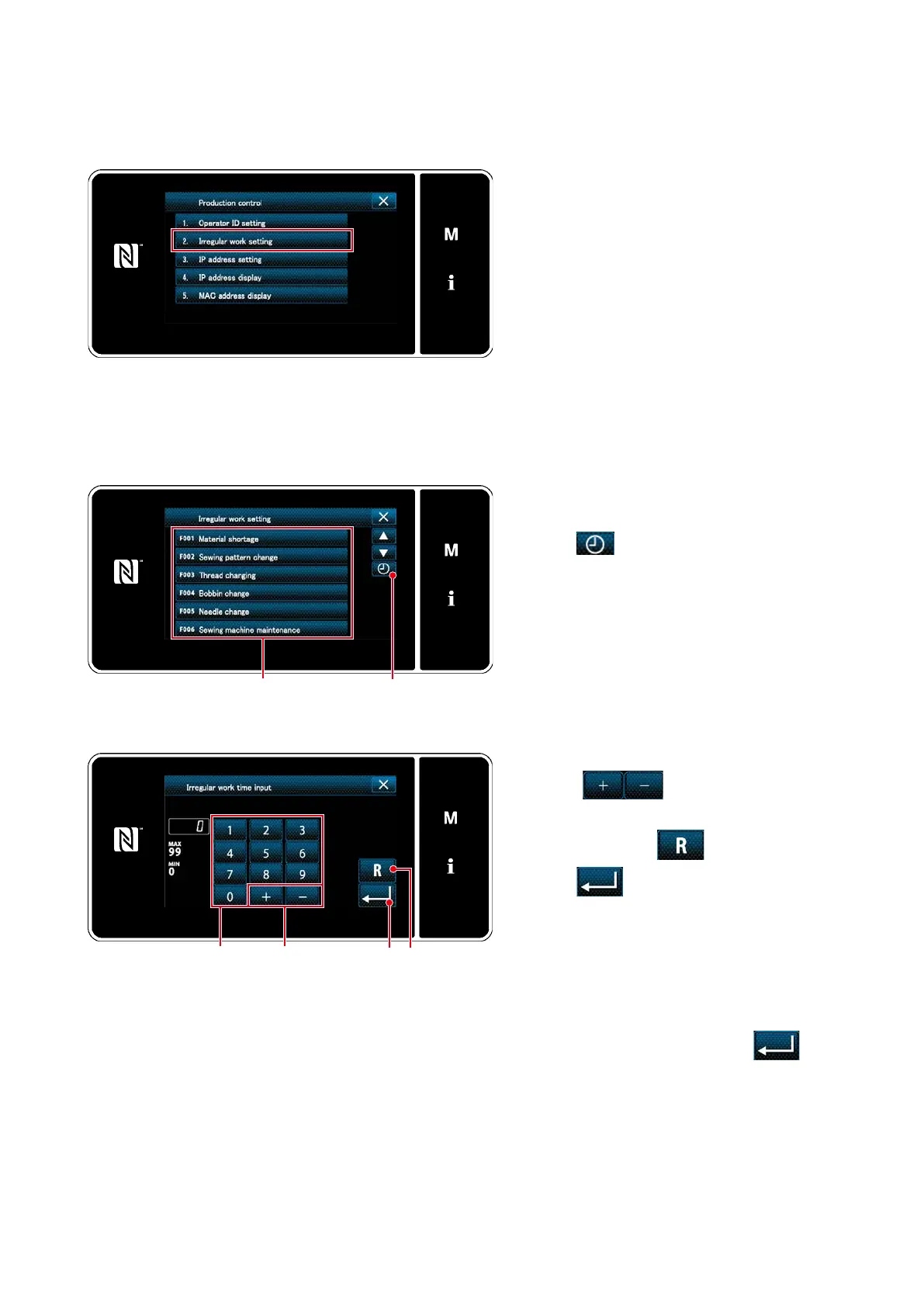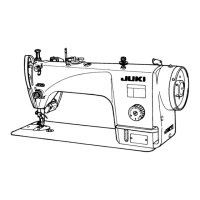– 130 –
(2) Setting the irregular work
①
Selecting the irregular work setting function
<Production management screen>
Display the "production management screen"
referring to "8-9-3.(1) Setting the operator
ID" p.128.
Select the "2. Irregular work setting".
The "irregular work edit screen" is displayed.
②
Editing the irregular work
<Irregular work edit screen>
1. Display/non-display of irregular works is
changed over by pressing item
❶
.
2. Press
❷
.
The "irregular work hours input screen" is
displayed.
3. Enter the work hours with numeric keypad
❸
and
❹
.
The numerical value is returned to the initial
value by pressing
❺
.
Press
❻
to conrm the setting.
The "irregular work edit screen" is dis-
played.
❷
❻
❸
❹
❺
<Irregular work hours input screen>
The irregular work screen is displayed if the
sewing machine does not run at the preset
time.
Select the work content and press
to
return to the normal work.
❶
