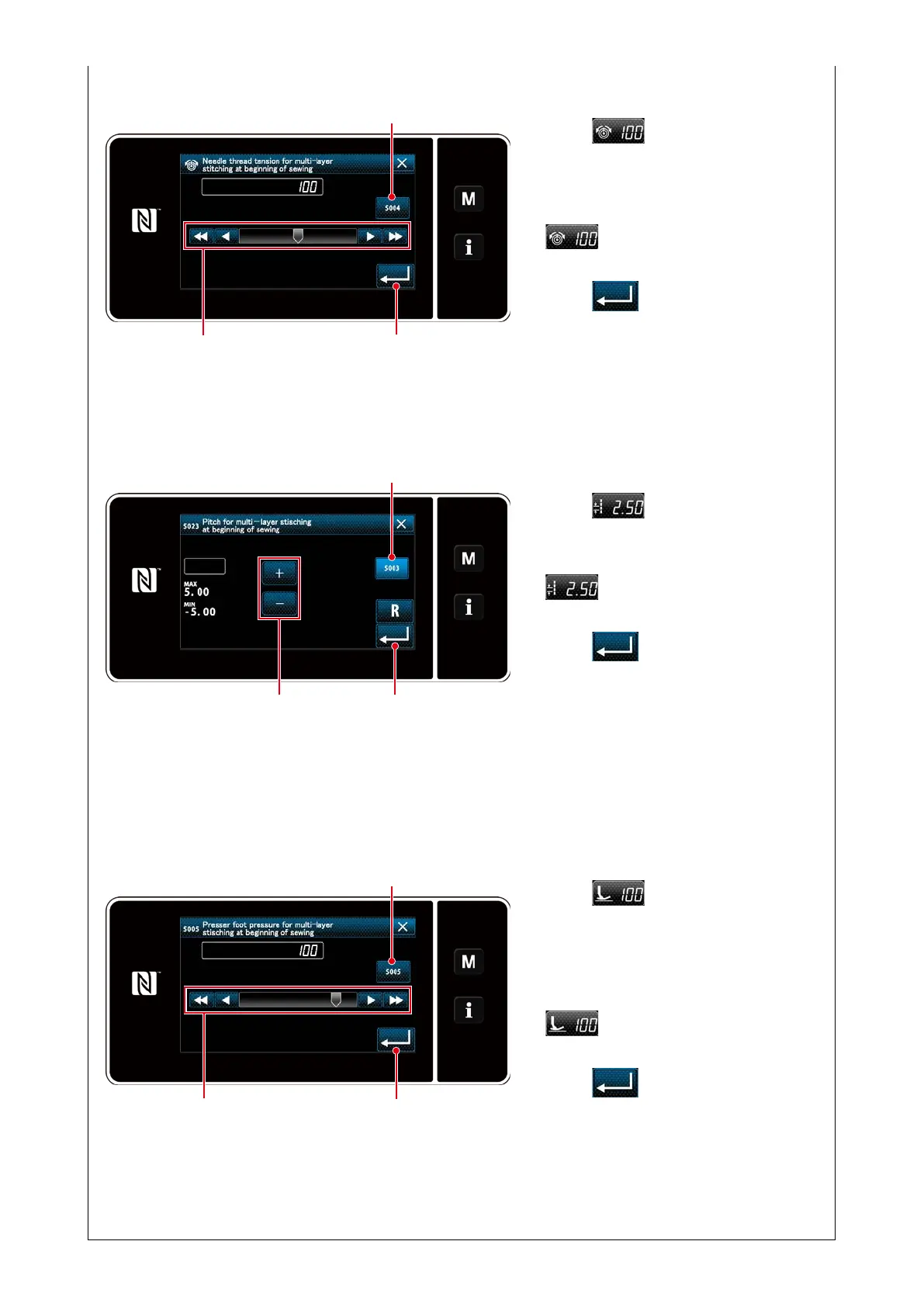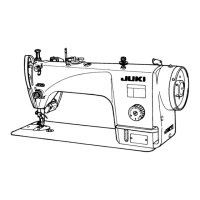・
Inputting the needle-thread tension value (
C
)
1. Press
C
. Then, the thread
tension input screen is displayed.
Input a thread tension (0 to 200) with
button
❻
.
*
C
is not displayed when
❼
is
selected.
2. Press
❹
to conrm the afore-
mentioned operation and display the
sewing-start reverse-feed stitching
screen.
<Thread tension input screen>
・
Inputting the pitch (
D
)
< Pitch input screen>
・
Inputting the presser foot pressure (
E
)
1. Press
E
. Then, the presser
foot pressure input screen is dis-
played.
Input a presser foot pressure with but-
ton
❻
. (-10 to 200)
*
E
is not displayed when
❼
is
selected.
2. Press
❹
to conrm the afore-
mentioned operation and display the
sewing-start reverse-feed stitching
screen.
<Presser foot pressure input screen>
1. Press
D
. Then, the pitch input
screen is displayed. Input a pitch (-5.00
to 5.00) with button
❻
.
*
D
is not displayed when
❼
is
selected.
2. Press
❹
to conrm the afore-
mentioned operation and display the
sewing-start reverse-feed stitching
screen.
❹
❻
❼
❹
❻
❼
❹
❻
❼
– 39 –
