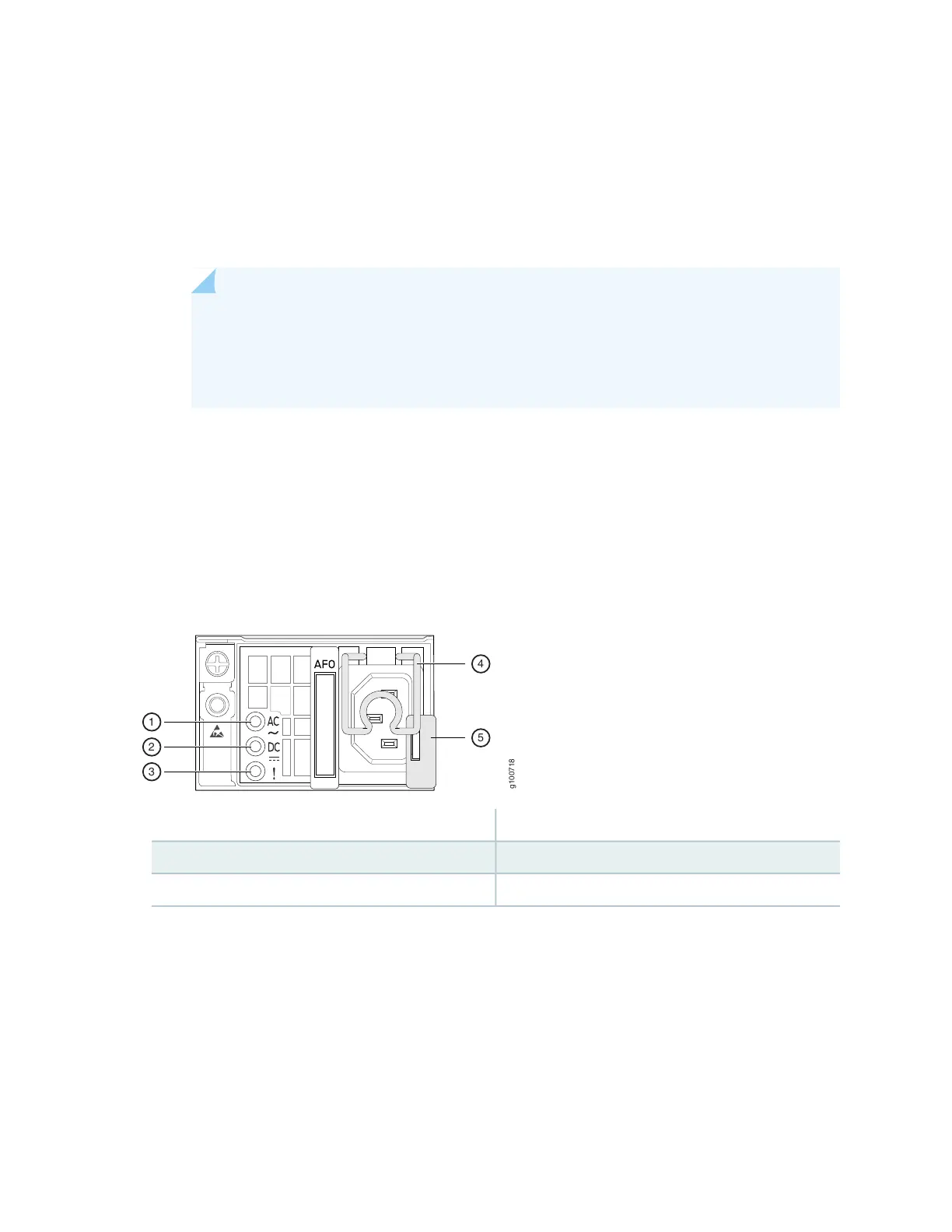1. Wrap and fasten one end of the ESD grounding strap around your bare wrist, and connect the other
end of the strap to the ESD point on the chassis.
2. Power off the AC input appliance inlet on the source power supply.
3. Connect the power cord to the source power supply.
NOTE: Each PSM must be connected to a dedicated AC power feed and a dedicated
customer-site 2-pole circuit breaker. We recommend that you use a dedicated
customer-site circuit breaker rated for 20 A (110 VAC) or 16 A (220 VAC) minimum, or
as required by local code.
4. Push the power cord retainer onto the power cord.
Figure 65 on page 101 shows the power cord retainer installed on the AC PSM for the ACX5448-D and
ACX5448-M router and Figure 66 on page 102 shows how to connect an AC power cord to an
ACX5448-D or ACX5448-M router.
Figure 65: Power Cord Retainer Installed on the AC PSM for ACX5448-D and ACX5448-M
4—1— AC power cord retainer installedInput status LED
5—2— Ejector leverOutput status LED
3—Fault LED
101