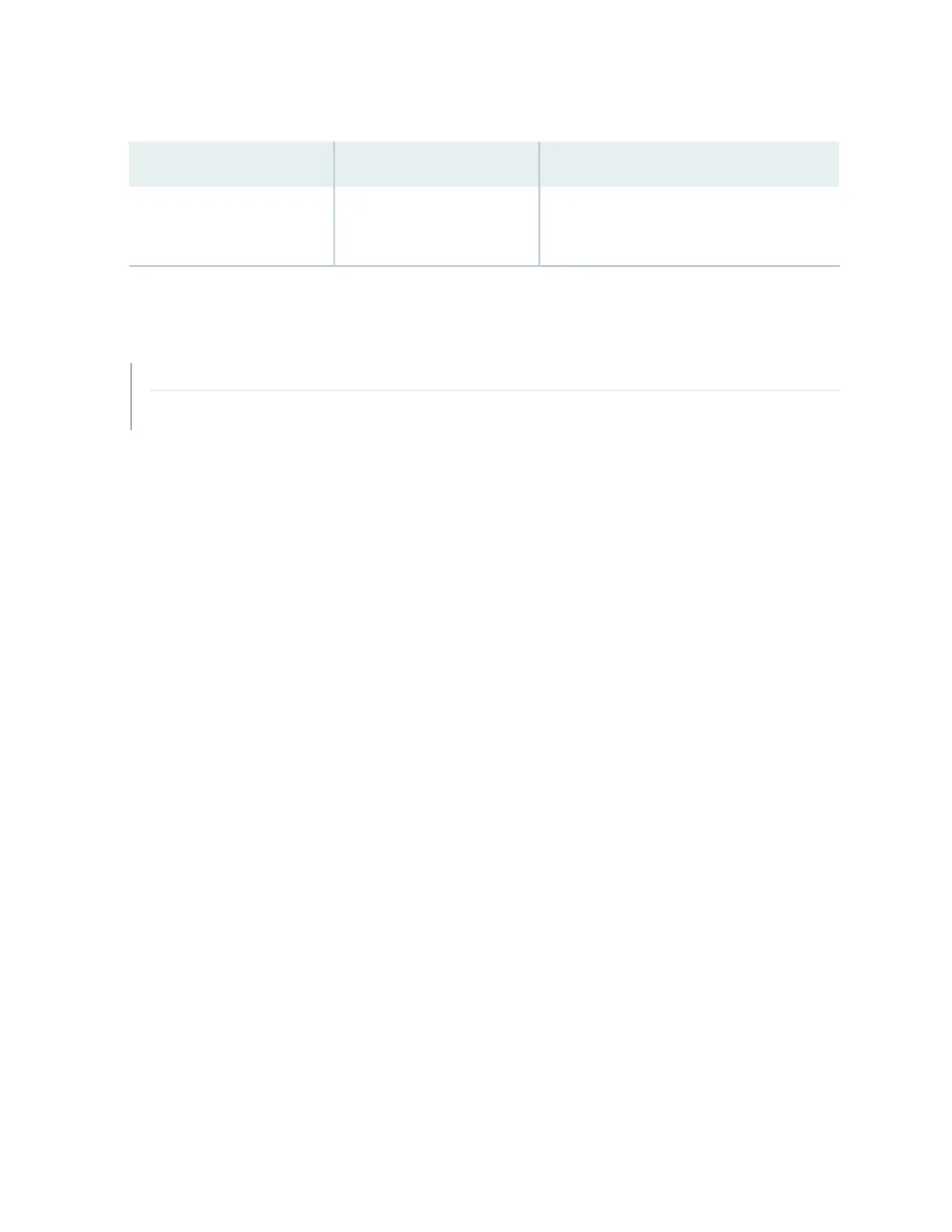Table 38: BITS Port on the MX204 Router
DescriptionLabelCallout
Building-Integrated Timing Supply (BITS) clock
interface port with LED.
BITS3
(See Figure 39 on page 102)
SEE ALSO
MX204 Routing Engine Description | 46
Prevention of Electrostatic Discharge Damage | 173
Performing the Initial Software Configuration for the
MX204 Router
The router is shipped with the Junos operating system (OS) preinstalled and ready to be configured when
the router is powered on. Two 16-MB internal NAND Flash memory devices are located on the baseboard
for BIOS storage. The USB storage device can be inserted into the USB slot on the chassis faceplate. The
router also supports two built-in M.2-based solid-state drive (SSD) slots. These two SSD devices act as
the primary boot devices (SSD0 and SSD1). When the router boots, it first attempts to start the Junos OS
image on the USB flash drive if it detects one. If a USB flash drive is not inserted into the router, or the
attempt otherwise fails, the router next tries the primary boot device, and then tries the secondary boot
device.
You configure the router by issuing Junos OS command-line interface (CLI) commands, either on a console
device attached to the CON port on the front panel, or over a Telnet connection to a network connected
to the MGMT port on the front panel.
Gather the following information before configuring the router:
•
Name the router will use on the network
•
Domain name the router will use
•
IP address and prefix length information for the Ethernet interface
•
IP address of a default router
•
IP address of a DNS server
•
Password for the root user
108
