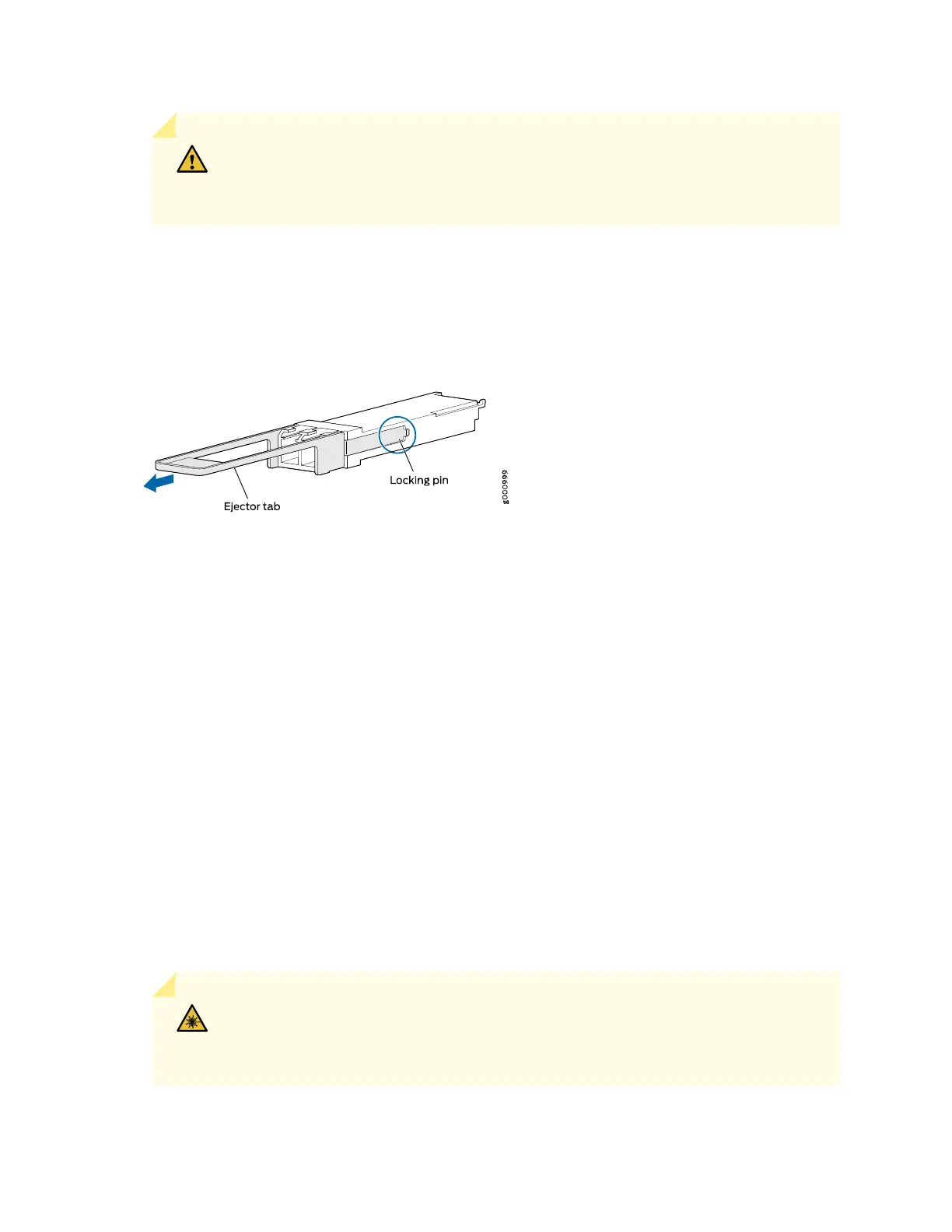CAUTION: Avoid bending fiber-optic cable beyond its minimum bend radius. An arc
smaller than a few inches in diameter can damage the cable and cause problems that
are difficult to diagnose.
6. Pull the transceiver’s rubber handle straight back. The locking pins on the transceiver automatically
releases the transceiver. Place the transceiver on the antistatic mat or in the electrostatic bag.
Figure 46: 28-Gbps Quad Small Form-Factor Pluggable (QSFP28) Transceiver
Install a QSFP28 Transceiver
To install a replacement QSFP28 transceiver:
1. Wrap and fasten one end of the ESD grounding strap around your bare wrist, and connect the other
end of the strap to the ESD point on the chassis.
2. Verify that a rubber safety cap covers the QSFP28 transceiver.
3. Orient the transceiver over the port in the router so that the QSFP28 connector faces the appropriate
direction.
4. Slide the transceiver into the slot until the locking pins lock in place. If there is resistance, remove the
transciever and flip it so that the connector faces the other direction.
5. Remove the rubber safety cap from the transceiver and the end of the cable, and insert the cable into
the transceiver.
WARNING: Do not look directly into a fiber-optic transceiver or into the ends of
fiber-optic cables. Fiber-optic transceivers and fiber-optic cable connected to a
transceiver emit laser light that can damage your eyes.
121