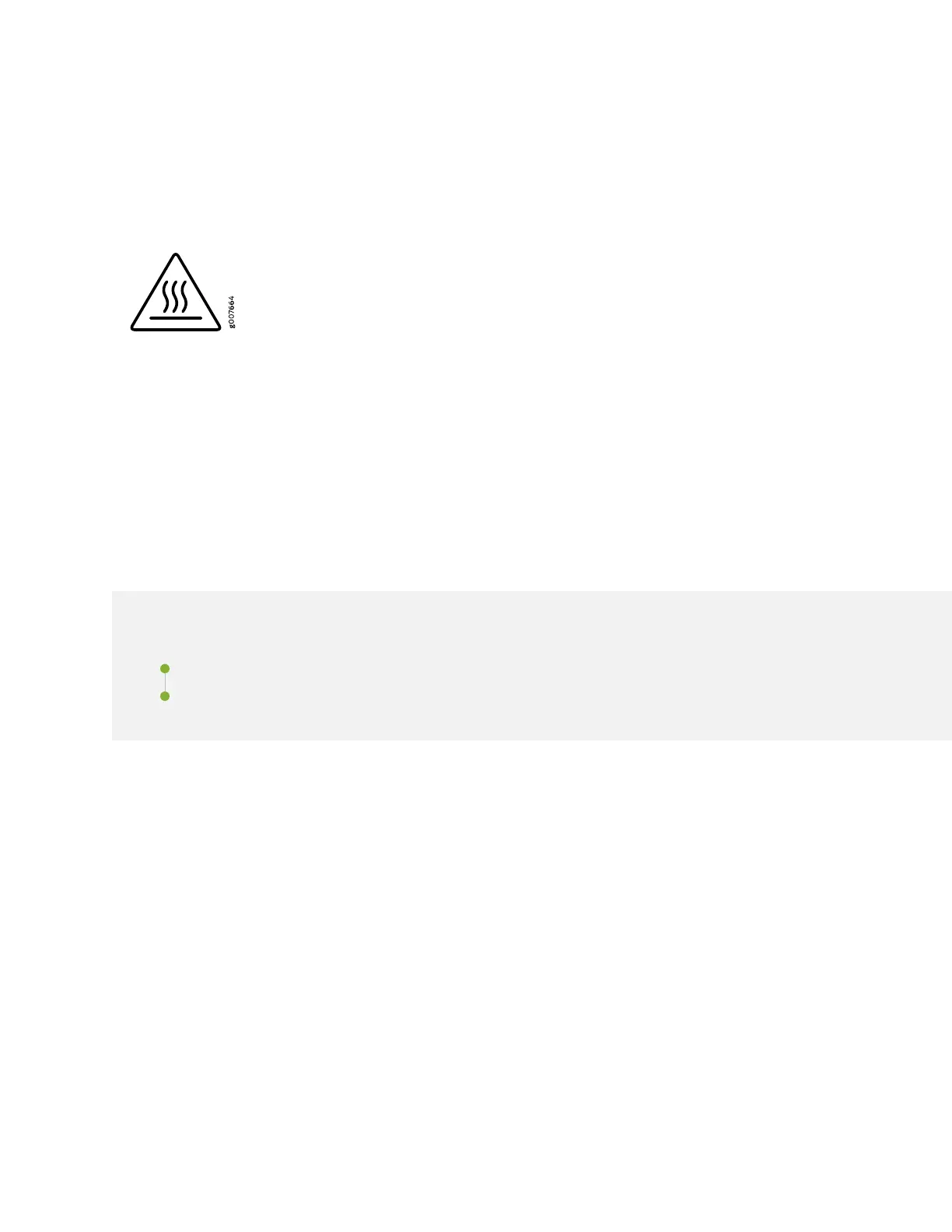•
Avoid touching uninsulated electrical wires or terminals that have not been disconnected from their
power source. Such an action could cause electrical shock.
•
Some parts of the chassis, including AC and DC power supply surfaces, power supply unit handles, SFB
card handles, and fan tray handles might become hot. The following label provides the warning of the
hot surfaces on the chassis:
•
Always ensure that all modules, power supplies, and cover panels are fully inserted and that the installation
screws are fully tightened.
General Safety Warnings for Juniper Networks
Devices
IN THIS SECTION
Qualified Personnel Warning | 149
Restricted-Access Area Warning | 150
148