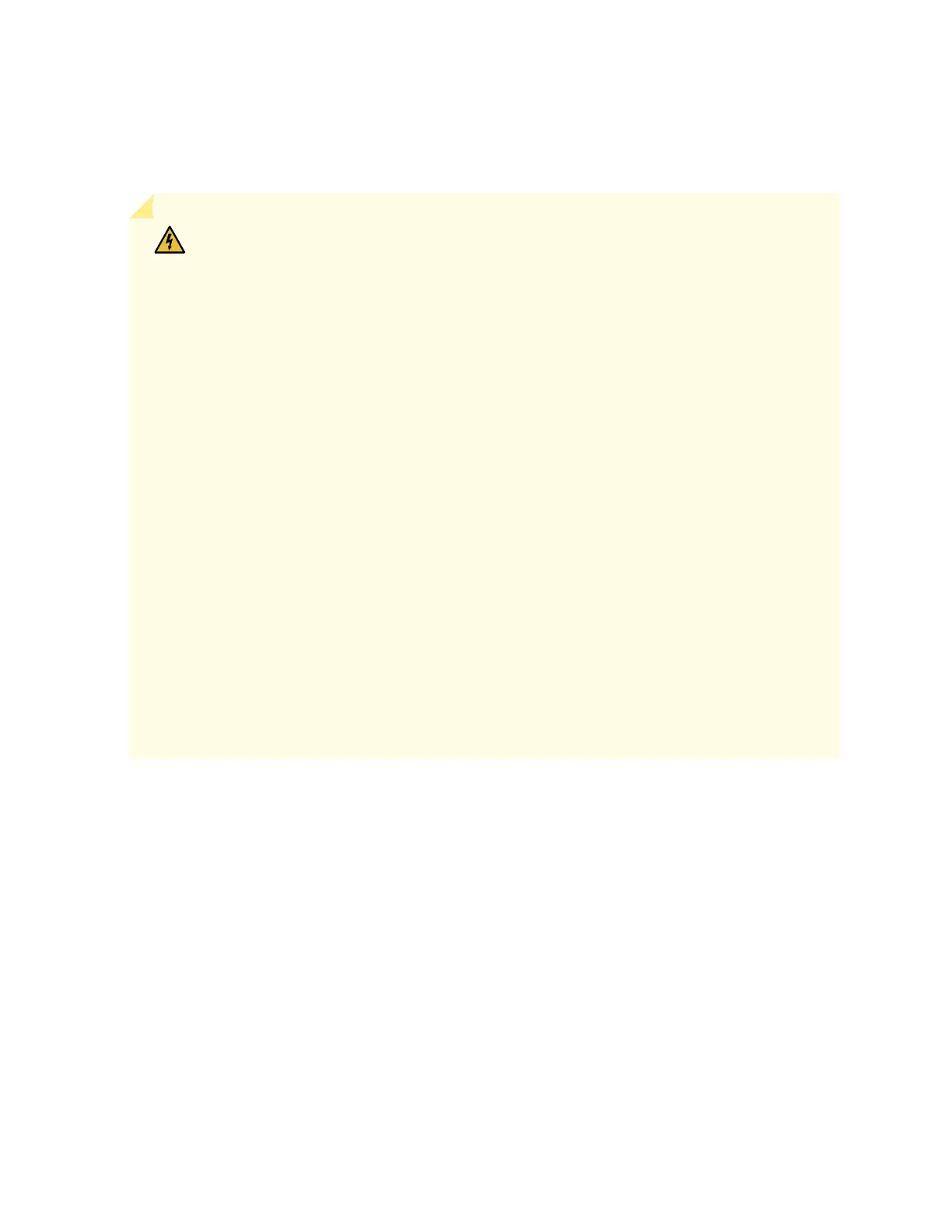Installation Instructions Warning
WARNING: Read the installation instructions before you connect the device to a power
source.
Waarschuwing Raadpleeg de installatie-aanwijzingen voordat u het systeem met de
voeding verbindt.
Varoitus Lue asennusohjeet ennen järjestelmän yhdistämistä virtalähteeseen.
Attention Avant de brancher le système sur la source d'alimentation, consulter les
directives d'installation.
Warnung Lesen Sie die Installationsanweisungen, bevor Sie das System an die Stromquelle
anschließen.
Avvertenza Consultare le istruzioni di installazione prima di collegare il sistema
all'alimentatore.
Advarsel Les installasjonsinstruksjonene før systemet kobles til strømkilden.
Aviso Leia as instruções de instalação antes de ligar o sistema à sua fonte de energia.
¡Atención! Ver las instrucciones de instalación antes de conectar el sistema a la red de
alimentación.
Varning! Läs installationsanvisningarna innan du kopplar systemet till dess
strömförsörjningsenhet.
Chassis and Component Lifting Guidelines
•
Before moving the device to a site, ensure that the site meets the power, environmental, and clearance
requirements.
•
Before lifting or moving the device, disconnect all external cables and wires.
•
As when lifting any heavy object, ensure that most of the weight is borne by your legs rather than your
back. Keep your knees bent and your back relatively straight. Do not twist your body as you lift. Balance
the load evenly and be sure that your footing is firm.
•
Use the following lifting guidelines to lift devices and components:
154
