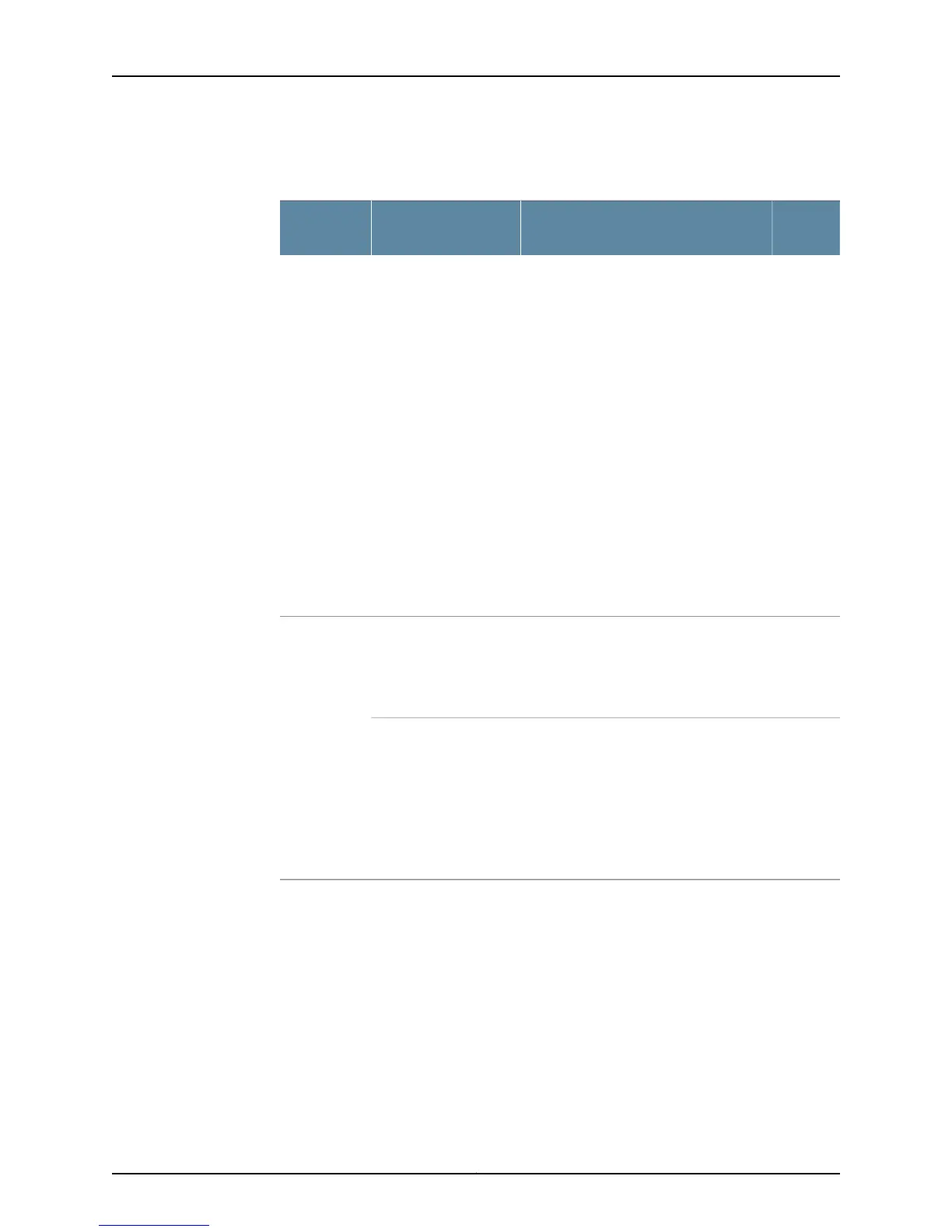Table 46: SRX110 Services Gateway Chassis Alarm Conditions and
Corrective Actions
Alarm
SeverityActionAlarm ConditionComponent
Amber
(minor)
•
If the internal flash memory fails at
startup, the services gateway
automatically boots from the
alternative boot device (USB storage
device).
NOTE: If you configured your services
gateway to boot from an alternative
boot device, ignore this alarm condition.
•
Reformat the internal flash memory,
and install a bootable image. (See the
Initial Configuration for Security
Devices and the Monitoring and
Troubleshooting for Security
Devices.)
•
If you did not configure the services
gateway to boot from an alternative
boot device, contact Juniper Networks
Technical Assistance Center (JTAC).
See “Juniper Networks Technical
Assistance Center” on page 117.
The services gateway
boots from an alternate
boot device.
Boot media
Amber
(minor)
•
Check the room temperature. See
SRX110 Services Gateway Specifications.
•
Check the airflow. See “General Site
Guidelines for Installing the SRX110
Services Gateway” on page 30.
The services gateway
chassis temperature or
chassis is too warm.
Hardware
components
on the
services
gateway
Red
(major)
The services gateway shuts down
automatically in 4 minutes.
The services gateway
temperature is too high,
either because of an
internal overheating
condition or because
the maximum
recommended room
temperature has been
exceeded.
Related
Documentation
Monitoring the SRX110 Services Gateway Chassis Using the CLI on page 109•
• Monitoring the SRX110 Services Gateway Power System on page 114
• Using the Reset Config Button on the SRX110 Services Gateway on page 115
• Changing the Reset Config Button Behavior on the SRX110 Services Gateway on page 116
• Juniper Networks Technical Assistance Center on page 117
113Copyright © 2015, Juniper Networks, Inc.
Chapter 16: Troubleshooting Components