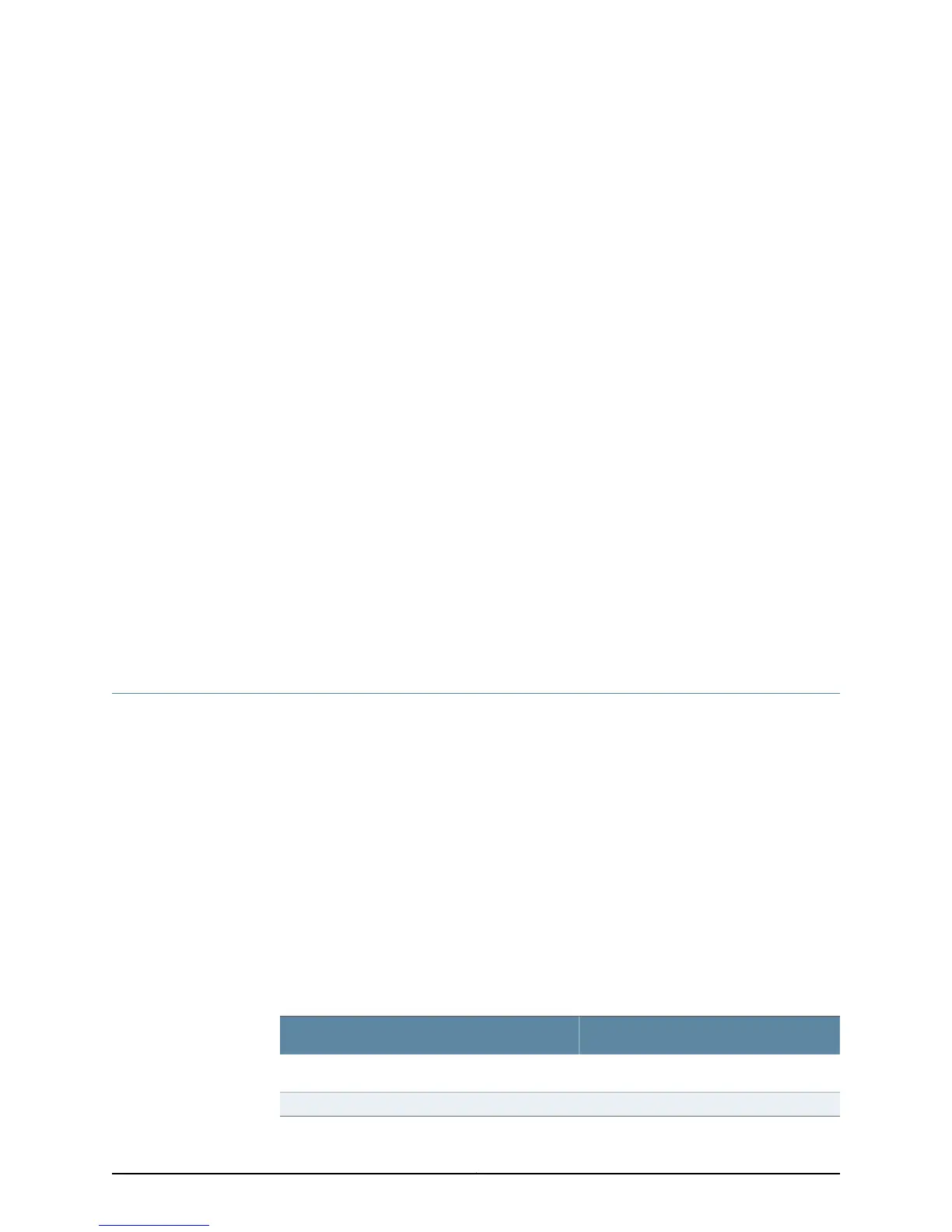CHAPTER 14
Performing Initial Configuration
•
SRX110 Services Gateway Software Configuration Overview on page 83
•
Connecting the SRX110 Services Gateway to the J-Web Interface on page 86
•
SRX110 Services Gateway Secure Web Access Overview on page 87
•
Connecting the Services Gateway to the CLI Locally on page 88
•
Viewing Factory-Default Settings of the SRX110 Services Gateway on page 90
•
Performing Initial Software Configuration on the SRX110 Services Gateway Using the
CLI on page 96
•
Performing Initial Software Configuration on the SRX110 Services Gateway Using the
Setup Wizard on page 99
•
Configuring the 3G USB Modem on the SRX110 Services Gateway on page 102
•
Configuring the Integrated VDSL2 Interface on the SRX110 Services Gateway on page 103
SRX110 Services Gateway Software Configuration Overview
This topic includes the following sections:
•
Preparing the SRX110 Services Gateway for Configuration on page 83
•
Understanding Built-In Ethernet Ports on page 84
•
Understanding Management Access on page 85
Preparing the SRX110 Services Gateway for Configuration
When the device powers on, it tries to boot Junos OS from the default storage medium.
If the device fails to boot from the default storage medium, it tries to boot from the
alternate storage medium.
Table 41 on page 83 provides information on the storage media available on the services
gateway.
Table 41: Storage Media on the Services Gateway
TypeStorage Media
Default; always presentCompactFlash
AlternateUSB storage device
83Copyright © 2015, Juniper Networks, Inc.
