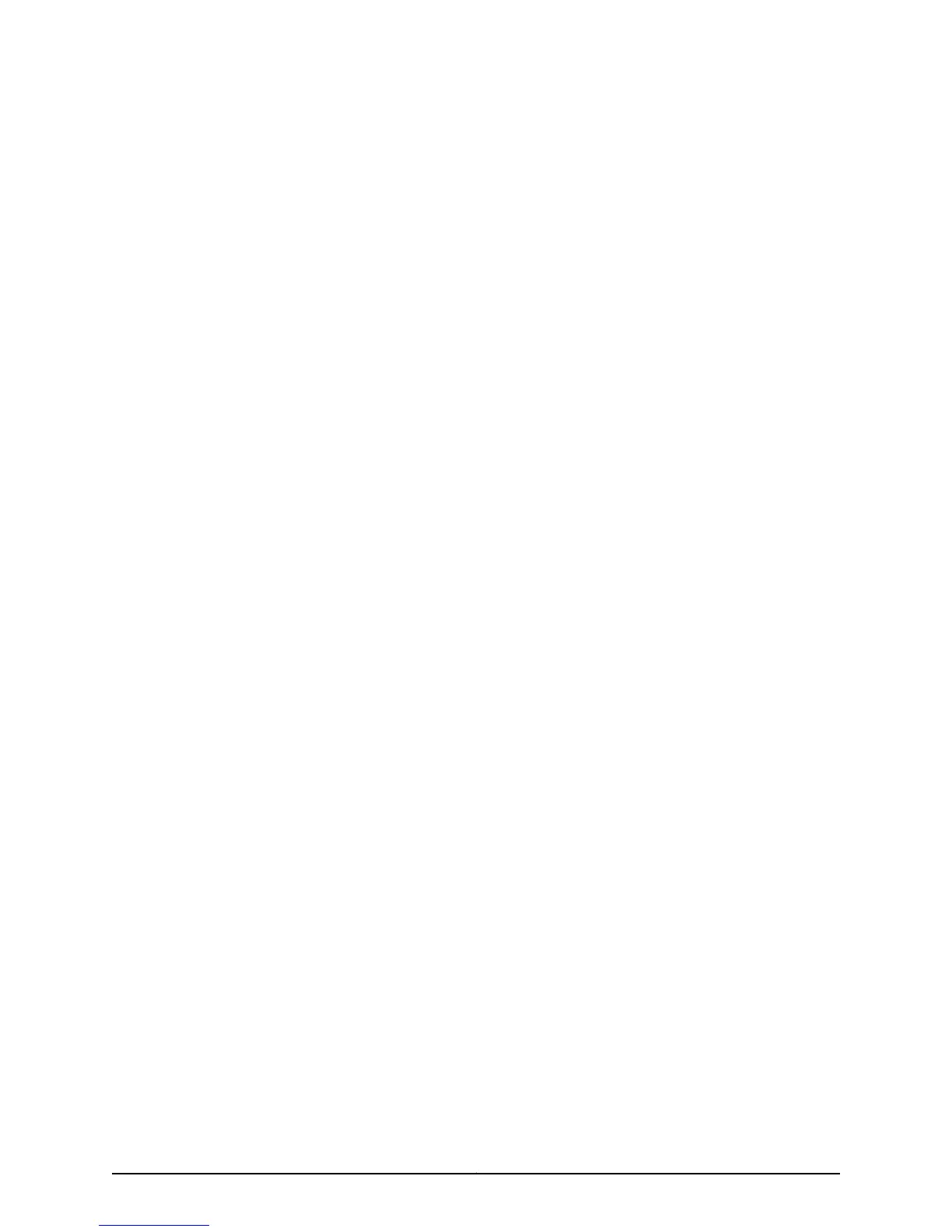Index
Symbols
#, comments in configuration statements..................xvii
( ), in syntax descriptions...................................................xvii
3G LED........................................................................................20
3G USB modem
configuring......................................................................102
key features.......................................................................12
protection cover..............................................................10
supported types..............................................................10
using.....................................................................................10
< >, in syntax descriptions..................................................xvii
[ ], in configuration statements........................................xvii
{ }, in configuration statements.......................................xvii
| (pipe), in syntax descriptions.........................................xvii
A
accessory list.............................................................................51
adapter, console port
chassis.........................................................................77, 88
agency approvals...................................................................157
agency labels..........................................................................123
Alarm LED..................................................................................20
monitoring........................................................................110
alarms
relay contacts...................................................................41
wire specifications..........................................................41
altitude, acceptable range..................................................30
approvals, agency..................................................................157
AT modem command.....................................................76, 77
ATDT modem command......................................................77
autoinstallation
overview............................................................................49
B
basic CLI command
3G USB modem............................................................102
basic connectivity
secure Web access........................................................87
boot devices
types....................................................................................22
boot media
monitoring........................................................................112
braces, in configuration statements...............................xvii
brackets
angle, in syntax descriptions....................................xvii
square, in configuration statements......................xvii
branch SRX
factory default
configuration..........................................................90
C
cables
console port cable (chassis),
connecting.............................................................77, 88
Ethernet cable, connecting.................................77, 88
CAT-5e.........................................................................................41
chassis alarms
sample...............................................................................112
clearance requirements................................................34, 35
CLI show commands..........................................................109
comments, in configuration statements......................xvii
compliance
acoustic noise...............................................................160
EMC requirements.......................................................158
general standards.........................................................157
component
return procedure ...........................................................122
configuration
using the setup wizard.................................................99
configuration, services gateway........................................83
configure
3G USB modem............................................................102
VDSL2...............................................................................103
connectivity
LAN.........................................................................................3
modem (remote) connection..................................88
through J-Web................................................................86
through the CLI locally.................................................88
through the CLI remotely............................................88
WAN.......................................................................................3
console port
adapter (chassis)....................................................77, 88
cable specifications.......................................................41
connecting through the CLI locally.........................88
connecting through the CLI remotely....................88
settings for local CLI connection.............................88
163Copyright © 2015, Juniper Networks, Inc.