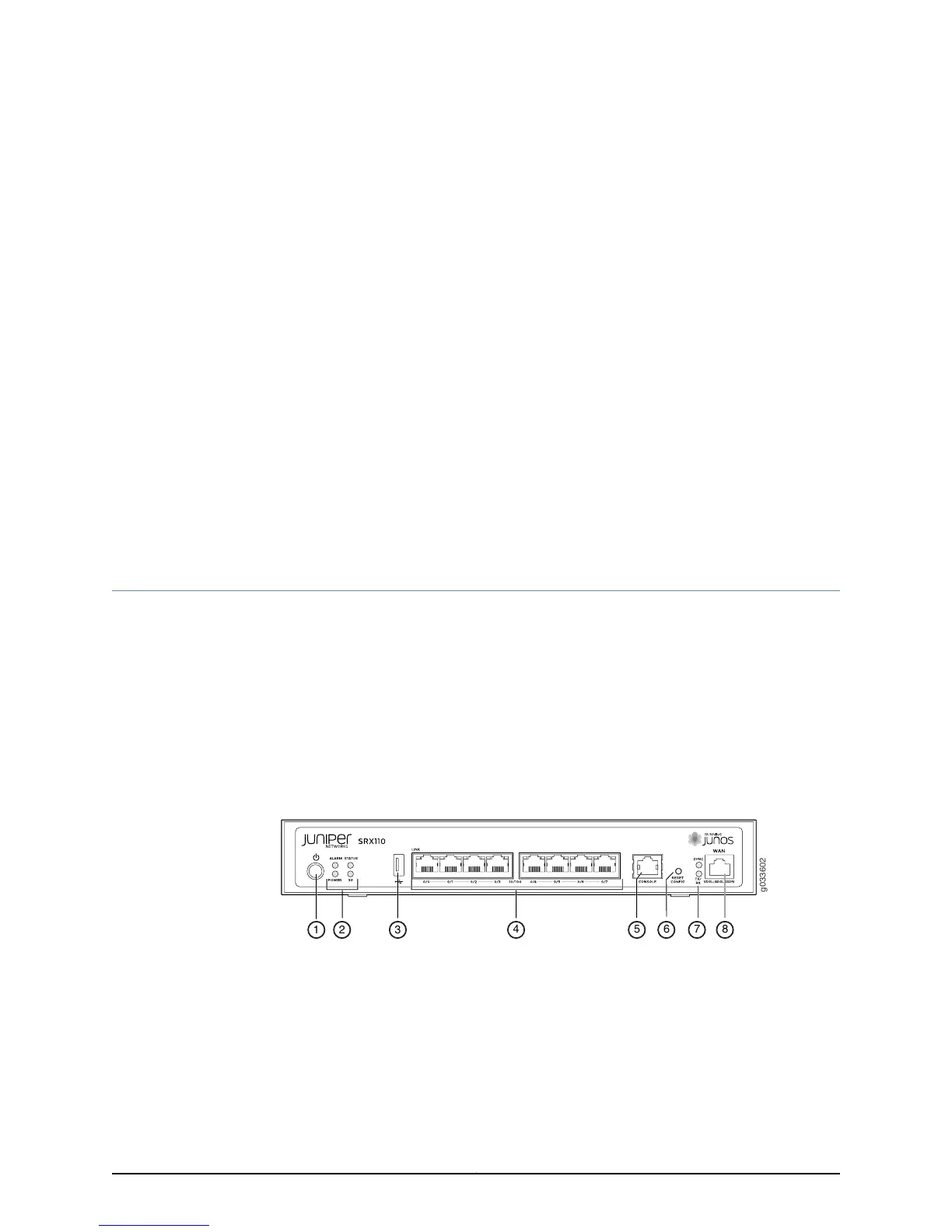CHAPTER 3
Chassis Description
•
SRX110 Services Gateway Front Panel and Back Panel Views with 3G and Integrated
VDSL2 on page 15
•
SRX110 Services Gateway Built-In Interfaces on page 17
•
SRX110 Services Gateway LEDs on page 19
•
SRX110 Services Gateway Integrated VDSL2 Interface LEDs on page 22
•
SRX110 Services Gateway Boot Devices and Dual-Root Partitioning Scheme on page 22
SRX110 Services Gateway Front Panel and Back Panel Views with 3G and Integrated
VDSL2
This topic includes the following sections:
•
SRX110 Services Gateway Front Panel View with 3G and Integrated VDSL2 on page 15
•
SRX110 Services Gateway Back Panel View on page 16
SRX110 Services Gateway Front Panel View with 3G and Integrated VDSL2
Figure 3 on page 15 and Figure 4 on page 16 show the front panels of the SRX110 Services
Gateway models SRX110H2-VA and SRX110H2-VB.
Figure 3: SRX110 Services Gateway Front Panel (SRX110H2-VA)
15Copyright © 2015, Juniper Networks, Inc.
