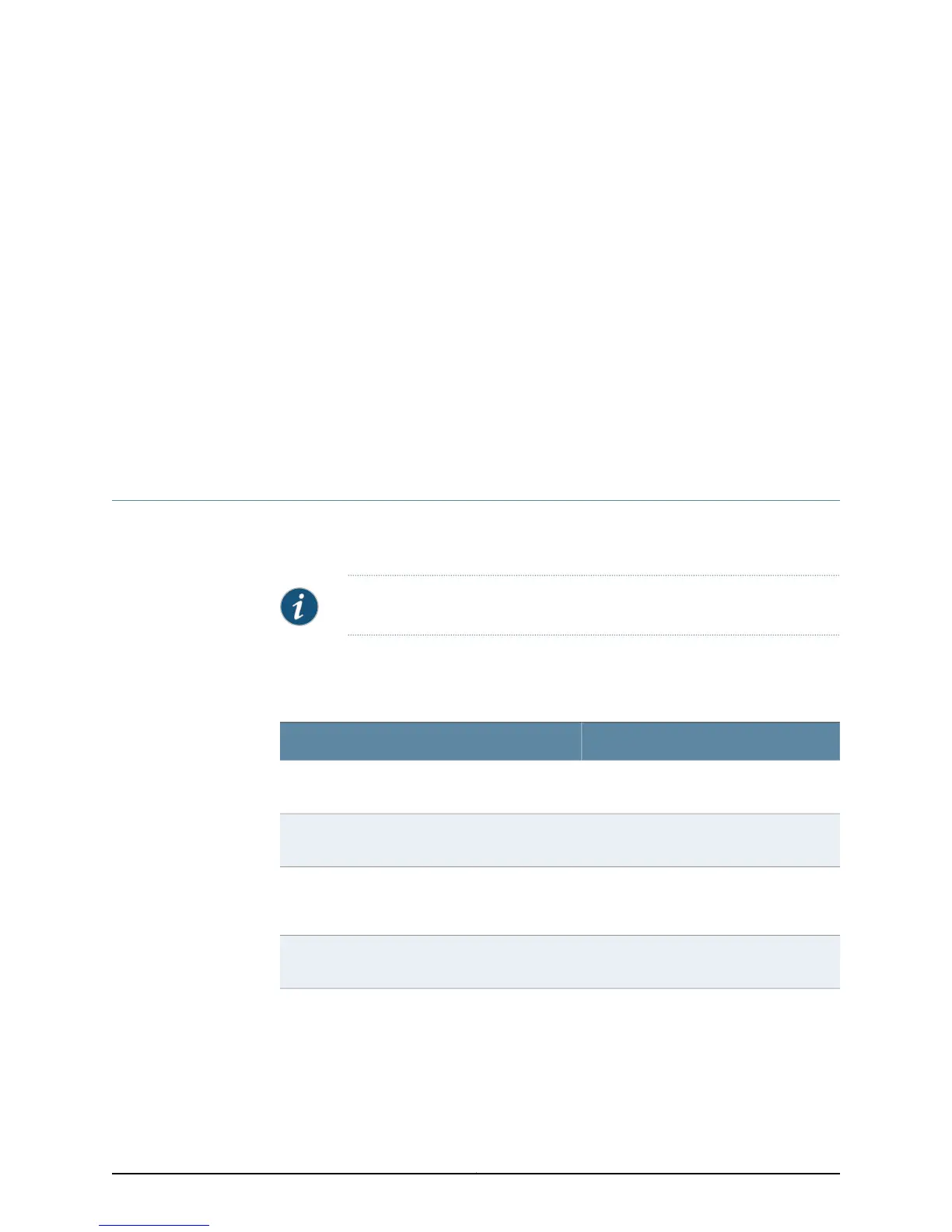CHAPTER 9
Installing the Mounting Hardware
•
Preparing the SRX110 Services Gateway for Rack-Mount Installation on page 55
•
Preparing the SRX110 Services Gateway for Desk-Mount Installation on page 56
•
Preparing the SRX110 Services Gateway for Wall-Mount Installation on page 57
Preparing the SRX110 Services Gateway for Rack-Mount Installation
You can mount an SRX110 Services Gateway on 4-post (telco) racks, enclosed cabinets,
and open-frame racks.
NOTE: The SRX110 Services Gateway cannot be center-mounted in a rack.
Table 31 on page 55 lists the tasks you need to perform before installing the device.
Table 31: SRX110 Services Gateway Preinstallation Checklist for
Rack-Mount Installation
Additional InformationTask
Site Preparation Checklist for the SRX110
Services Gateway
Verify that the site meets the requirements.
“SRX110 Services Gateway Rack
Requirements” on page 33
Verify that the racks or cabinets meet the specific
requirements.
“Clearance Requirements for Airflow and
Hardware Maintenance of the SRX110
Services Gateway” on page 34
Place the rack or cabinet in its permanent location,
allowing adequate clearance for airflow and
maintenance, and secure it to the building structure.
“Unpacking the SRX110 Services Gateway”
on page 51
Remove the services gateway chassis from the
shipping carton.
55Copyright © 2015, Juniper Networks, Inc.
