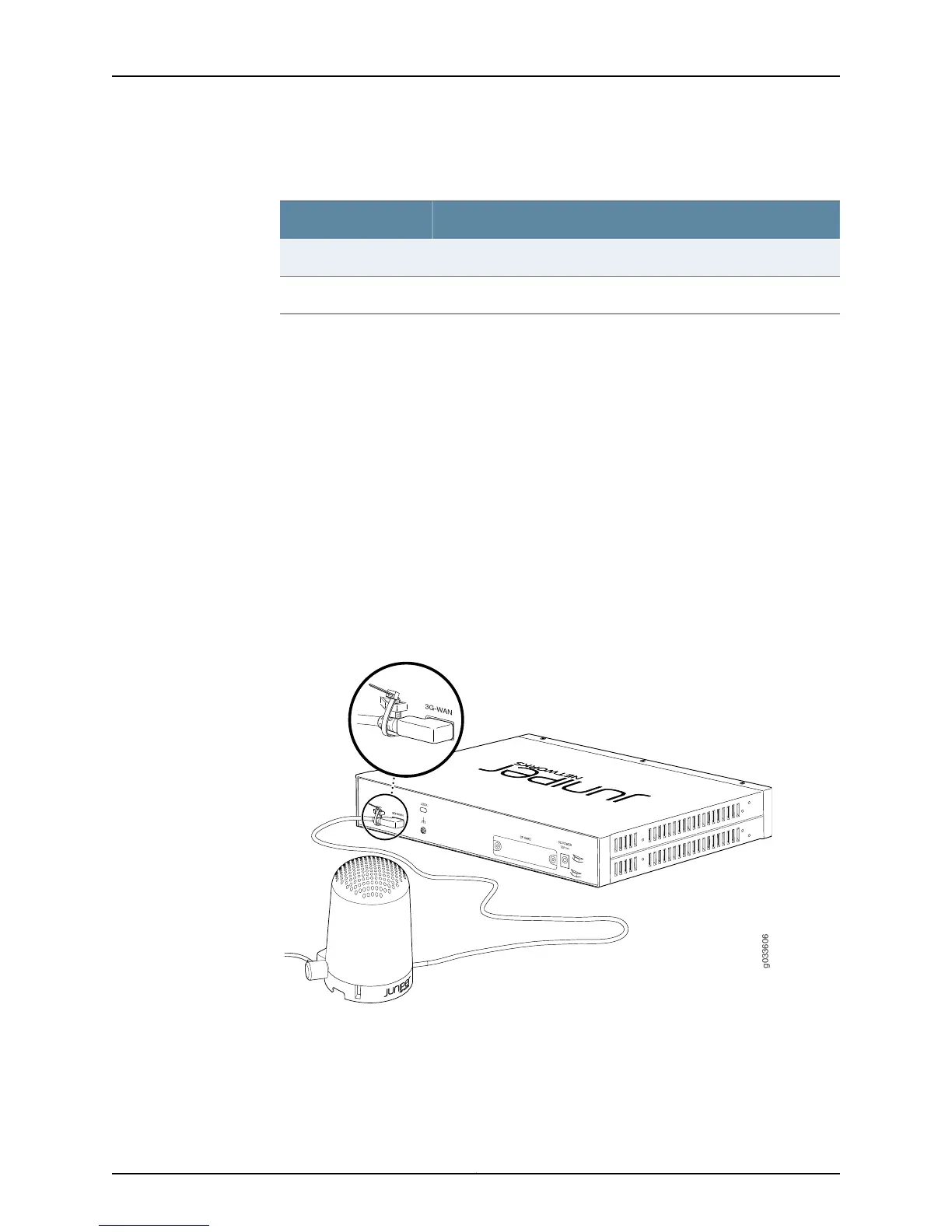Table 36: 3G USB Modem with USB Protection Cover
Components (continued)
ComponentNumber
USB mount base4
Lock5
To connect the 3G USB modem on the USB modem extension cable-mount:
1. Place the USB mount on the USB mount base.
2. Insert a 3G USB modem in the USB mount slot.
3. Close the USB mount top cover on the USB mount.
4. Lock the USB modem protection cover.
Installing a 3G USB Modem on the Rear Side of the SRX110 Services Gateway
To install the 3G USB modem on the rear side of the SRX110 Services Gateway:
1. Before you begin, ensure that the device is powered off.
2. On the rear side of the device, insert the USB modem extension cable into the 3G-WAN
USB port until the cable is engaged (see Figure 22 on page 68).
Figure 22: Connecting the 3G USB modem to the SRX110 Services Gateway
Copyright © 2015, Juniper Networks, Inc.68
SRX110 Services Gateway Hardware Guide for H2 Model Numbers