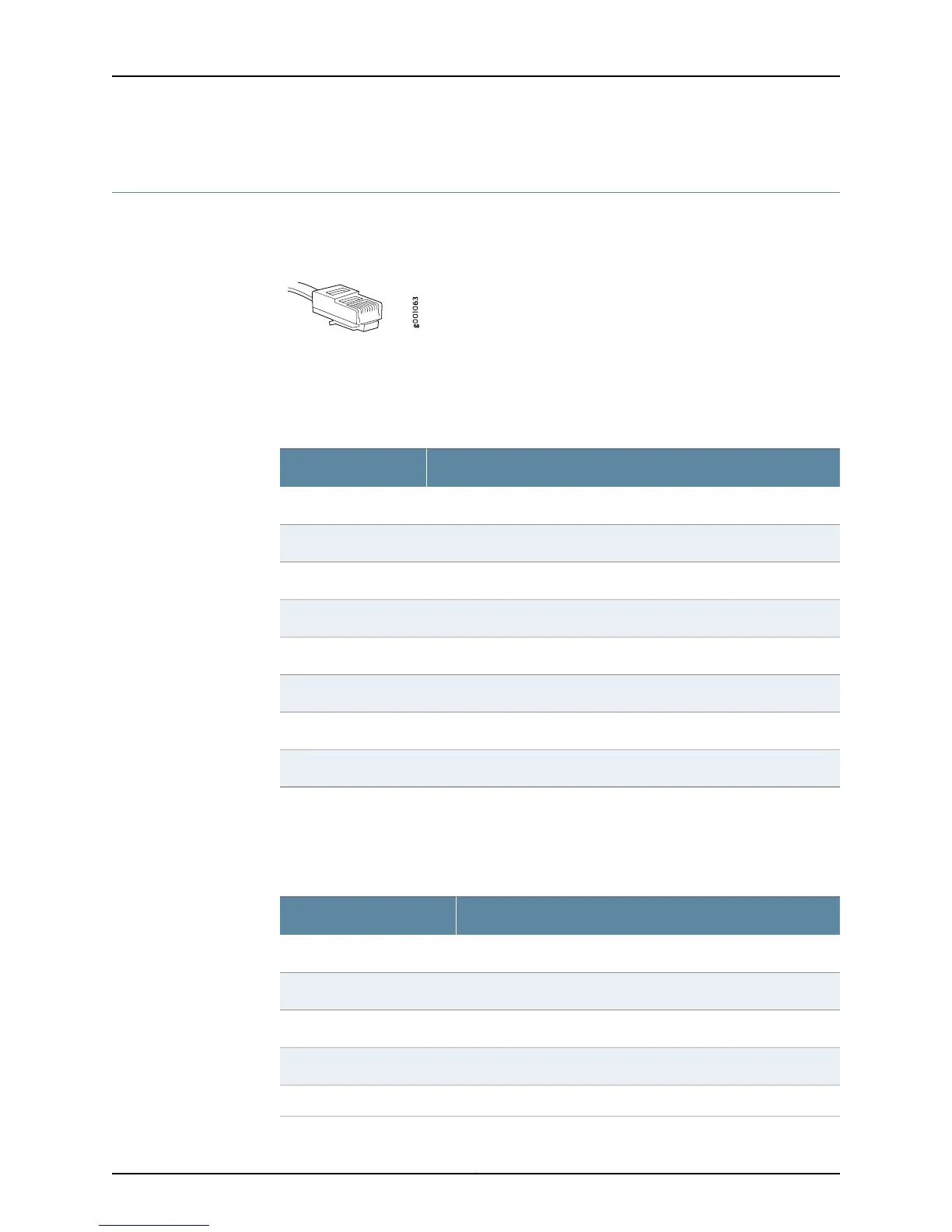RJ-45 Connector Pinouts for the SRX110 Services Gateway Ethernet Port
Figure 10 on page 42 shows the RJ-45 cable connector pinouts for Ethernet ports.
Figure 10: Ethernet Cable Connector (RJ-45)
Table 23 on page 42 describes the RJ-45 connector pinouts for the Ethernet port for
10/100 Mbps.
Table 23: RJ-45 Connector Pinouts for the Services Gateway Ethernet
Port (10/100 Mbps)
SignalPin
TX+1
TX-2
RX+3
Termination network4
Termination network5
RX-6
Termination network7
Termination network8
Table 24 on page 42 describes the RJ-45 connector pinouts for the Ethernet port for 1
Gbps (1000 Mbps).
Table 24: RJ-45 Connector Pinouts for the Services Gateway Ethernet
Port (1 Gbps)
SignalPin
BI_DA+1
BI_DA-2
BI_DB+3
BI_DC+4
BI_DC-5
Copyright © 2015, Juniper Networks, Inc.42
SRX110 Services Gateway Hardware Guide for H2 Model Numbers
