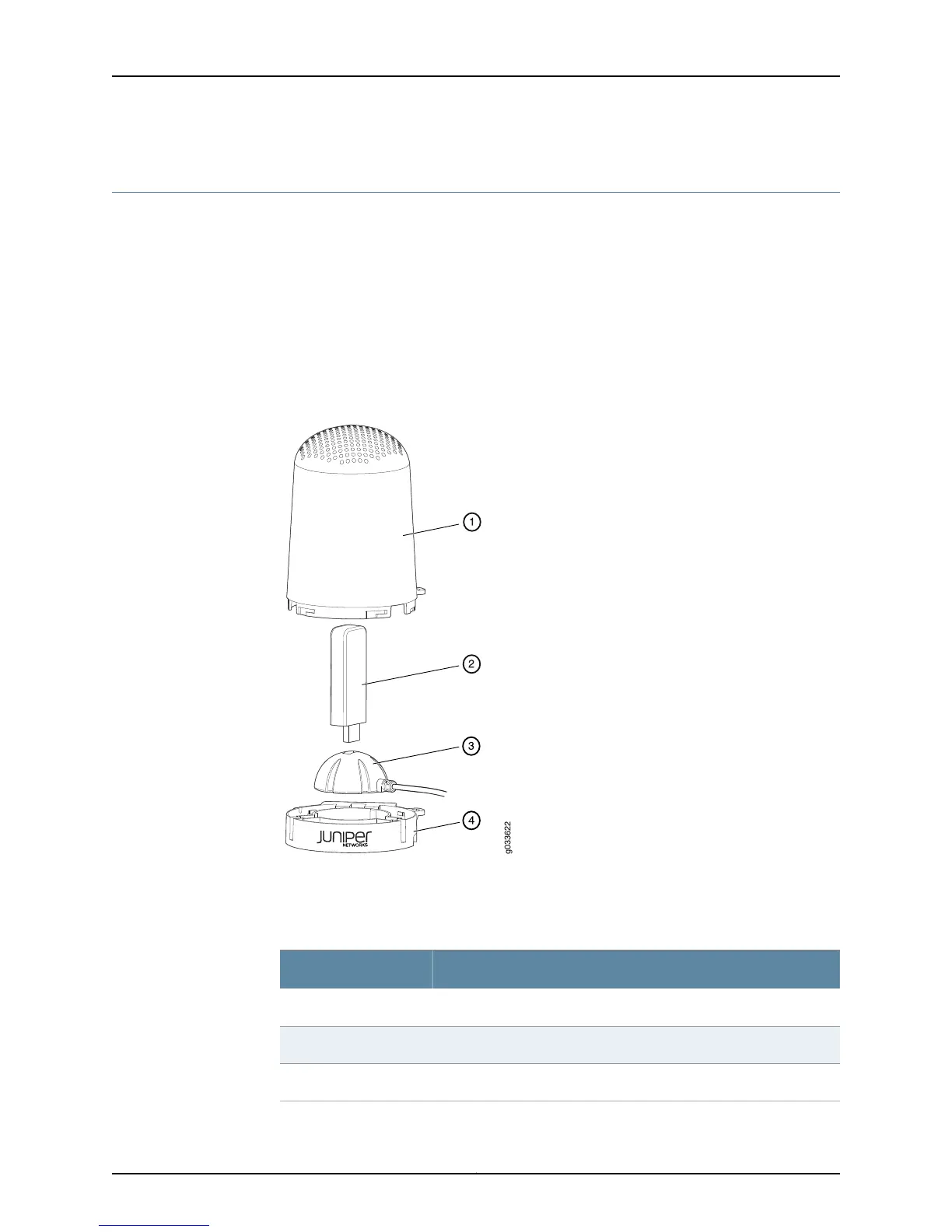Installing a 3G USB Modem in the SRX110 Services Gateway USB Port
This topic includes the following sections:
•
Connecting the 3G USB Modem on the USB Modem Extension Cable-Mount on page 67
•
Installing a 3G USB Modem on the Rear Side of the SRX110 Services Gateway on page 68
Connecting the 3G USB Modem on the USB Modem Extension Cable-Mount
The 3G USB modem is secured with a USB protection cover as shown in
Figure 21 on page 67.
Figure 21: 3G USB Modem with USB Protection Cover
Table 36 on page 67 lists the components of the 3G USB modem with USB protection
cover.
Table 36: 3G USB Modem with USB Protection Cover Components
ComponentNumber
USB mount top cover1
USB modem2
USB mount (magnetic/non-magnetic)3
67Copyright © 2015, Juniper Networks, Inc.
Chapter 10: Installing the Services Gateway