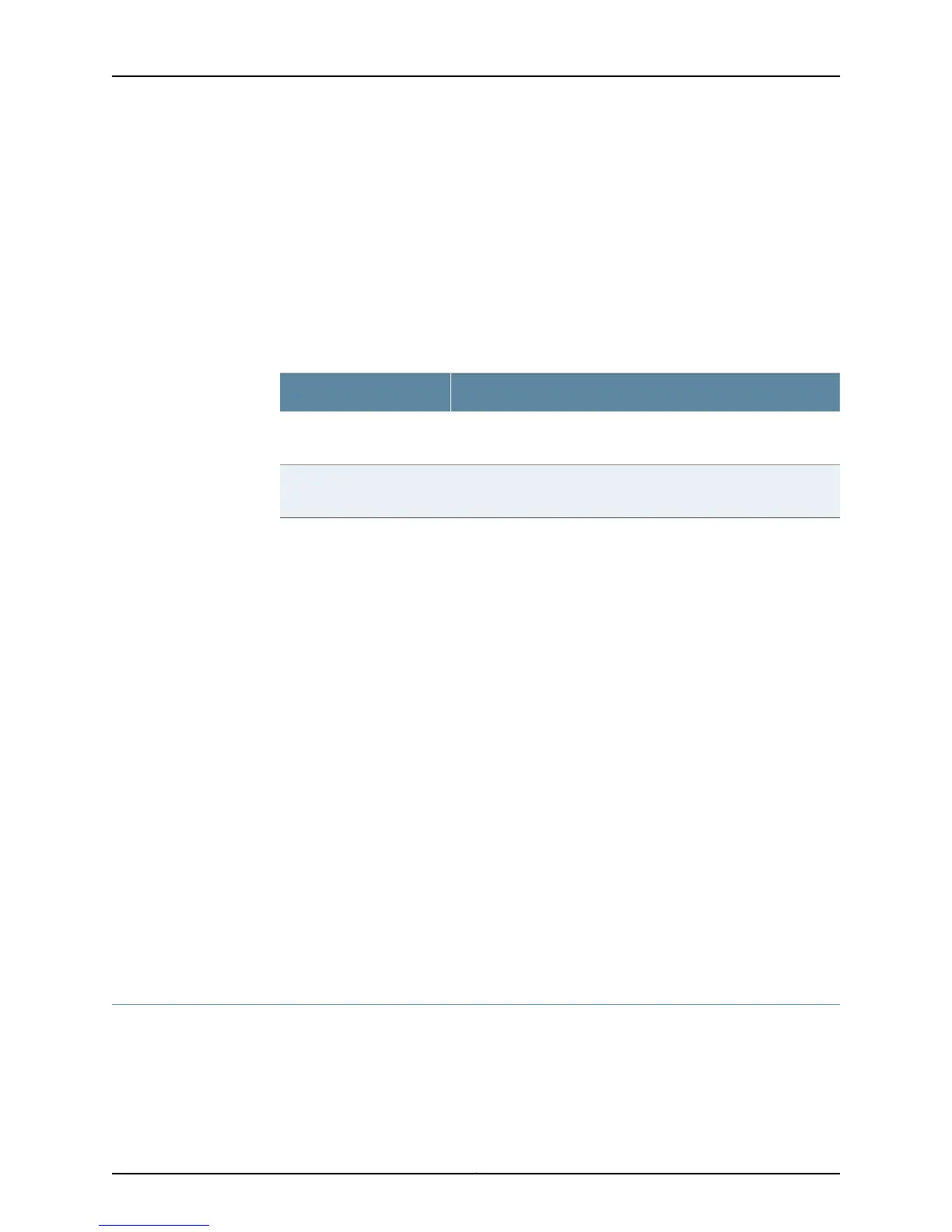The SRX110 Services Gateway can be connected directly to traditional private networks
such as Multi Protocol Label Switching (MPLS) or to the public Internet.
The SRX110 Services Gateway runs the Junos operating system (Junos OS).
SRX110 Services Gateway Models
Table 3 on page 4 lists the SRX110 Services Gateway models with 2 GB memory. For
information on the models with 1 GB memory, see SRX110 Services Gateway Hardware
Guide for H Model Numbers.
Table 3: SRX110 Services Gateway Models
DescriptionModel
SRX110 Services Gateway with 8 Fast Ethernet ports, 2 GB DRAM,
2 GB CompactFlash memory, and 1 VDSL/ADSL-POTS port
SRX110H2-VA
SRX110 Services Gateway with 8 Fast Ethernet ports, 2 GB DRAM,
2 GB CompactFlash memory, and 1 VDSL/ADSL-ISDN port
SRX110H2-VB
Accessing the SRX110 Services Gateway
Two user interfaces are available for monitoring, configuring, troubleshooting, and
managing the SRX110 Services Gateway:
•
J-Web interface: Web-based graphical interface that allows you to operate a services
gateway without commands. The J-Web interface provides access to all Junos OS
functionality and features.
•
Junos OS command-line interface (CLI): Command shell that runs on top of a
UNIX-based operating system kernel. The CLI is a straightforward command interface.
On a single line, you type commands that are executed when you press the Enter key.
The CLI provides command Help and command completion.
For more details on the SRX110 Services Gateway software features and licenses, see
the following topics:
•
Initial Configuration for Security Devices
•
Monitoring and Troubleshooting for Security Devices
Related
Documentation
SRX110 Services Gateway Hardware Features on page 4•
• SRX110 Services Gateway Specifications on page 30
SRX110 Services Gateway Hardware Features
Table 4 on page 5 lists the hardware features supported on the SRX110 Services Gateway
models with 2 GB memory. For information on the models with 1 GB memory, see SRX110
Services Gateway Hardware Guide for H Model Numbers.
Copyright © 2015, Juniper Networks, Inc.4
SRX110 Services Gateway Hardware Guide for H2 Model Numbers
