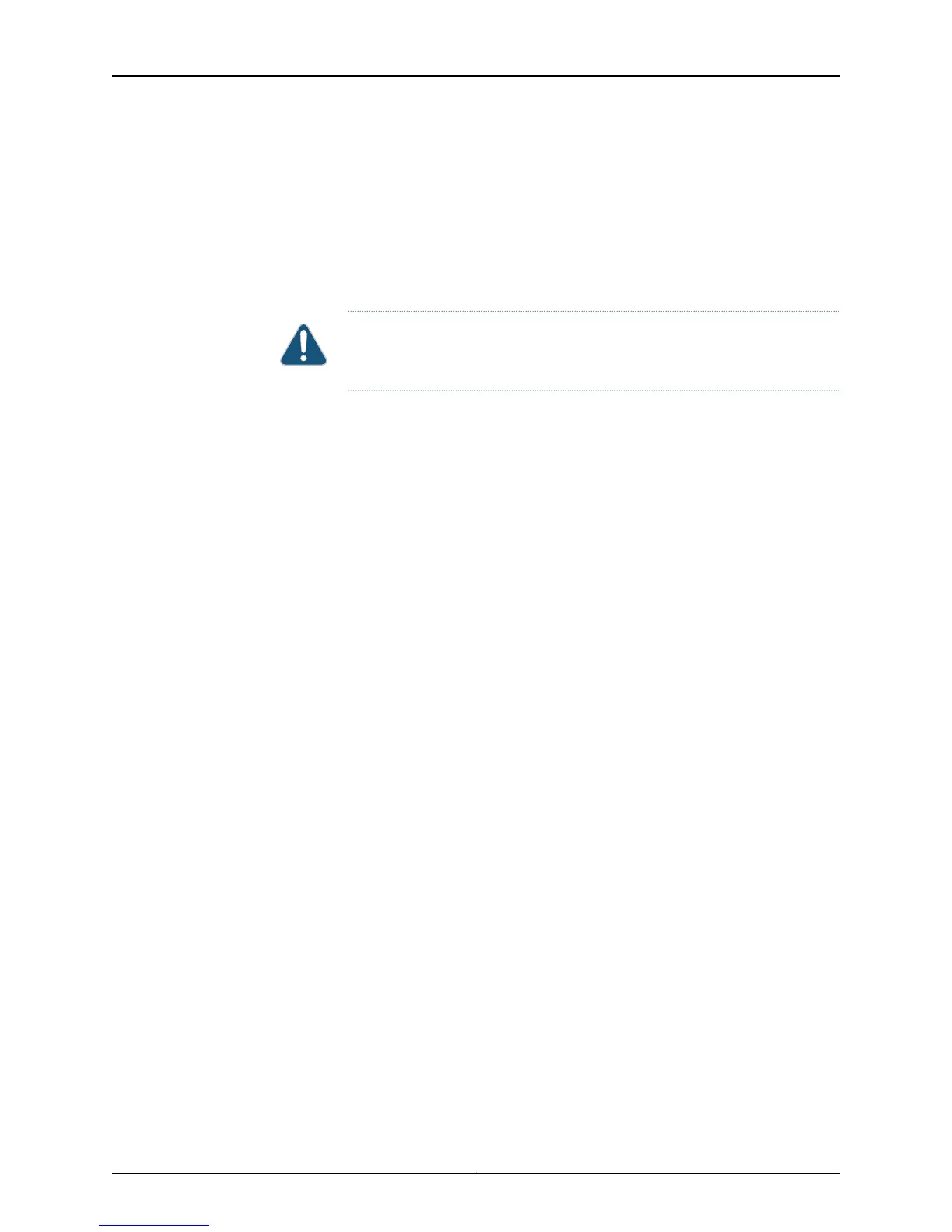•
When you return a component, make sure that it is adequately protected with packing
materials and packed so that the pieces are prevented from moving around inside the
carton.
•
Use the original shipping materials if they are available.
•
Write the Return Materials Authorization (RMA) number on the exterior of the box to
ensure proper tracking.
CAUTION: Do not stack any of the services gateway components during
packing.
Related
Documentation
• Contacting Customer Support on page 121
• Locating the SRX110 Services Gateway Component Serial Number and Agency Labels
on page 123
• Return Procedure for the SRX110 Services Gateway on page 122
• Information You Might Need to Supply to Juniper Networks Technical Assistance Center
on page 124
Copyright © 2015, Juniper Networks, Inc.126
SRX110 Services Gateway Hardware Guide for H2 Model Numbers