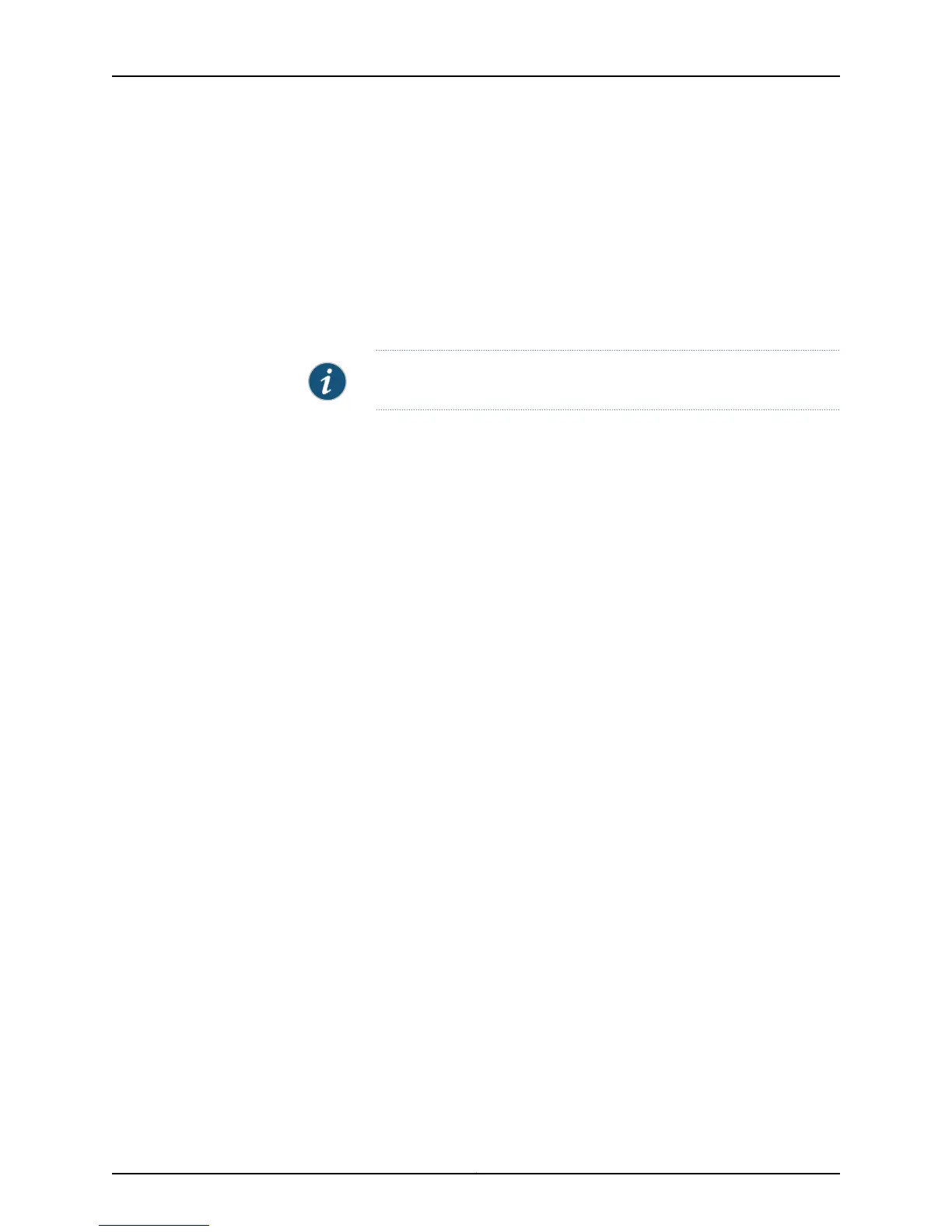•
Security:
•
PIN lock support—GSM cards support PIN lock, which prevents unauthorized access
and use of the wireless account.
•
SIM card lock/unlock—You can use CLI request commands to lock or unlock the SIM
card.
•
PIN code storage option—You can store the PIN code you provide in the services
gateway configuration so that the SIM can be unlocked without the need for user
intervention every time the device is rebooted or reset.
NOTE: Currently, all GSM cards support PIN-protected SIMs.
Related
Documentation
• SRX110 Services Gateway 3G USB Modem Overview on page 10
• Installing a 3G USB Modem in the SRX110 Services Gateway USB Port on page 67
• SRX110 Services Gateway 3G-WAN USB Port Physical Specifications on page 32
13Copyright © 2015, Juniper Networks, Inc.
Chapter 2: Hardware Component Overview