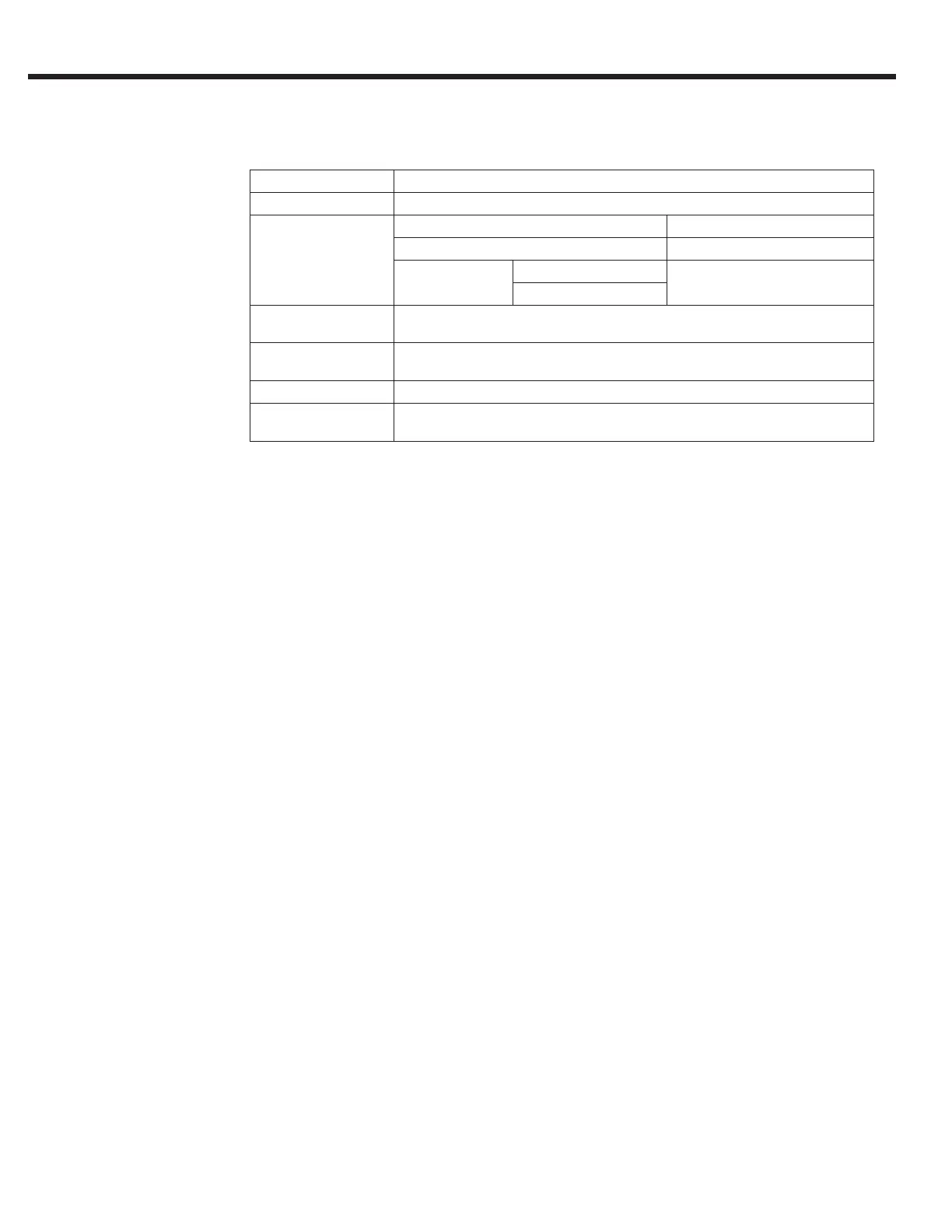66
BiSS / EnDat 2.2 - Encoder Connections
Technical Data
Interface Type EnDat 2.2 / BiSS
Input Signals 5V TTL, Data and Clock according to RS-422/485
Inputs / Tracks EnDat BiSS
Data channel SSI bi-directional, half duplex Data channel. SSI uni-directional
Clock Frequency EnDat 2.1 = 1 MHz
3.125 MHz
EnDat 2.2 = 4.16 MHz
Resolution
(Singleturn)
Depending on the encoder, max. 24-bit. If the resolution of the encoder is
higher, the least signicant, additional bits are deleted.
Resolution (Multi-
turn)
Max. 15-bit
Input Resistance 150 Ohm
Max. Line Length 50m, the value is additionally limited by the signal frequency, cable capacity
and supply voltage
The following encoders have been tested for use:
EnDat: Heidenhain ECN 425, 1325, 125, ROQ437, ECI1317, EQN1125
BiSS: Hengstler Acuro AD58, AD36, AD34; Lika HSC 5918
However, this does not restrict the use of rotary encoder with the same
specications as other manufacturers.
The recognition of encoder loss or exchange is a software function and is
dependent on the encoder type. If the drive senses that the serial communication
to the encoder has stopped, it will trigger the error E.ENCC.
If the encoder is replaced or disconnected, the drive will trigger an error
or warning that the encoder was changed. The drive will display the ‘Error
Encoder Interface’ fault.
If the encoder was exchanged the drive will auto reset the ‘Error Encoder
Interface’ fault. The user will need to learn the new encoder position before
the operation can continue. See section 5.10.
If there is an encoder triggered fault or problems with the encoder cable
the ‘Error Encoder Interface’ fault will not clear and the problems must be
diagnosed through parameter LE12. To clear the ‘Error Encoder Interface’
fault, it is necessary to go to parameter LE01, press "Enter," and then press
"Enter" to conrm.
