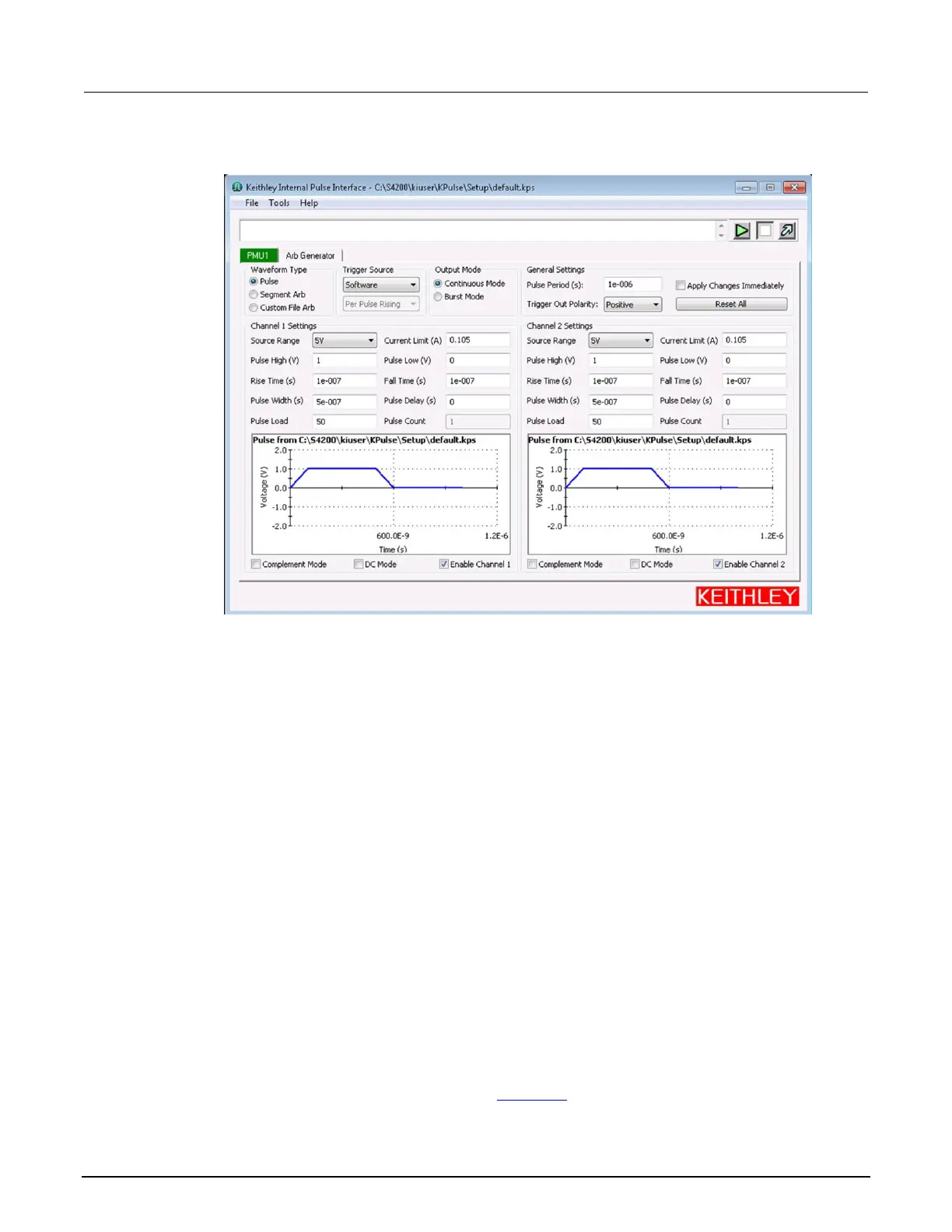Figure 100: KPulse GUI
KPulse setup and help
The KPulse menus include:
• File: Use this menu to load and save KPulse setups and exit KPulse. By default, setup files are
saved at the command path location:
C:\s4200\kiuser\KPulse\Setup.
• Tools: From this menu, select Options to open the KPulse Options dialog box, which includes
the following options:
▪ Show Pulse Mode Graphs: When enabled, shows the Standard Pulse waveform previewers
for each pulse card tab.
▪ Show Segment Arb Graphs: When enabled, shows the Segment Arb pulse waveform
previewers for each pulse card tab.
▪ Show File Arb Graph: When enabled, shows the Custom File Arb pulse waveform previewer
for each pulse card tab.
▪ Show Arb Generator Graph: When enabled, shows the Arb Generator pulse waveform
previewer.
▪ Trigger Master: Select the pulse card that will serve as the trigger master. Select None if
you are not using a trigger master. See Triggering (on page 5-3) for more information.