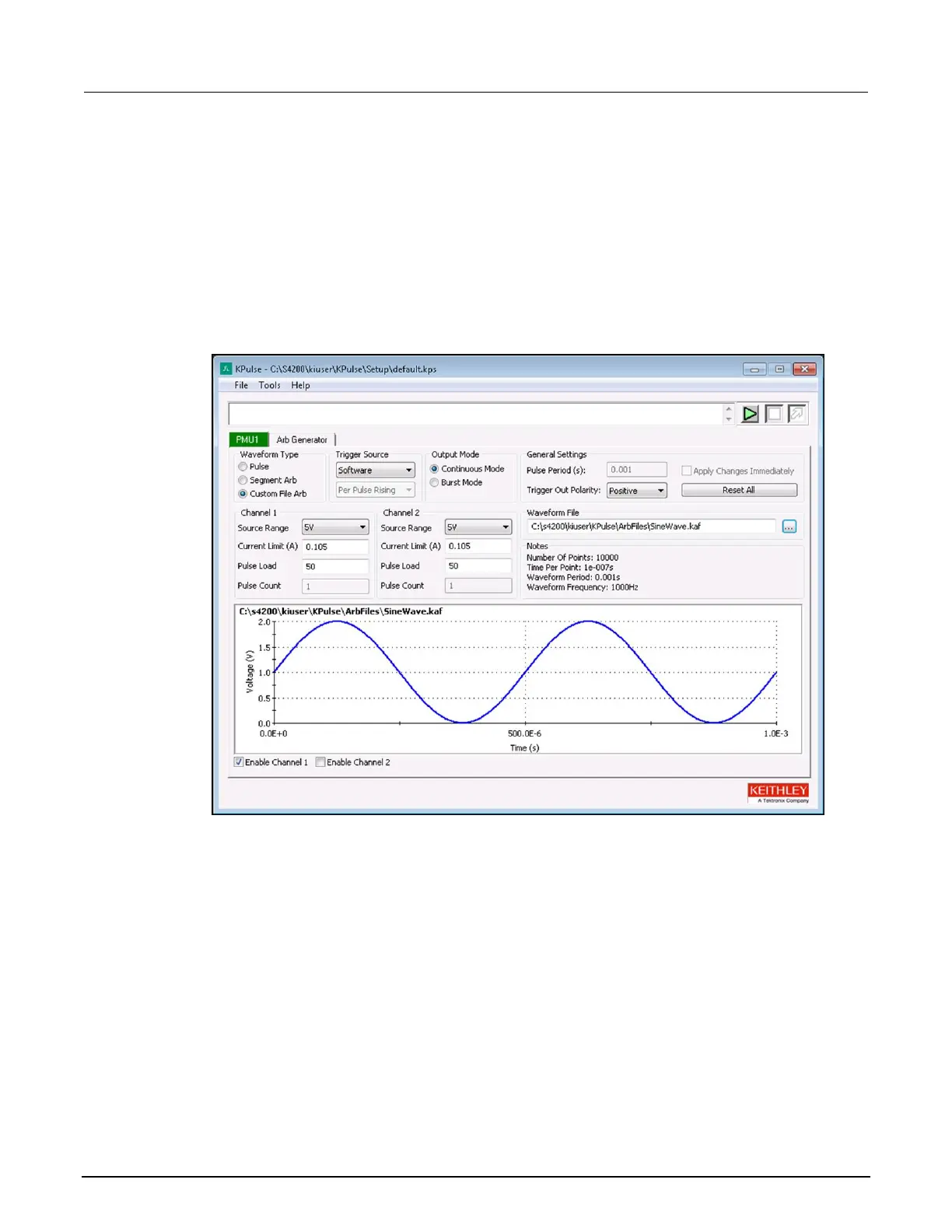Custom Arb file operation: Load waveform and turn on output
To load the waveform and turn on the output:
1. Select a pulse card tab.
2. Select Custom File Arb.
3. Browse for a Waveform File and then select and load the .kaf file.
Figure 108: Custom File Arb operation: Load waveform and turn on output
4. Enable Channel 1 and/or Enable Channel 2. The loaded .kaf file consists of a waveform for
one or both of the channels. If the .kaf file was saved with one or both channels enabled,
the .kaf file loads into this tab with the same channels enabled. A channel must be enabled in
order to preview and output its waveform. The waveform for Channel 1 is blue and the waveform
for Channel 2 is red.
5. Configure triggers for both channels of the pulse card:
▪ Trigger Source - Software, External, or Internal Bus. With External enabled, select the
trigger source: Initial Falling, Initial Rising, Per Pulse Falling, or Per Pulse Rising.
▪ Output Mode - Select the output trigger mode: Continuous Mode or Burst Mode.
6. Configure the Channel 1 Settings and/or Channel 2 Settings. The Pulse Count field is active if
the Burst Mode is the selected trigger mode.
