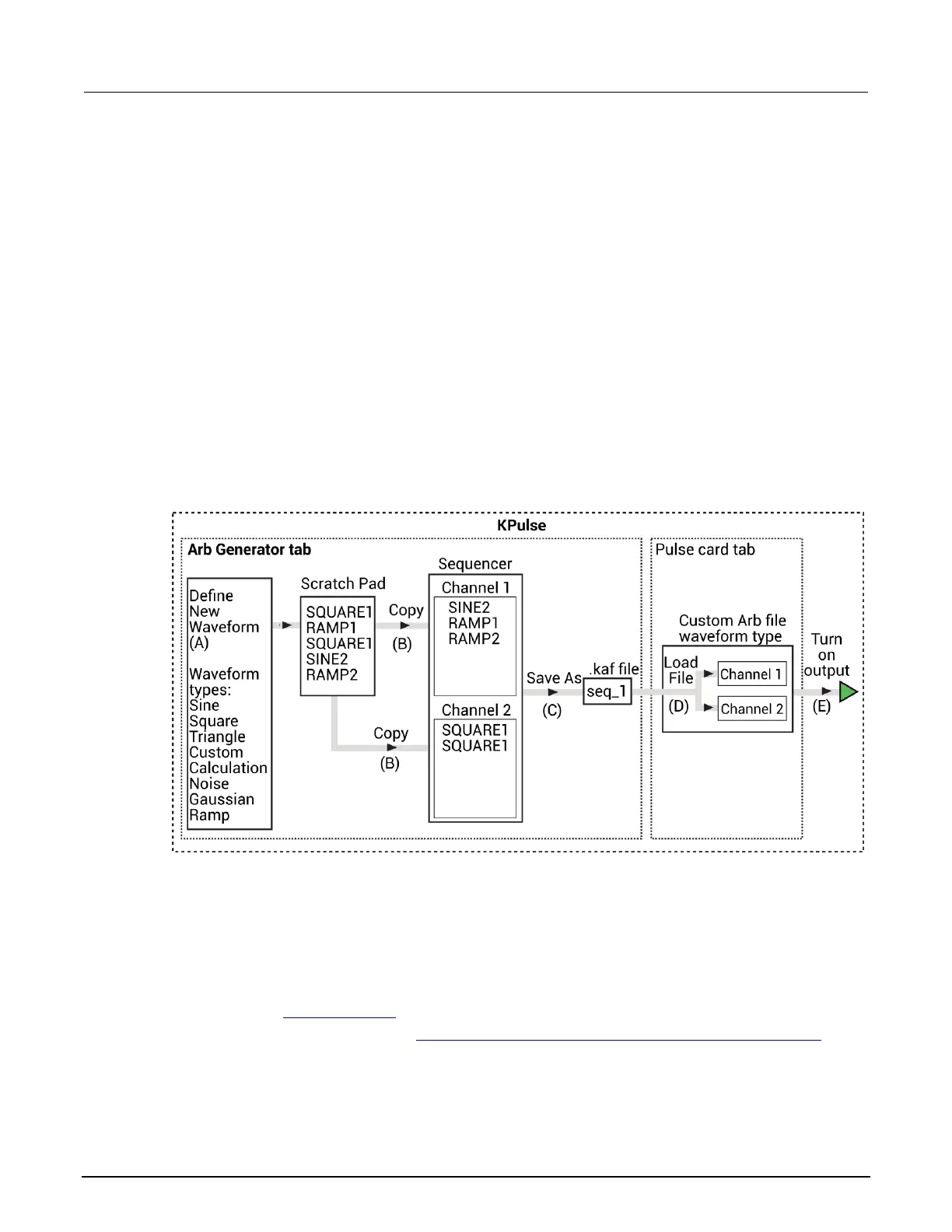6. Type a name for the file. The .ksf extension is added automatically.
7. Select Open.
8. Select Export.
You can import a saved seg_arb.ksf waveform file into the pulse card using the seg_arb_file
function.
For segment stress/measure testing, you can import the .ksf file through the Clarius Configure pane.
For details about segment stress/measure testing, refer to “Segment stressing” in the Model
4200A-SCS Clarius User's Manual.
Custom file arb waveforms (full arb)
The following figure summarizes the basic processes to create a custom full arb waveform file, to load
the file into a pulse card, and to output the pulse waveforms.
Figure 105: Basic process to create and output custom file Arb waveforms
To create custom file arb waveforms (full arb):
1. Select and configure waveforms.
▪ After you select an available waveform type, configure its settings, and name it, the waveform
is placed in the Scratch Pad.
▪ Waveforms remain in the Scratch Pad until they are deleted by the user.
▪ Refer to Waveform types (on page 5-13) for information about the waveform types available
for custom file arb. Refer to Custom Arb file operation: Select and configure waveforms (on
page 5-9) for details.
