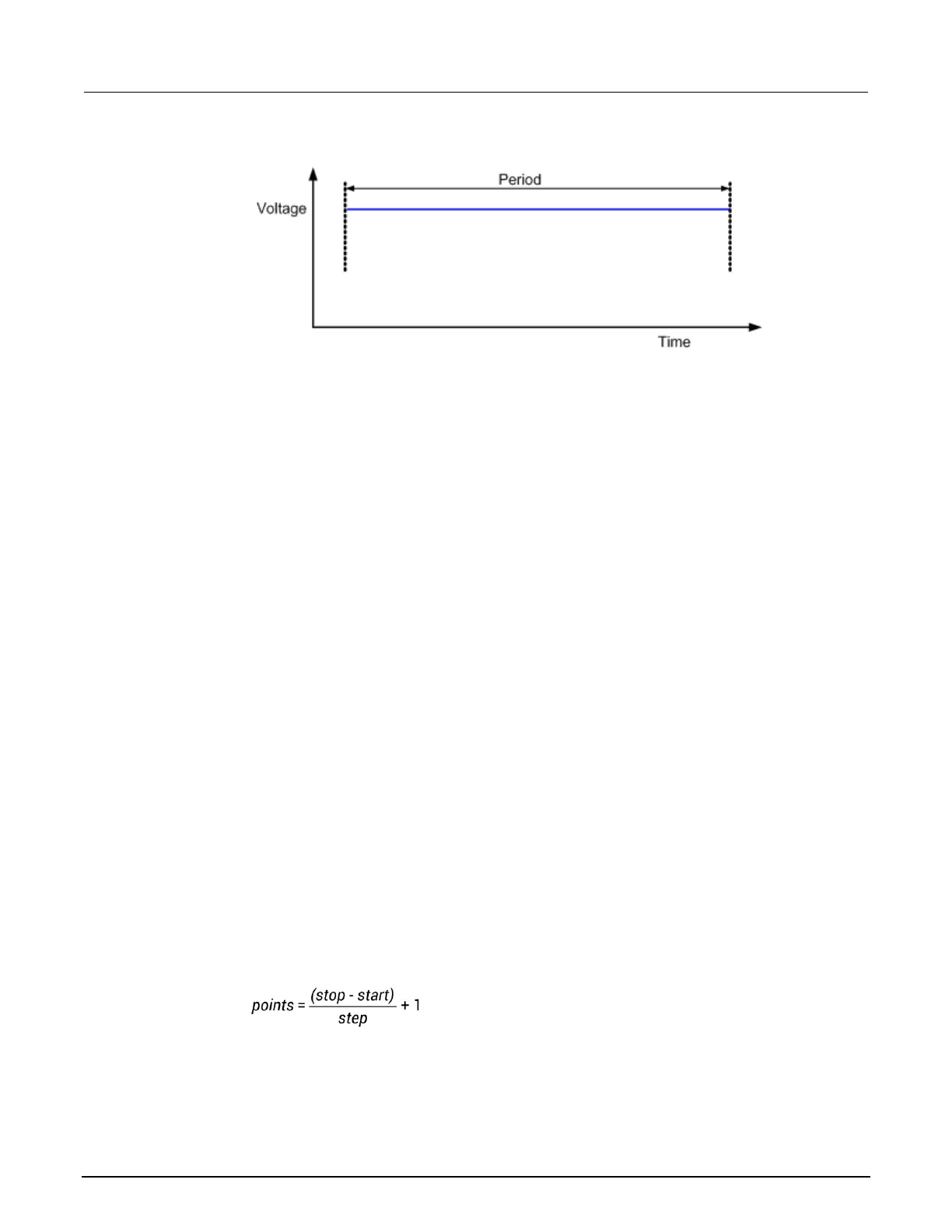Figure 33: DC Bias waveform
The terminal settings available for each operation mode are described in the following topics.
PMU - all terminal parameters
When you select All Parameters, the Configure pane displays all available parameters for the test
that is selected in the project tree.
Parameter descriptions are provided in the following topics.
Start (PMU Amplitude Sweep)
The voltage source level at which the sweep starts.
Stop (PMU Amplitude Sweep)
The voltage source level at which the sweep stops.
Step (Pulse Amplitude Sweep)
The voltage size of each step of the sweep. The source level changes in equal steps of this size from
the start level to the stop level. A measurement is made at each source step (including the start and
stop levels).
Clarius never steps the force voltage beyond the value specified by the stop parameter, even if you
specify a step value that is larger than the stop value.
Use a step value that does not result in a fractional number of points. If the point is fractional, the step
value is forced to a value that results in a whole number of points. To calculate the points:
The points are rounded to the nearest value.
