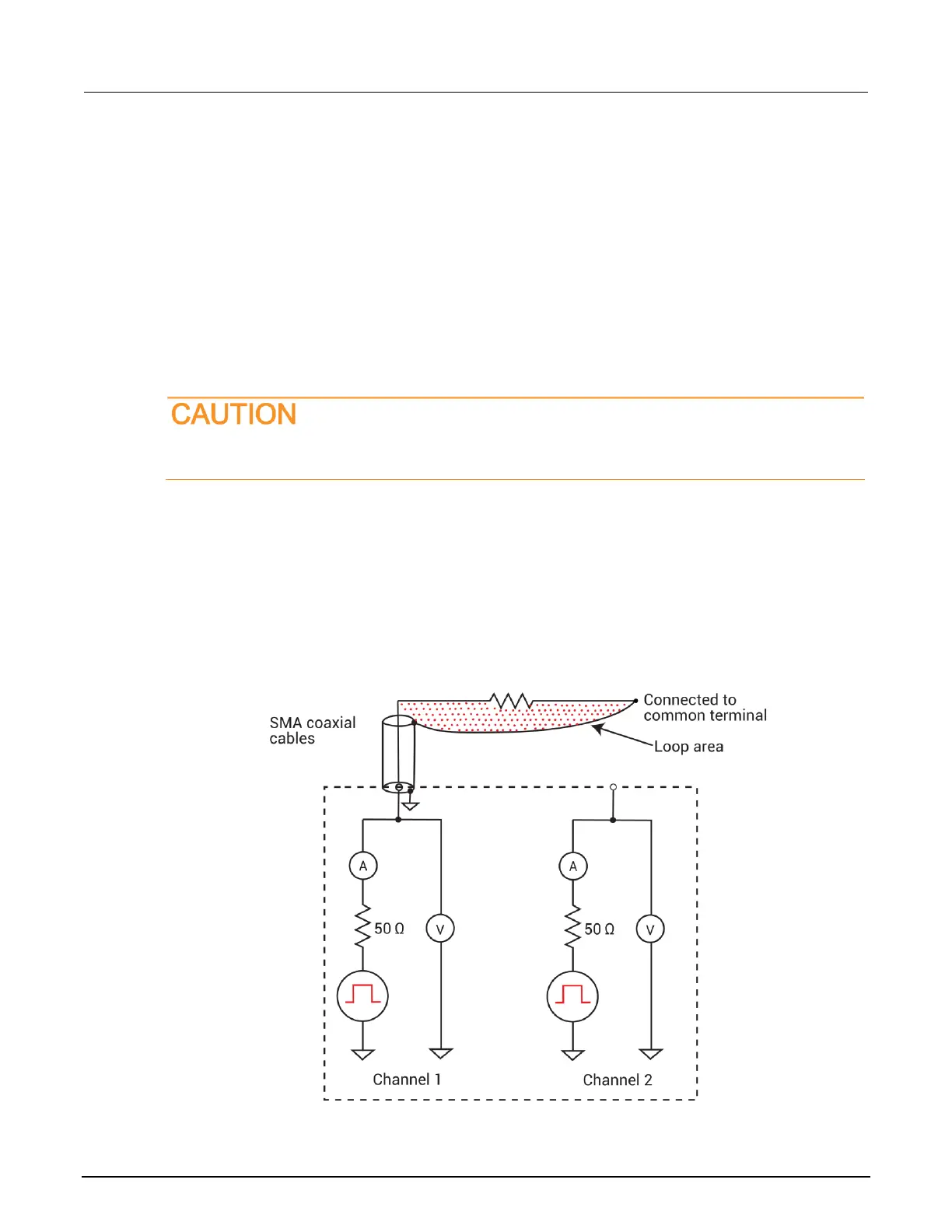Control RPM switching
Before using an RPM, configure the 4200A-SCS by doing the steps in “Update the RPM
configuration” in Model 4200A-SCS Setup and Maintenance. This properly associates the instruments
connected to each RPM.
There are two methods to control RPM switching:
• ITM operation using automatic switching (after doing the steps in “Update the RPM
configuration”)
• UTM testing from within the user module, use the LPT function rpm_config
You must update the RPM configuration in KCon before using the RPM to control switching.
If you do not, corrupt test data may result due to incorrect switch settings in the RPM.
Two-terminal device connections
The following figure shows connections to a two-terminal device using a single channel. Connect one
end of the device to the center conductor of Ch 1 and connect the other side to pulse card common
(outside shield of the SMA cable).
Figure 10: Two-terminal device connections to a pulse card using one channel
