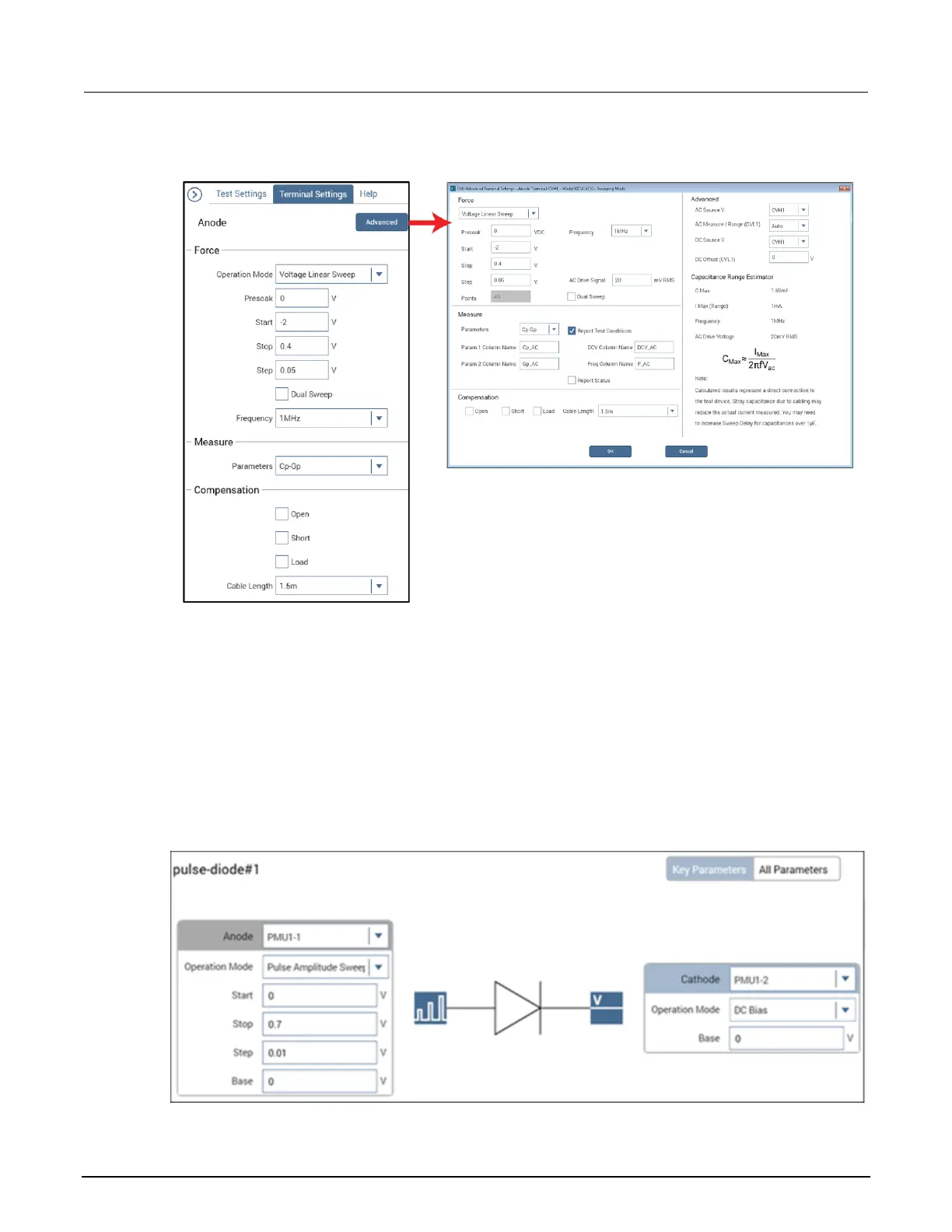Section 6: Use the RPM to switch the SMU, CVU, and PMU Model 4200A-SCS Pulse Card (PGU and PMU) User's Manual
Figure 135: Terminal Settings pane and the Terminal Settings Advanced dialog box for the
cv-diode sweep test
Configure the pulse-diode test
To configure the pulse-diode test:
1. In the project tree, select the pulse-diode test.
2. From the Key Parameters pane, change the Cathode terminal setting from PMU1-GND to
PMU1-2, as shown in the following figure.
3. Adjust the pulse operation as needed.
Figure 136: Key Parameters pane for the pulse-diode test