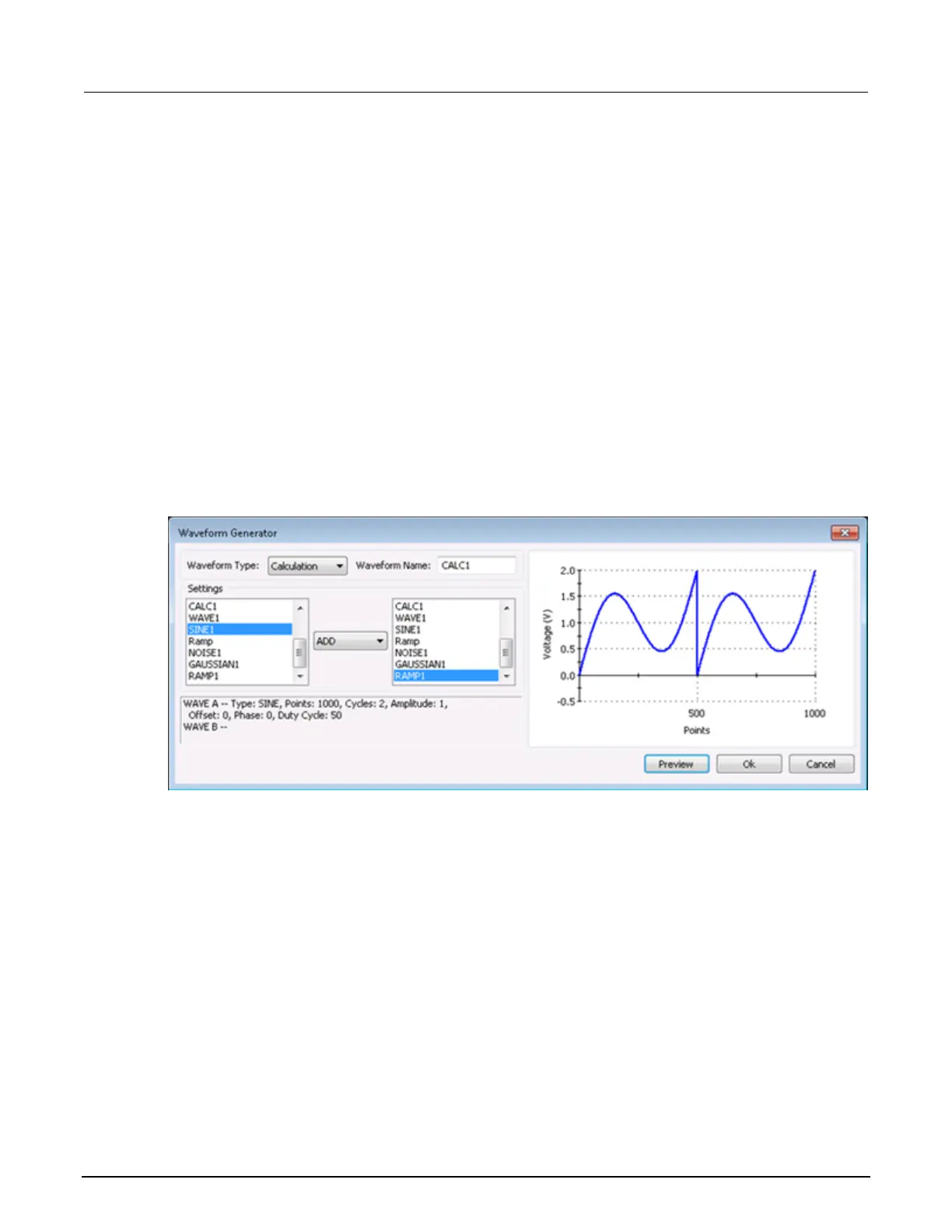3. The custom waveform is a simple 6-point waveform made up of these voltage values: 0 V, 4 V,
1 V, 3 V, 2 V, 0 V. Those seven entries are shown in the text editors in the above graphic. The
time at each point is determined by the Time Per Point setting in the Arb Generator tab.
4. Save as a waveform file (.txt or .csv) in the ArbFiles folder at the location:
C:\s4200\kiuser\KPulse\ArbFiles
Calculation waveform
An example of a calculation waveform is shown in the following figure. The waveform for this example
is named CALC1, but can be any name that is not already used in the Scratch Pad.
The calculation (add, subtract, multiple or divide) performs the selected math operation on two
selected Scratch Pad waveforms. In the following example example, SINE1 is added to Ramp.
After selecting the two waveforms and the math operation, select Preview to display the result of the
calculation. Select OK to place the waveform in the Scratch Pad.
Figure 114: Calculation waveform
Noise waveform
An example of a noise waveform is shown in the following figure. The waveform for this example is
named NOISE1, but can be any name that is not already used in the Scratch Pad.
After changing one or more settings, select Preview to display the waveform. Select OK to place the
waveform in the Scratch Pad.
