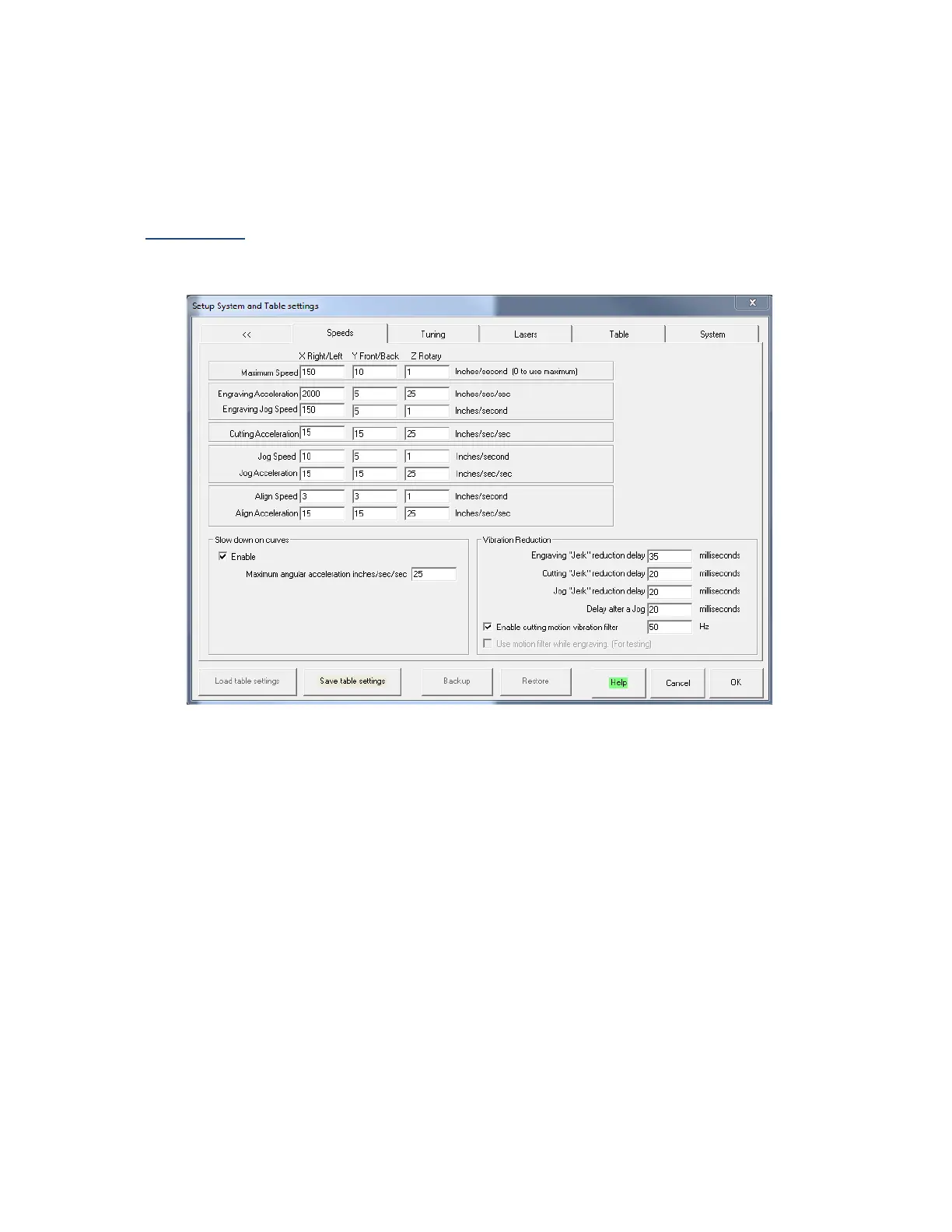Table Icon
All table settings are calibrated at the factory. Contact Kern before making any changes to these
parameters. Some adjustments may cause damage to the laser system. Please DO NOT exceed the
maximum speeds listed below. The warranty of the system and laser will be voided if maximum
speeds below are exceeded.
Speeds Tab
NOTE: CONTACT KERN SUPPORT FOR CORRECT SETTINGS
Table Settings, Speeds
Maximum Speed: Sets the maximum speed that the motors will move in the X and Y directions.
These numbers are set at the factory. If these numbers are set higher than the factory defaults,
errors or malfunctions of the motors may occur.
Engraving Acceleration: Sets the acceleration rate for engraving.
Engraving Jog Speed: Sets the jog speed for engraving.
Cutting Acceleration: Sets the acceleration rate for cutting.
Jog Speed: Sets the speed while moving between parts.
Jog Acceleration: Sets the acceleration rate for the jog speed.
Align Speed: Sets the align speed back to the limit switches.
Align Acceleration: Sets the acceleration rate for the align speed.
Vibration Reduction
Jerk reduction plays a role in both vector cutting and raster engraving. “Jerk” reduction delay and
Delay after a Jog are measured in milliseconds. By increasing these two numbers, it allows the
34