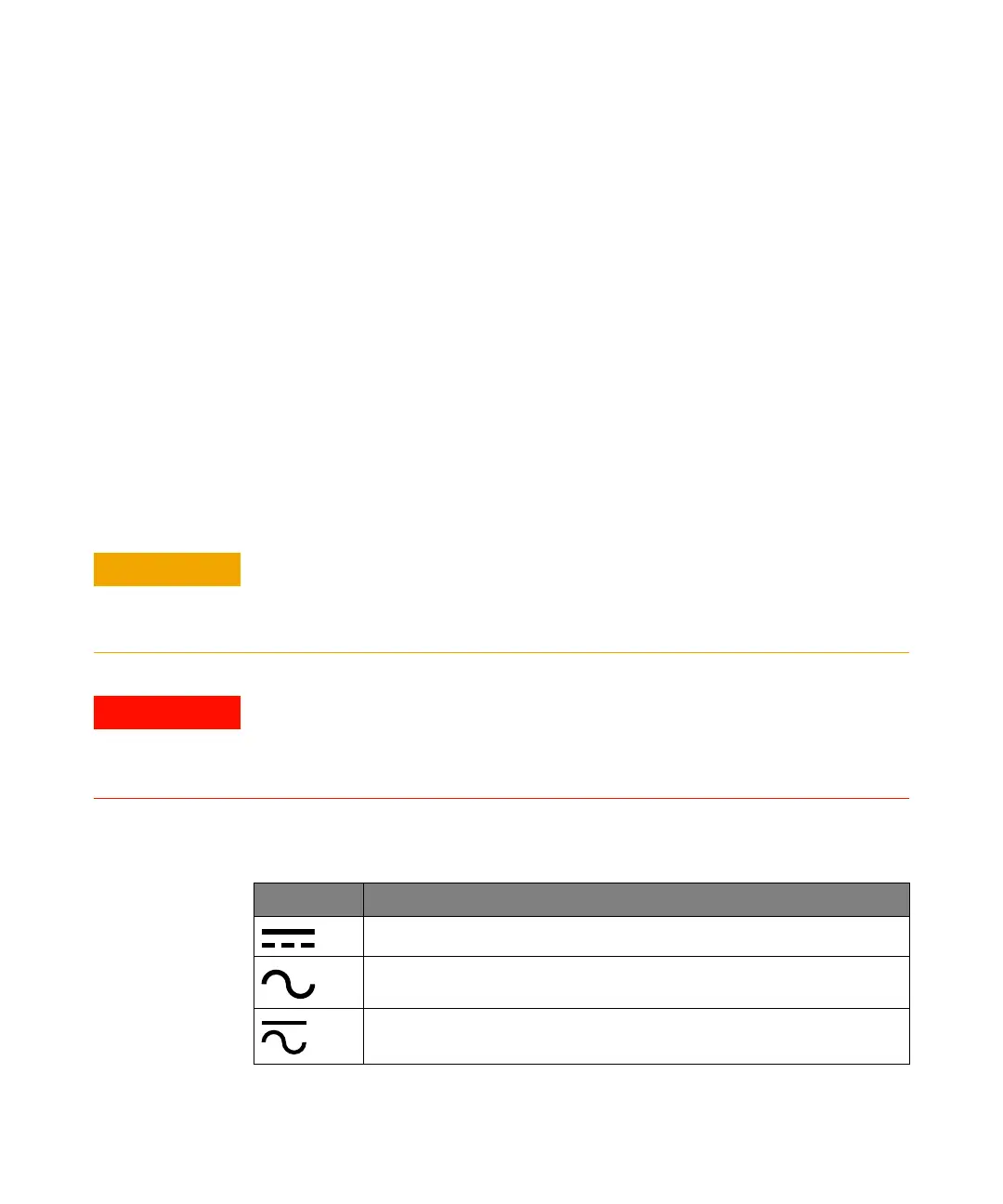126 6000 X-Series Oscilloscopes Service Guide
7 Safety Information
Do Not Operate in
an Explosive
Atmosphere
Do not operate the instrument in the presence of flammable gases or fumes.
Do Not Remove
the Instrument
Cover
Only qualified, service-trained personnel who are aware of the hazards involved
should remove instrument covers. Always disconnect the power cable and any
external circuits before removing the instrument cover.
Cleaning Clean the outside of the instrument with a soft, lint-free, slightly dampened cloth.
Do not use detergent or chemical solvents.
Do Not Modify the
Instrument
Do not install substitute parts or perform any unauthorized modification to the
product. Return the product to an Keysight Sales and Service Office for service
and repair to ensure that safety features are maintained.
In Case of Damage Instruments that appear damaged or defective should be made inoperative and
secured against unintended operation until they can be repaired by qualified
service personnel.
Safety Symbols
A CAUTION notice denotes a hazard. It calls attention to an operating procedure, practice,
or the like that, if not correctly performed or adhered to, could result in damage to the
product or loss of important data. Do not proceed beyond a CAUTION notice until the
indicated conditions are fully understood and met.
A WARNING notice denotes a hazard. It calls attention to an operating procedure,
practice, or the like that, if not correctly performed or adhered to, could result in
personal injury or death. Do not proceed beyond a WARNING notice until the indicated
conditions are fully understood and met.
Table 24 Description of Safety related symbols that may appear on a product
Symbol Description
Direct current
Alternating current
Both direct and alternating current
