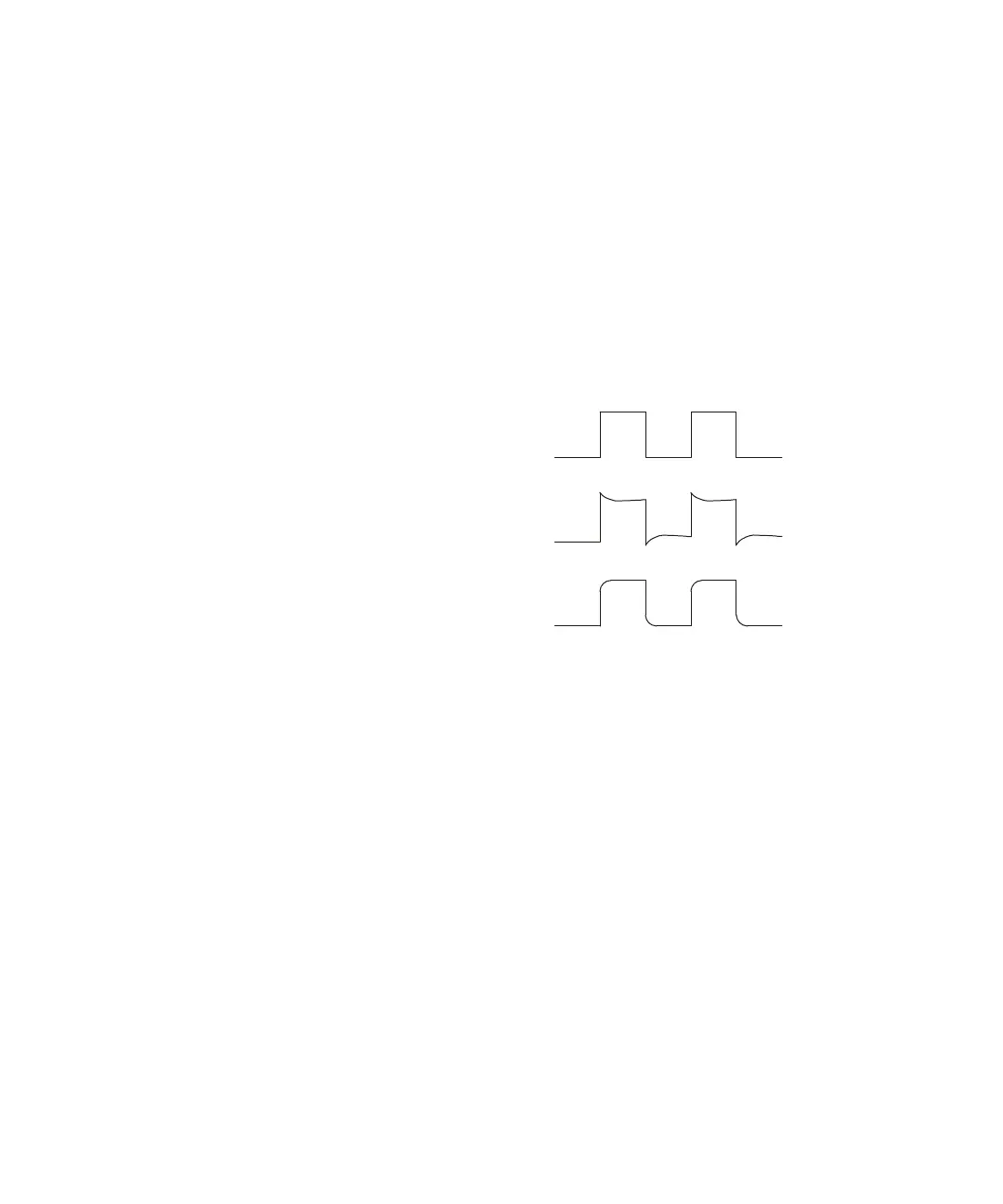68 6000 X-Series Oscilloscopes Service Guide
4 Troubleshooting
3 In the Channel Menu, press Probe.
4 In the Channel Probe Menu, press Probe Check; then, follow the instructions
on-screen.
If necessary, use a nonmetallic tool (supplied with the probe) to adjust the
trimmer capacitor on the probe for the flattest pulse possible.
On the N2862/63/90 probes, the trimmer capacitor is the yellow adjustment on
the probe tip. On other probes, the trimmer capacitor is located on the probe
BNC connector.
Figure 11 Example pulses
5 Connect probes to all other oscilloscope channels (channel 2 of a 2-channel
oscilloscope, or channels 2, 3, and 4 of a 4-channel oscilloscope).
6 Repeat the procedure for each channel.
The process of compensating the probes serves as a basic test to verify that the
oscilloscope is functional.
Perfectly compensated
Over compensated
Under compensated
