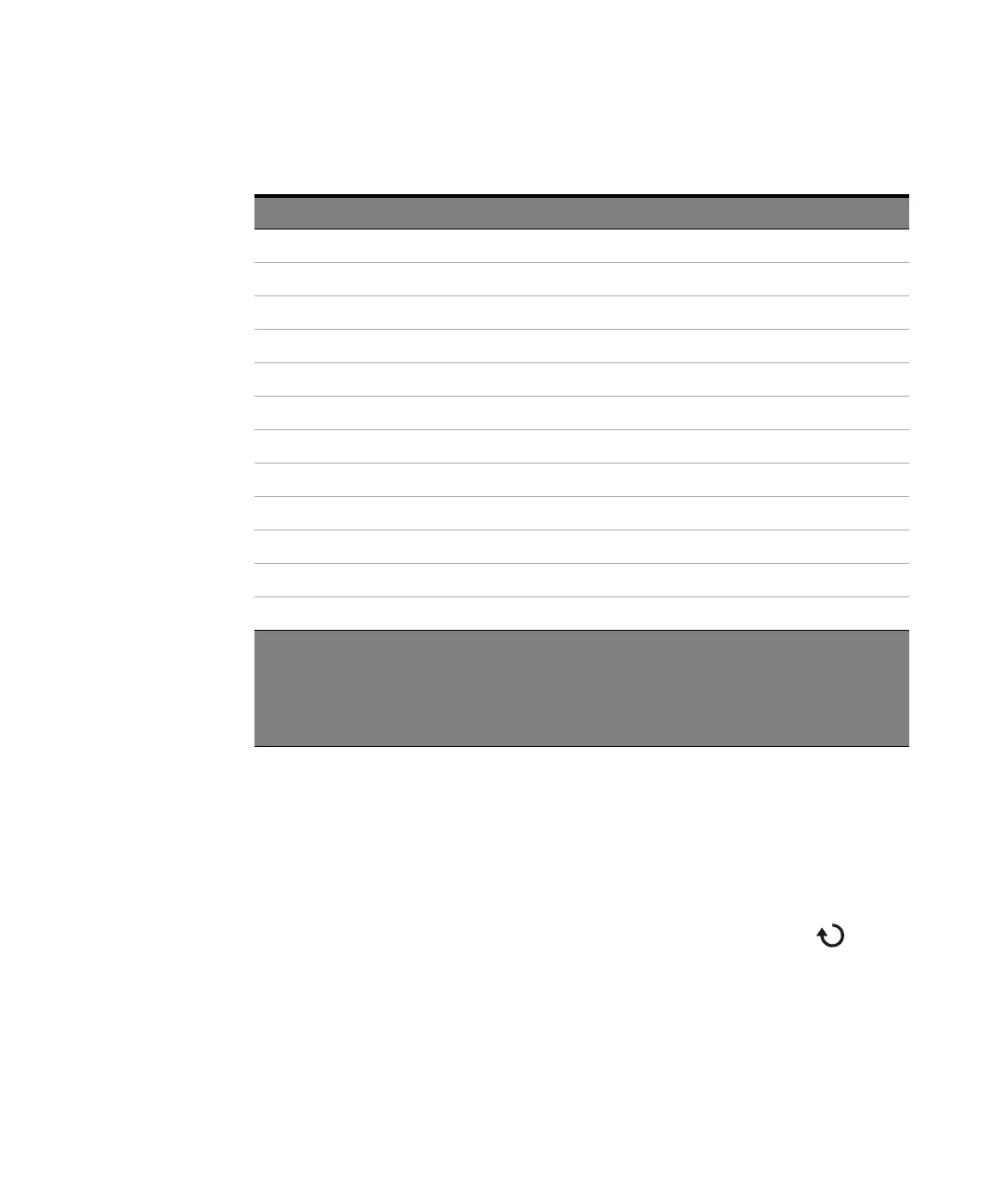Testing Performance 2
6000 X-Series Oscilloscopes Service Guide 35
c Press the [Acquire] key.
d Then press the Acq Mode softkey and select Averaging.
e Then press the #Avgs softkey and set it to 64.
Wait a few seconds for the measurement to settle.
3 Press the [Cursors] key, set the Mode softkey to Normal, then press the XY softkey
and select Y. Press the Y1 softkey, then use the Entry knob (labeled on the
front panel) to set the Y1 cursor on the baseline of the signal.
4 Use the BNC tee and cables to connect the precision source / power supply to
both the oscilloscope and the multimeter (see Figure 5).
Table 10 Settings Used to Verify Dual Cursor Accuracy
Volts/Div Setting Precision Source Setting Test Limits
5 V/Div 35 V 33.832 V to 36.168 V
2 V/Div 14 V 13.533 V to 14.467 V
1 V/Div 7 V 6.766 V to 7.234 V
500 mV/Div 3.5 V 3.383 V to 3.617 V
200 mV/Div 1.4 V 1.353 V to 1.447 V
100 mV/Div 700 mV 676.64 mV to 723.36 mV
50 mV/Div 350 mV 338.32 mV to 361.68 mV
20 mV/Div 140 mV 135.33 mV to 144.67 mV
10 mV/Div 70 mV 67.66 mV to 72.34 mV
5mV/Div
1
35 mV 33.83 mV to 36.17 mV
2mV/Div
1, 2
14 mV 13.53 mV to 14.47 mV
1mV/Div
1, 2
7 mV 6.533 mV to 7.467 mV
1
A blocking capacitor is required at this range to reduce noise. See “Use a Blocking Capacitor to
Reduce Noise" on page 37.
2
Full scale is defined as 16 mV on the 1 mV/div range. Full scale on all other ranges is defined as 8
divisions times the V/div setting.
