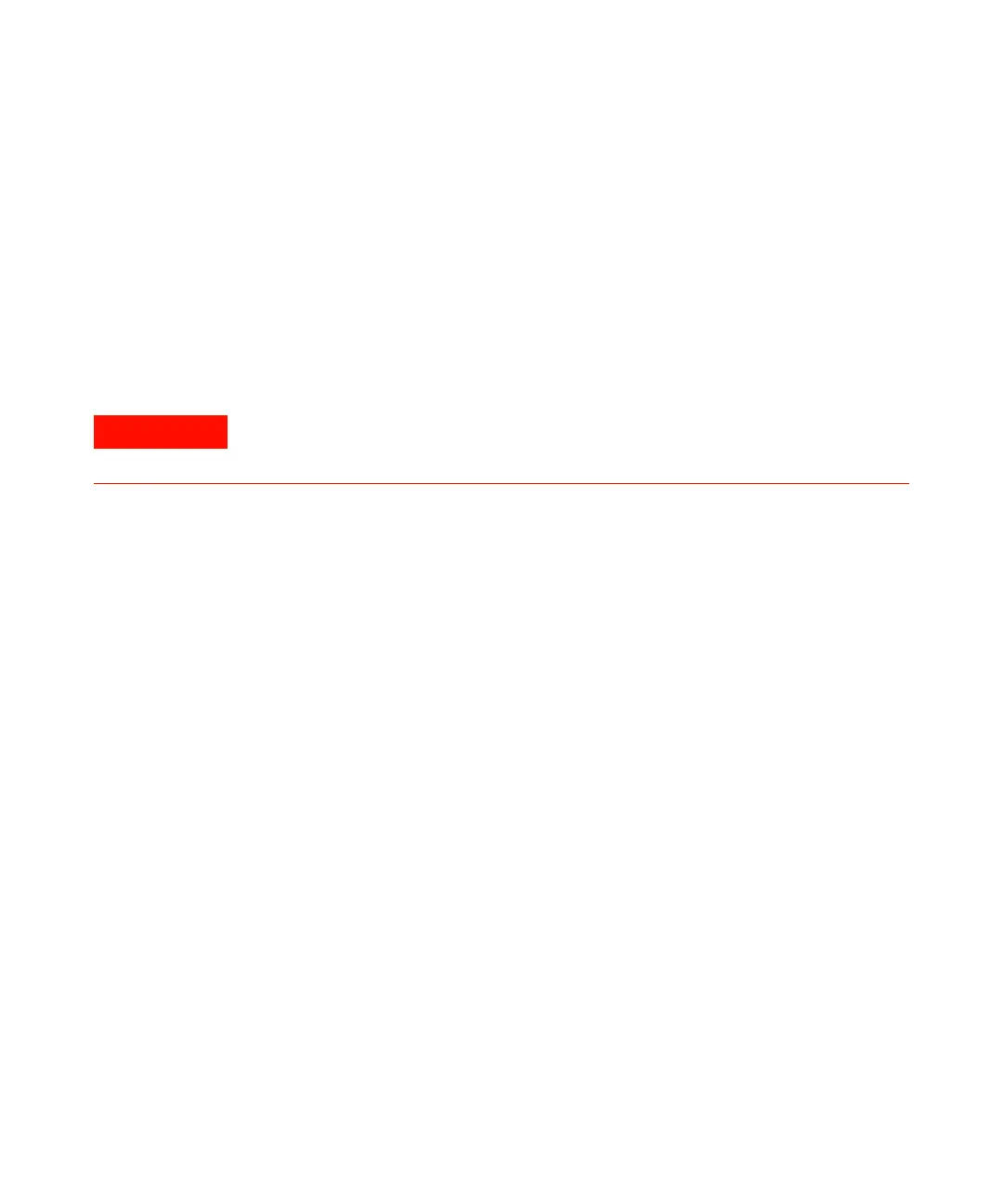Troubleshooting 4
6000 X-Series Oscilloscopes Service Guide 63
Verifying Basic Operation
To power-on the oscilloscope
1 Connect the power cord to the rear of the oscilloscope, then to a suitable ac
voltage source.
The oscilloscope power supply automatically adjusts for input line voltages in the
range of 100 to 240 VAC. Ensure that you have the correct line cord (see
page 115). The power cord provided is matched to the country of origin.
• Press the power switch.
• When the oscilloscope is turned on, the front panel LEDs will briefly light up
in groups from bottom to top.
• Next the Keysight logo appears on the display.
• It will take a minute for the oscilloscope to go through its basic self test and
power-up routine.
2 Proceed to “To perform hardware self test" on page 64.
AVOID INJURY.
Always operate the oscilloscope with an approved three conductor power cable. Do not negate the
protective action of the three conductor power cable.
