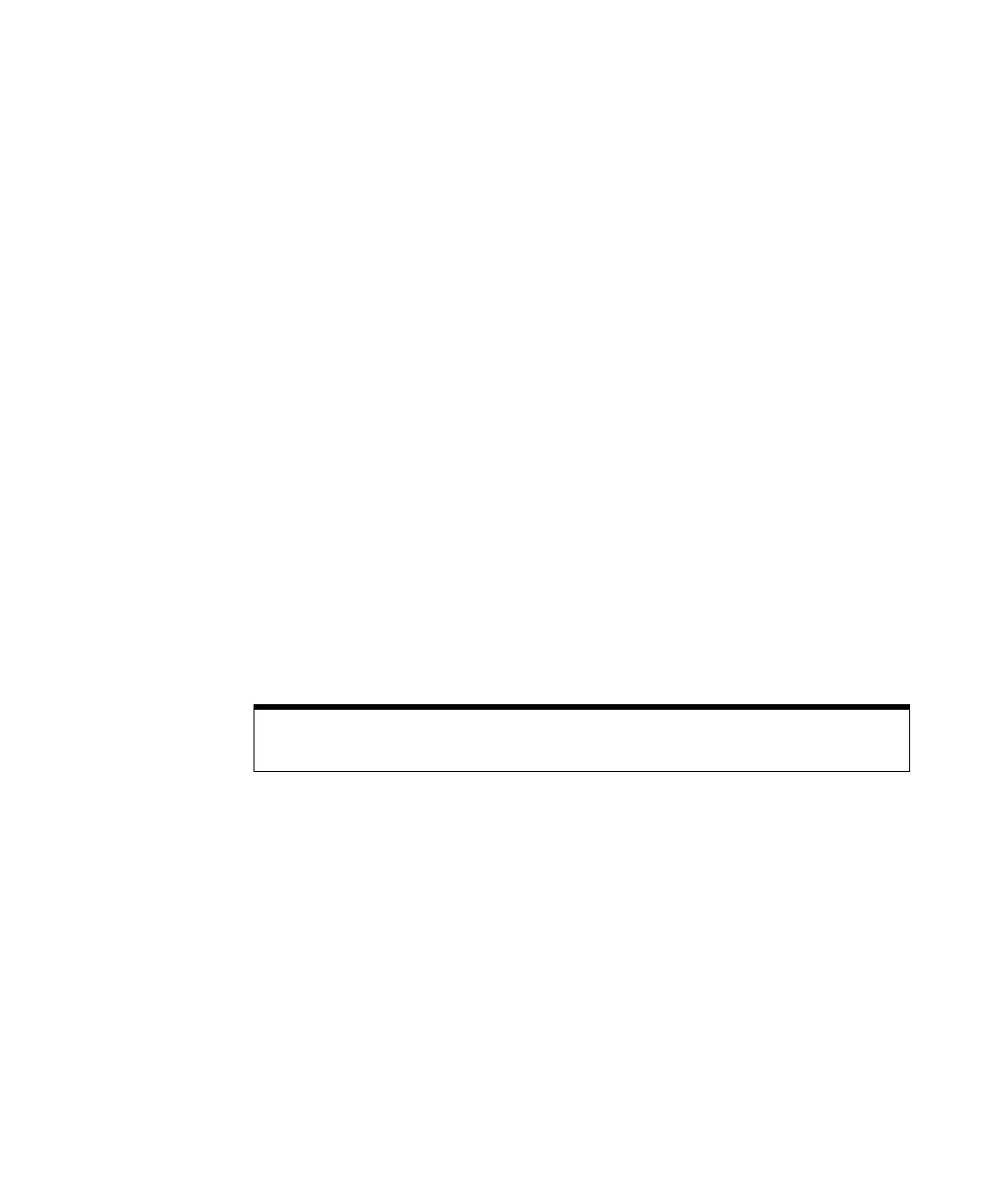18 6000 X-Series Oscilloscopes Service Guide
2 Testing Performance
Overview
To completely test and troubleshoot MSO models, create and use the test
connector accessory as described in this chapter.
• The test connector is only required for oscilloscopes that have the MSO option
licensed (enabled).
• The connector is used in the digital channel threshold accuracy test.
• The test connector keeps electrical distortion to a minimum and makes it easy
for you to connect the oscilloscope probes to function generators and
measurement equipment.
Let the Equipment Warm Up Before Testing
For accurate test results, let the test equipment and the oscilloscope warm up 30
minutes before testing.
Verifying Test Results
During the tests, record the readings in the Performance Test Record on page 52.
To verify whether a test passes, verify that the reading is within the limits in the
Performance Test Record.
If a performance test fails
If a performance test fails, first perform the User Calibration procedure. Press the following keys to
access User Calibration: [Utility]→Service→Start User Calibration.
