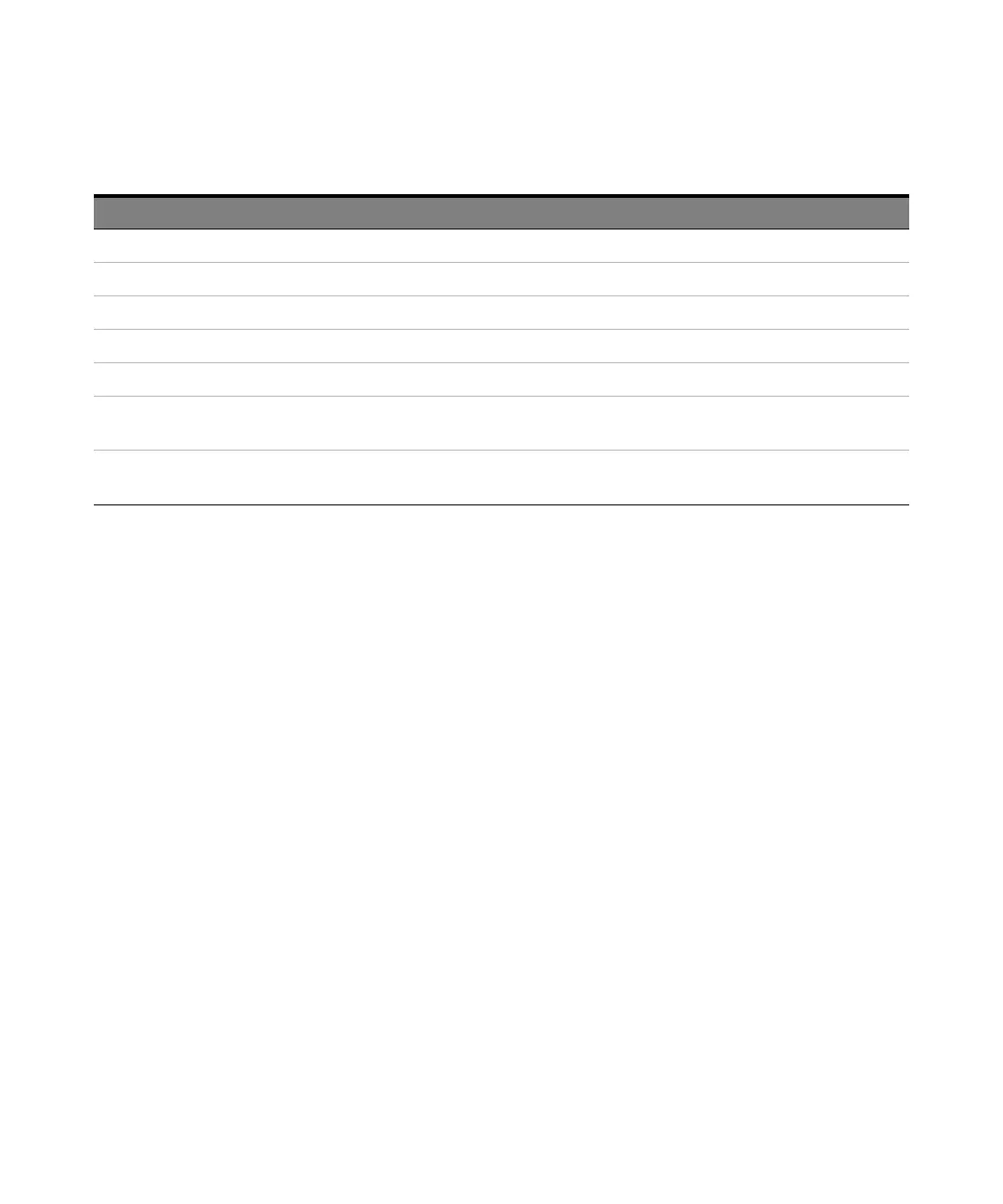46 6000 X-Series Oscilloscopes Service Guide
2 Testing Performance
Test Internal Trigger Sensitivity
1 On the oscilloscope, press the [Default Setup] key.
2 Press the [Mode/Coupling] key; then, press the Mode softkey to select Normal.
Table 16 Equipment Required to Verify Trigger Sensitivity
Equipment Critical Specifications Recommended Model/Part
Signal Generator 100 kHz to 6 GHz sine waves Keysight N5171B with 6 GHz option
Power splitter Outputs differ < 0.20 dB Keysight 11667A
Power Meter 6 GHz ±3% accuracy Keysight N1914A
Power Sensor 6 GHz ±3% accuracy Keysight E9304A or N8482A
Cable Type N (m) 24 inch Keysight 11500B
Adapter Type N (m) to BNC (m) Keysight 1250-0082 or
Pomona 3288 with Pomona 3533
50 Ohm Feedthrough
Termination
50Ω BNC (f) to BNC (m) Keysight 0960-0301
