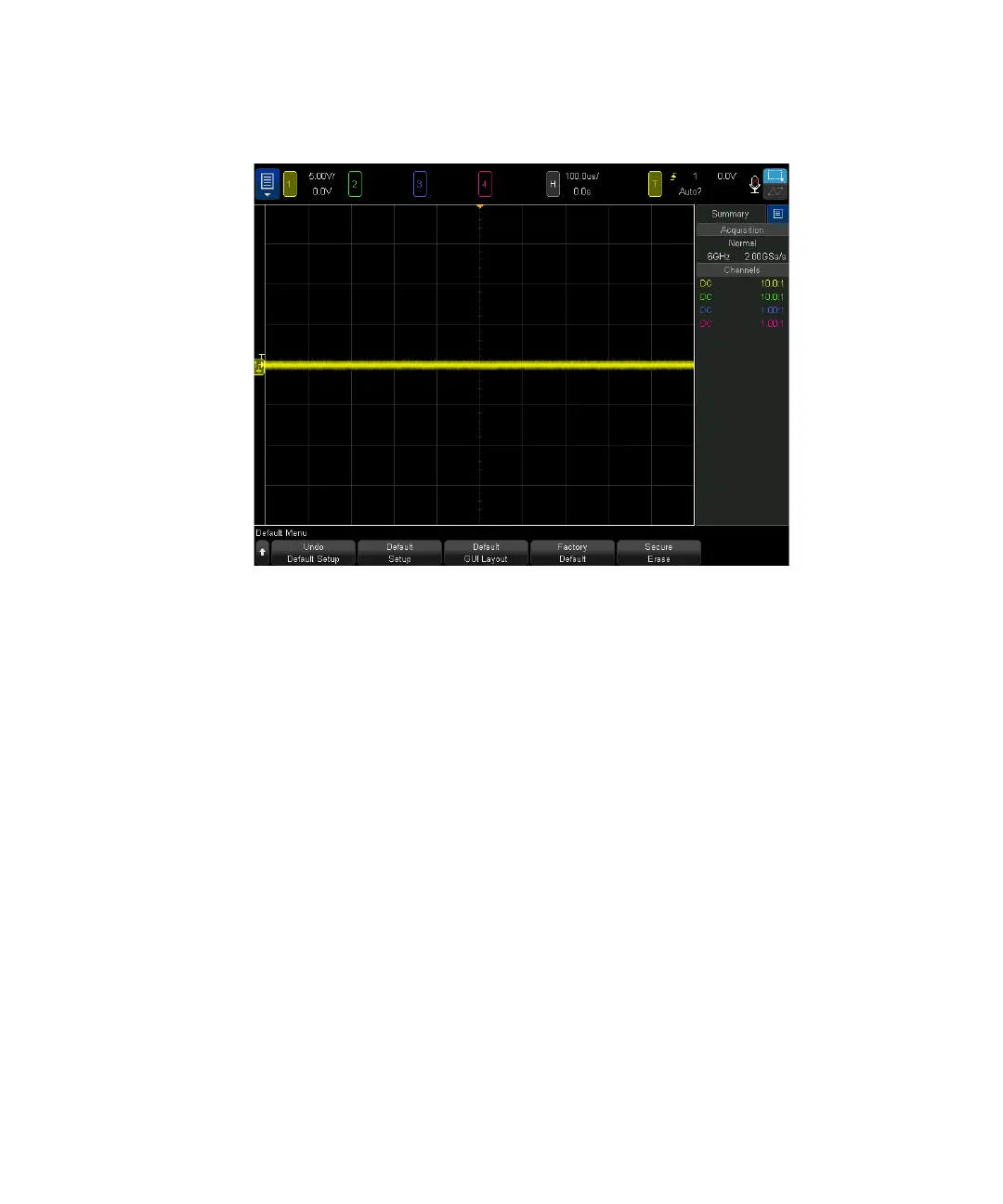66 6000 X-Series Oscilloscopes Service Guide
4 Troubleshooting
Figure 10 Default setup screen
2 If your screen looks substantially different, replace the acquisition board.
To perform an Auto Scale on the Probe Comp signal
1 Press the [Default Setup] key. The oscilloscope is now configured to its default
settings.
2 Connect an oscilloscope probe from channel 1 to the Probe Comp signal terminal
on the front panel.
3 Connect the probe’s ground lead to the ground terminal that is next to the Demo
2 (Probe Comp) terminal.
4 Press [Auto Scale].
