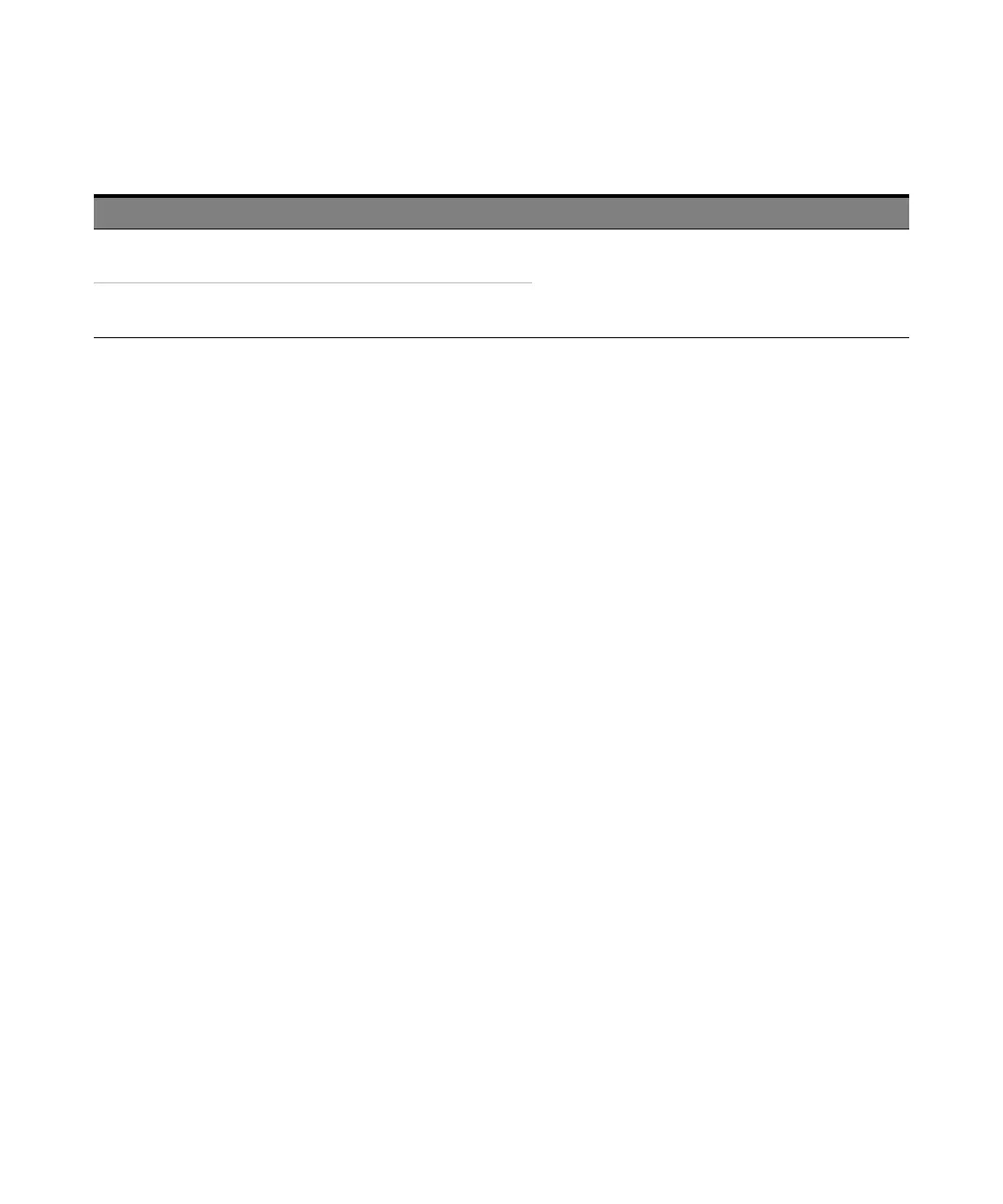76 6000 X-Series Oscilloscopes Service Guide
4 Troubleshooting
If +12V is not present:
a Turn off the oscilloscope.
b Disconnect the power cord.
c Verify the continuity of the wires on the cable from the power supply to
connector J102.
• If the cable is good, replace the power supply.
• If the cable is bad, replace the cable.
If the voltage measured is out-of-range, replace the power supply.
If +12V is present but the fan is not spinning, the problem is either the fan or the
FAN_PWM_DRIVE control from the acquisition board.
Table 20 Fan power
Supply Test Point Expected Value If Good If Bad
VP12V_FAN Connector J104, pin 1
Connector J102, pin 1
+12 V Indicates power
supply is good.
Indicates power supply is bad or
cable from power supply to power
board connector J102 is bad.
VP12V_FAN_RTN Connector J104, pin 4
Connector J102, pin 2
0V
