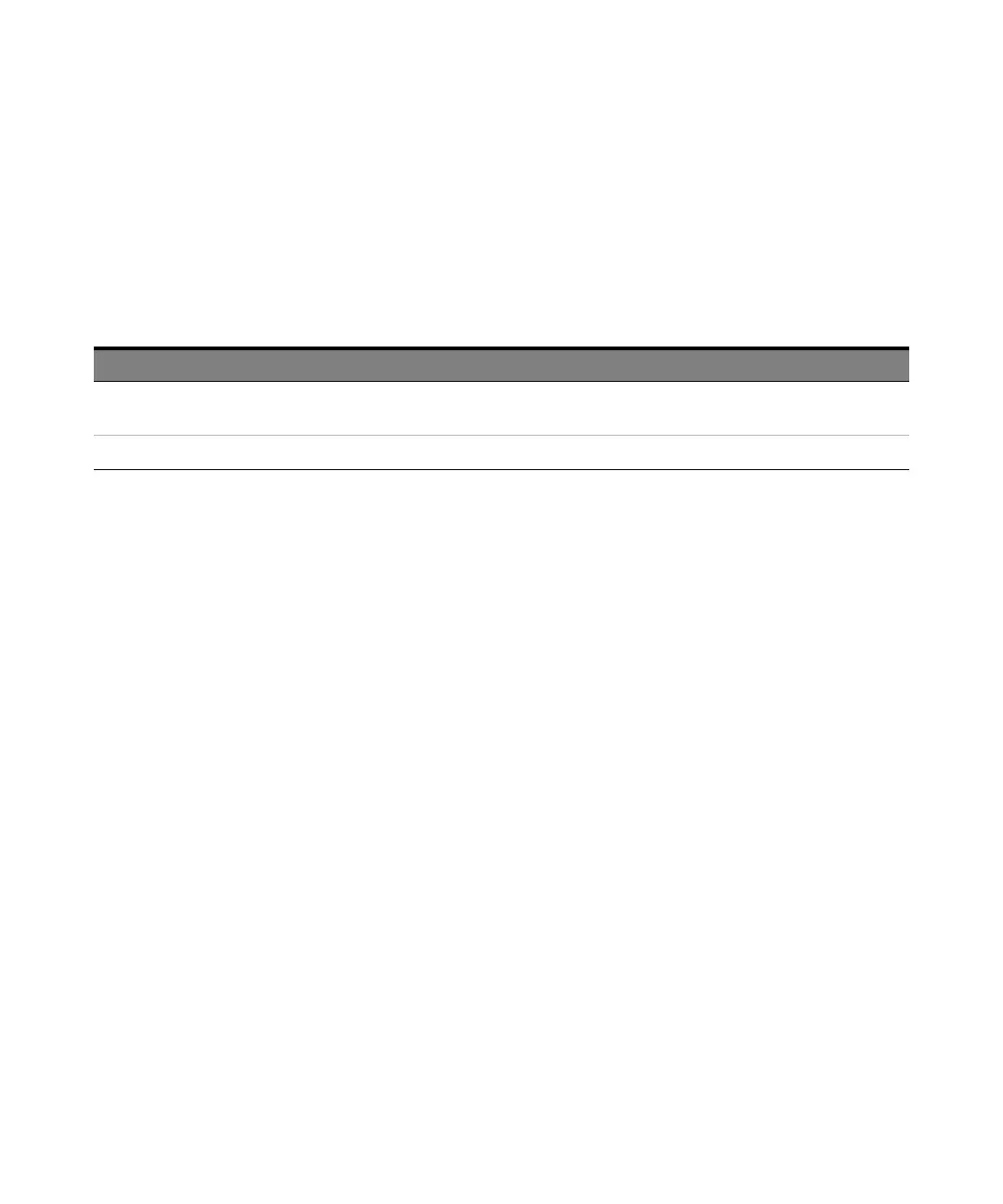Testing Performance 2
6000 X-Series Oscilloscopes Service Guide 43
To verify time base accuracy
This test verifies the accuracy of the time base. In this test you will measure the
absolute error of the time base oscillator and compare the results to the
specification.
1 Set up the signal generator.
a Set the output to 10 MHz, approximately 1 V
pp
sine wave.
2 Connect the output of the signal generator to oscilloscope channel 1 using the
BNC cable.
3 Set up the oscilloscope:
a Press [Auto Scale].
b Set the oscilloscope Channel 1 vertical sensitivity to 200 mv/div.
c Set the oscilloscope horizontal sweep speed control to 5 ns/div.
d Adjust the intensity to get a sharp, clear trace.
e Turn off Jitter-Free Trigger: press [Utility] > Options > Preferences > Jitter-Free
Trigger.
f Adjust the oscilloscope’s trigger level so that the rising edge of the
waveform at the center of the screen is located where the center horizontal
and vertical grid lines cross (center screen).
g Ensure the horizontal position control is set to 0.0 seconds.
Table 13 Equipment Required to Verify Time Base Accuracy
Equipment Critical Specifications Recommended Model/Part
Signal Generator 100 kHz - 6 GHz, 0.01 Hz frequency resolution,
jitter: < 2ps
Keysight N5171B with 6 GHz option
50
Ω BNC Cable BNC - BNC, 48” length Keysight 8120-1840
