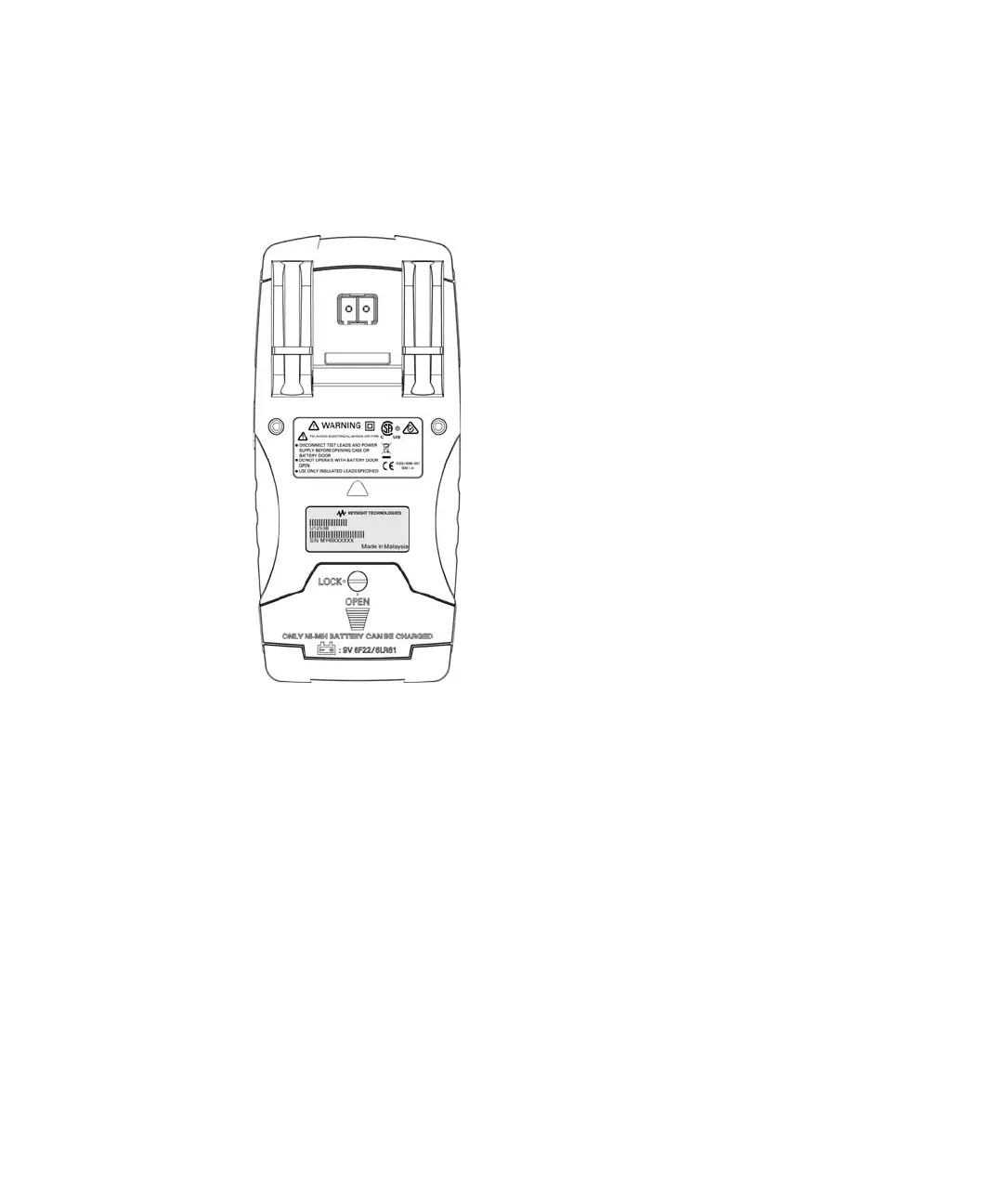5 Maintenance
148 Keysight U1253B User’s and Service Guide
1 On the rear panel, turn the screw on the battery cover counterclockwise from
the LOCK position to OPEN.
Figure 5-2 Rear panel of the Keysight U1253B True RMS OLED Multimeter
2 Slide the battery cover down.
3 Lift the battery cover up.
4 Replace with the specified battery.
5 Reverse the procedures of opening the cover to close it.
