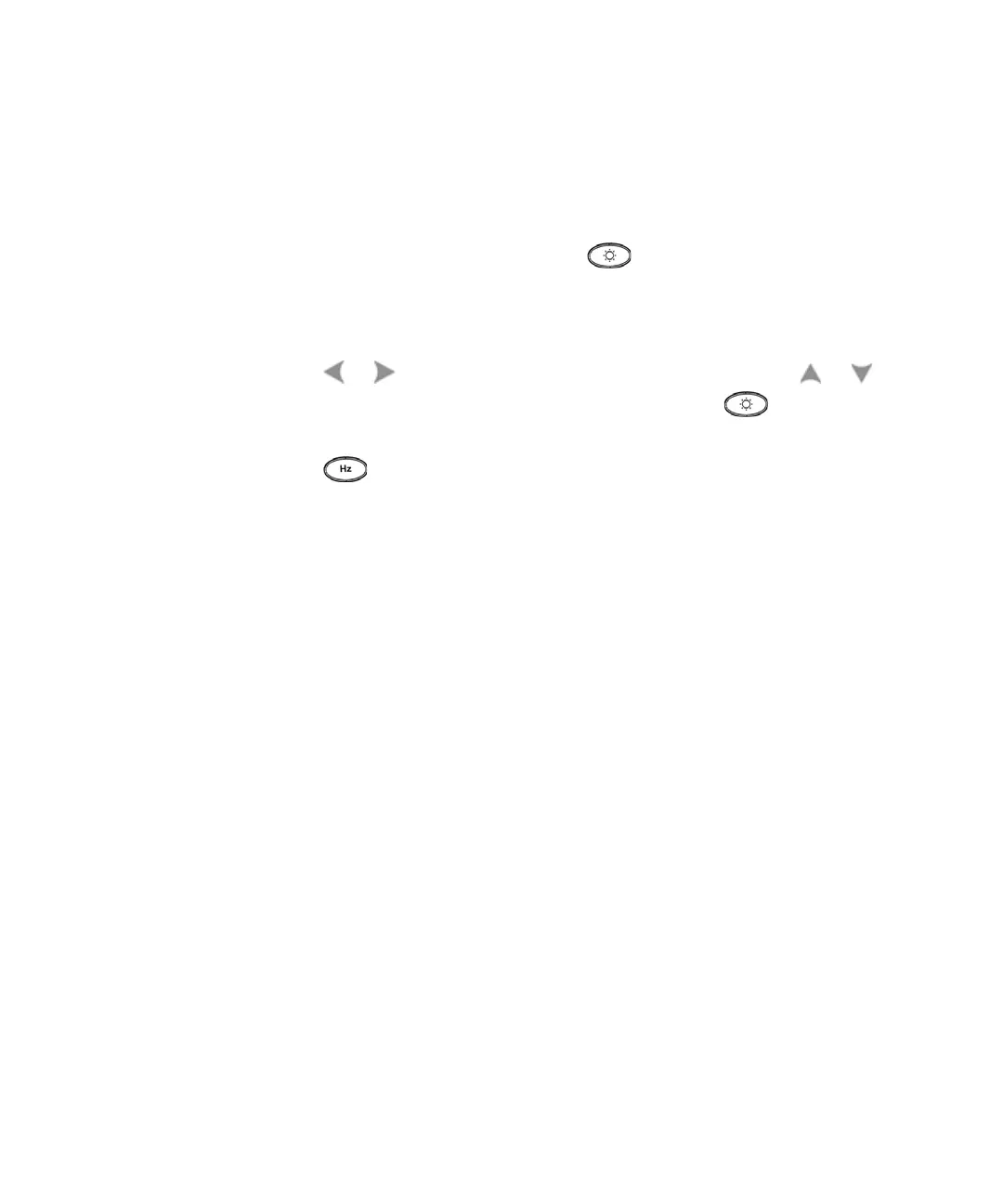Performance Tests and Calibration 6
Keysight U1253B User’s and Service Guide 183
Changing Calibration Security Code
From front panel
1 After unsecuring the instrument, press for more than 1 second to enter
Calibration Security Code setting mode.
2 The existing code will be shown on the secondary display, for example, “CSC:C
1234”, where the character “C” signifies “change”.
3 Press or to start and choose which digit to edit, and press or to
edit the value. (To exit without changing the code, press for more than 1
second.)
4 Press (Save) to save the new security code.
5 If the new calibration security code has been successfully stored, the upper left
corner of the secondary display will momentarily show the word “PASS”.
Please refer to Figure 6-5 on page 184.