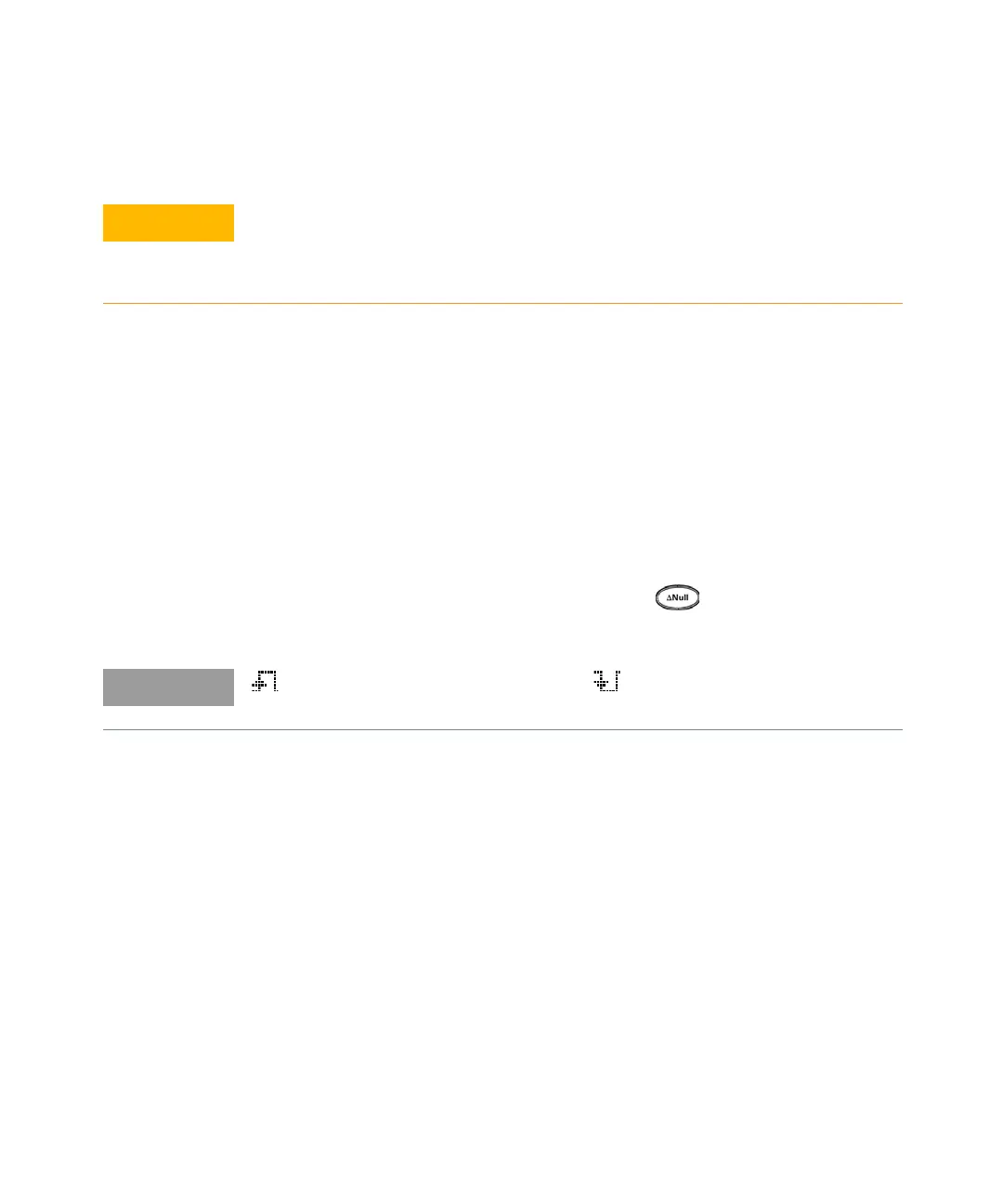2 Making Measurements
74 Keysight U1253B User’s and Service Guide
Measuring Capacitance
The U1253B true RMS OLED multimeter calculates capacitance by charging a
capacitor with a known current for a period of time, measuring the voltage and
then calculating the capacitance. The larger the capacitor, the longer the charge
time. Below are some tips for measuring capacitance:
Measuring tips:
– For measuring capacitance values greater than 10,000 μF, discharge the
capacitor first, then select a suitable range for measurement. This will speed
up the measurement time and also ensure that the correct capacitance value is
obtained.
– For measuring small capacitance values, press with the test leads open
to subtract the residual capacitance of the multimeter and leads.
Set up the multimeter as shown in Figure 2-14. Use the red test lead on the
positive terminal of the capacitor and the black test lead on the negative terminal
and read the display.
Disconnect circuit power and discharge all high-voltage capacitors before
measuring capacitance to avoid damaging the multimeter or the device
under test. Use the DC voltage function in order to confirm that a capacitor
has fully discharged.
means that the capacitor is charging. means that the capacitor is
discharging.