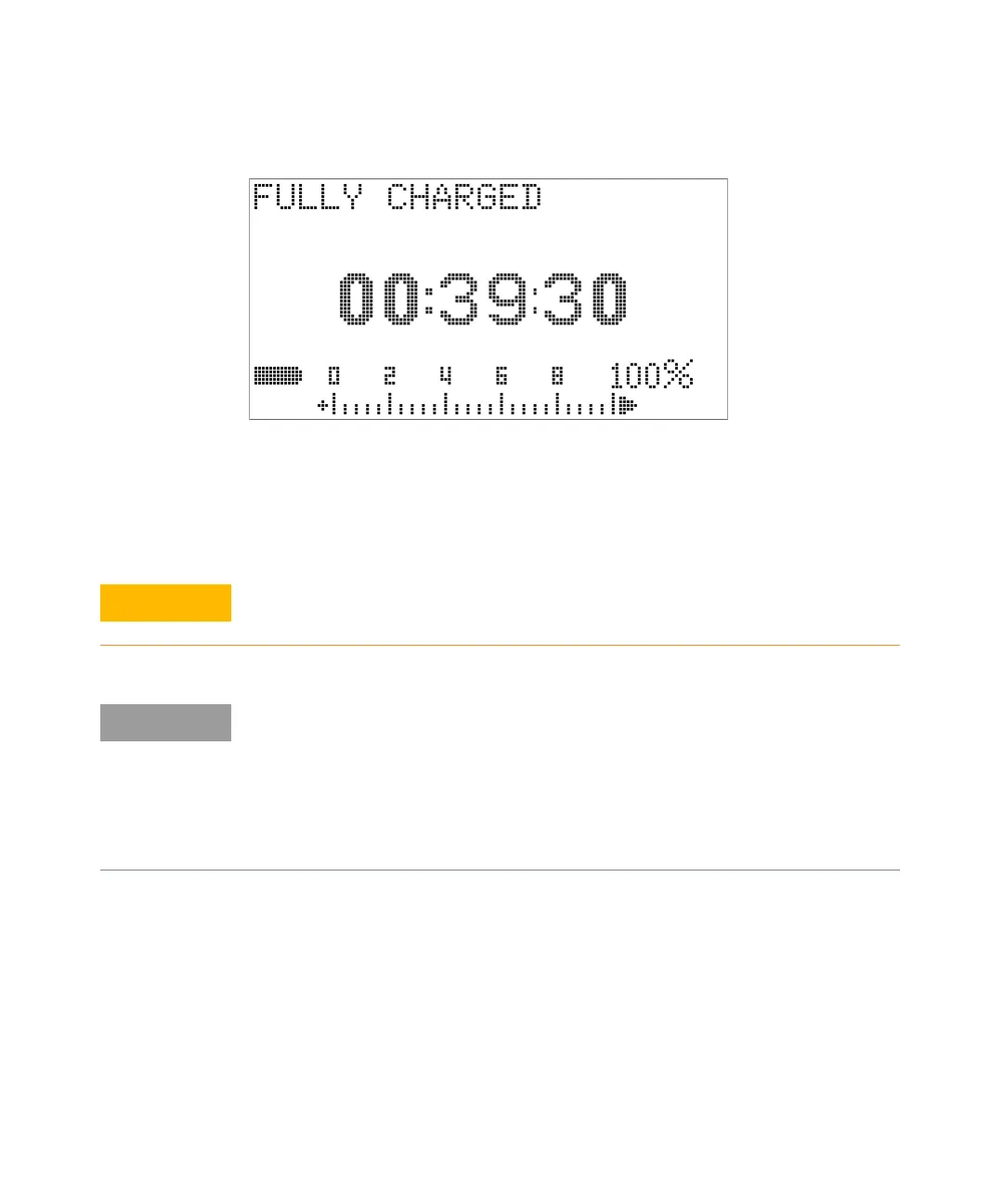Maintenance 5
Keysight U1253B User’s and Service Guide 155
Figure 5-6 Fully charged and in the trickle state
8 Once the charging is completed, the FULLY CHARGED message will be displayed.
A trickle charging current will be drawn to maintain the battery capacity.
9 Remove the DC adapter when the battery has been fully charged.
Do not turn the rotary switch before removing the adapter from the
terminals.
Applicable for U1253B with Firmware version 3.06 and above.
In order to comply with US DOE & CA CEC regulation enforced on January 1,
2017, the trickle charge feature as described in step 8 has been disabled. Once
the charging is completed, the display will be cleared and multimeter will enter
sleep mode.
Press any button to re-initiate the charging cycle from sleep mode.
