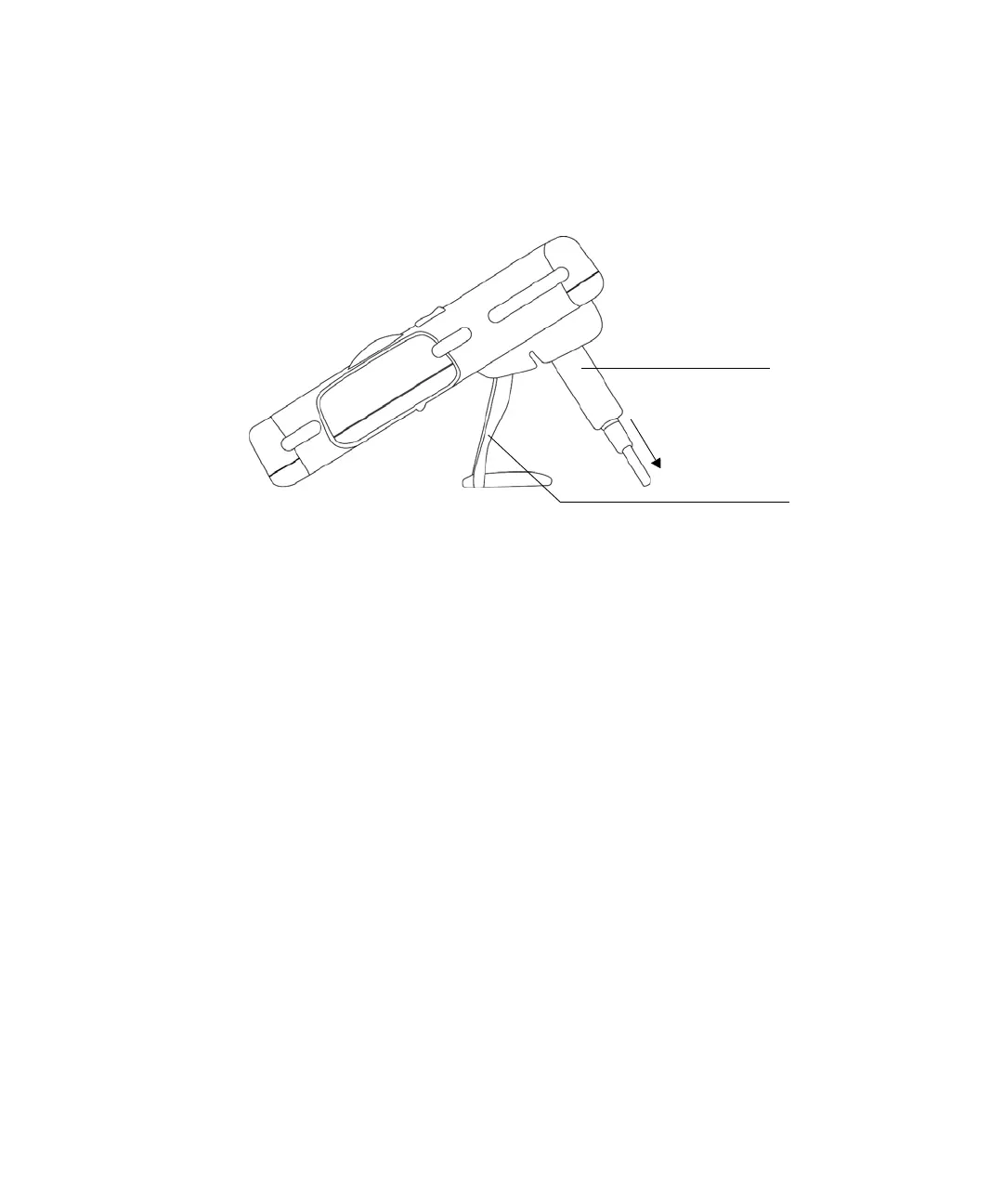Getting Started 1
Keysight U1253B User’s and Service Guide 27
To adjust the multimeter to a 30°
standing position, bend the tip of the stand so
that it is parallel to ground, then pull the stand outward to its maximum reach.
Figure 1-2 Tilt-stand at 30°
To adjust the multimeter to a hanging position, follow these steps below or
Figure 1-3 on page 28:
1 Flip the stand upward and over its maximum reach until it is detached from its
hinge.
2 Flip the now detached stand over so that its inner surface is facing the
multimeter as opposed to facing you.
3 Press the stand down into its hinge in an upright position.
IR-USB cable
To PC (host)
Tilt-stand at 30°
