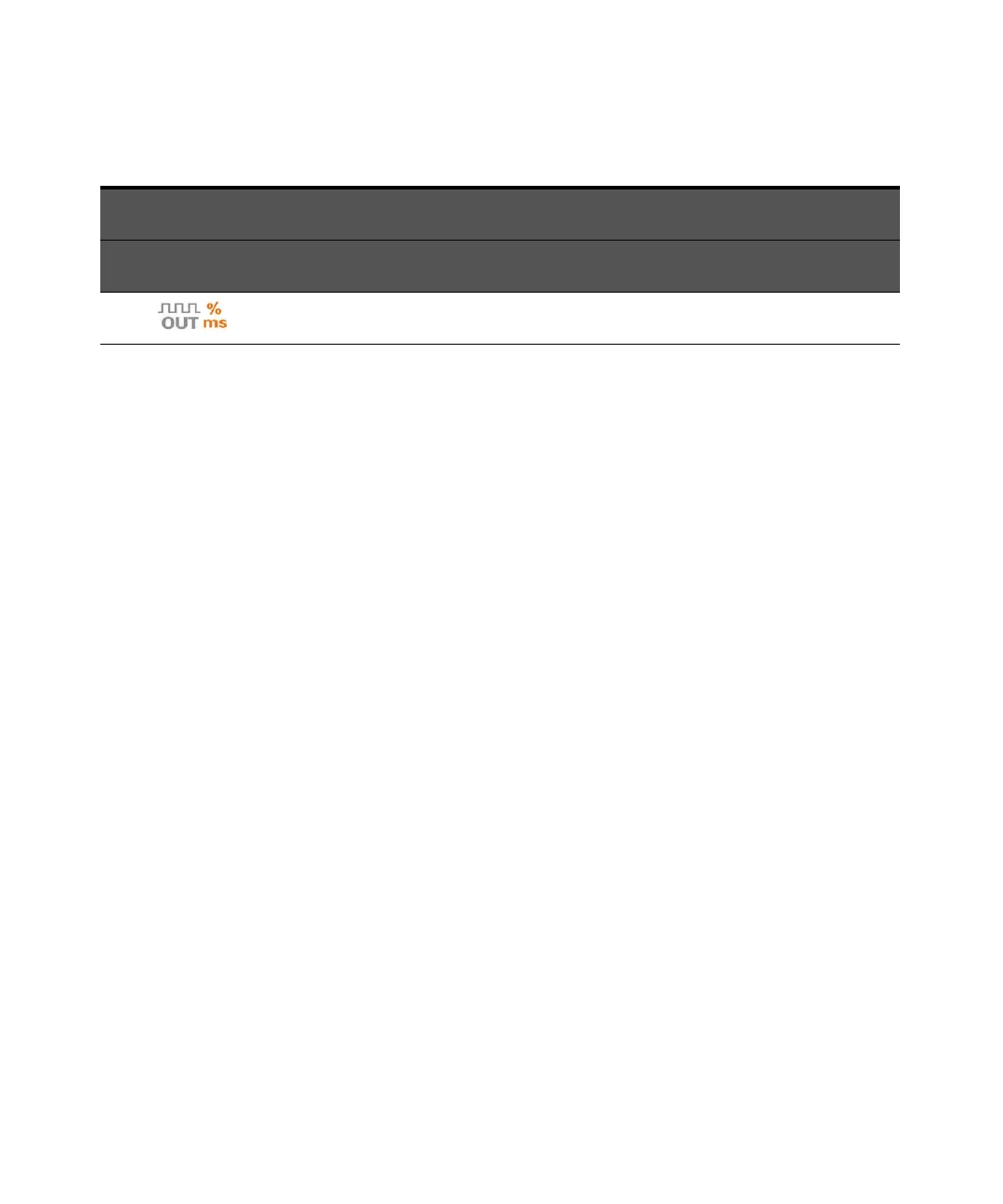Performance Tests and Calibration 6
Keysight U1253B User’s and Service Guide 179
Measure with
34410A
amplitude
4800 Hz @
99.609%
± 0.2 V
Notes for performance verification tests:
[a] The additional error to be added for frequency > 20 kHz and signal input < 10% of range: 300 counts of LSD per kHz.
[b] An accuracy of 0.05% + 10 can be achieved by using the relative function to zero the thermal effect (short test leads) before measuring the
signal.
[c] The accuracy of 500 Ω and 5 kΩ is specified after the Null function.
[d] For the range of 50 MΩ/500 MΩ, the relative humidity is specified for < 60%.
[e] The accuracy is specified for < 50 nS, with the Null function performed on open test leads.
[f] All frequency counters are susceptible to error when measuring low-voltage, low-frequency signals. Shielding inputs from external noise
pickup is critical for minimizing measurement errors.
[g] Use the Null function to offset for residuals.
[h] The accuracy does not include the tolerance of thermocouple probes. The thermal sensor plugged into the multimeter should be placed in
the operating environment for at least an hour.
[i] Always use the relative function to zero the thermal effect with open test leads before measuring the signal. If you do not use the relative
function, add 20 digits to the error.
[j] 10 A continuous, and additional 0.5% error to specified accuracy when measuring a signal greater than 10 A to 20 A for 30 seconds
maximum. After measuring a current of > 10 A, cool down the multimeter for twice the measuring time you applied before performing a low
current measurement.
[k] The current can be measured from 2.5 A to 10 A continuous, with an additional 0.5% error to specified accuracy when measuring a signal
greater than 10 A to 20 A for 30 seconds maximum. After measuring a current of > 10 A, cool down the multimeter for twice the measuring
time you applied before performing a low current measurement.
[l] For signal frequencies greater than 1 kHz, an additional 0.1% error per kHz needs to be added to the accuracy.
[m] Ensure that the ambient temperature is stable within ± 1 ºC. Make sure the multimeter is placed in a controlled environment for at least
1 hour. Keep the multimeter away from any ventilation exit.
[n] Do not touch the thermocouple test lead after connecting it to the calibrator. Allow the connection to stabilize for at least another
15 minutes before performing the measurement.
— Set both Fluke 5520A and multimeter to internal reference.
— To perform the measurement, connect one end of the K-type thermocouple (with miniature TC connector on both ends) to the 5520A TC
output, and the other end to the multimeter via a TC-to-banana adapter. Allow at least 1 hour for the multimeter to stabilize.
Table 6-2 Performance verification tests (continued)
Step Test function Range
Reference signals/
values
Error limits