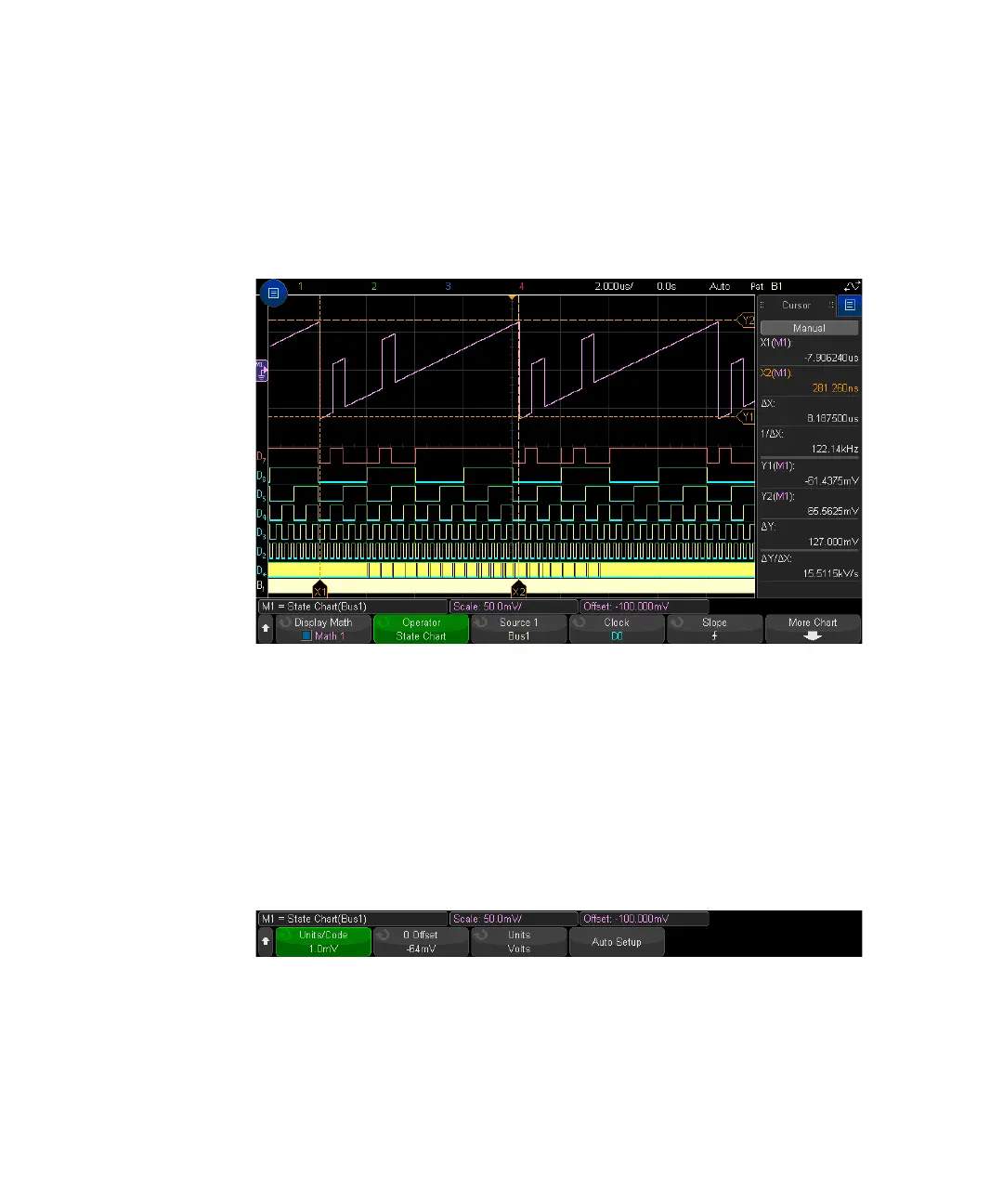Math Waveforms 5
Keysight InfiniiVision 3000T X-Series Oscilloscopes User's Guide 125
Chart Logic Bus State
The Chart Logic Bus State function displays bus data values, sampled on a clock
signal's edge, as an analog waveform (like a D/A conversion).
Use the Clock softkey to select the clock signal.
Use the Slope softkey to select the edge of the clock signal to be used.
Use the More Chart softkey to open a submenu for specifying the analog value
equivalent of each bus value increment, the analog equivalent of a zero bus value,
and the type of values the charted bus data represents (volts, amps, etc.).
Use the Units/Code softkey to specify the analog value equivalent of each
increment in the bus data value.
Figure 20 Example of Chart Logic Bus State