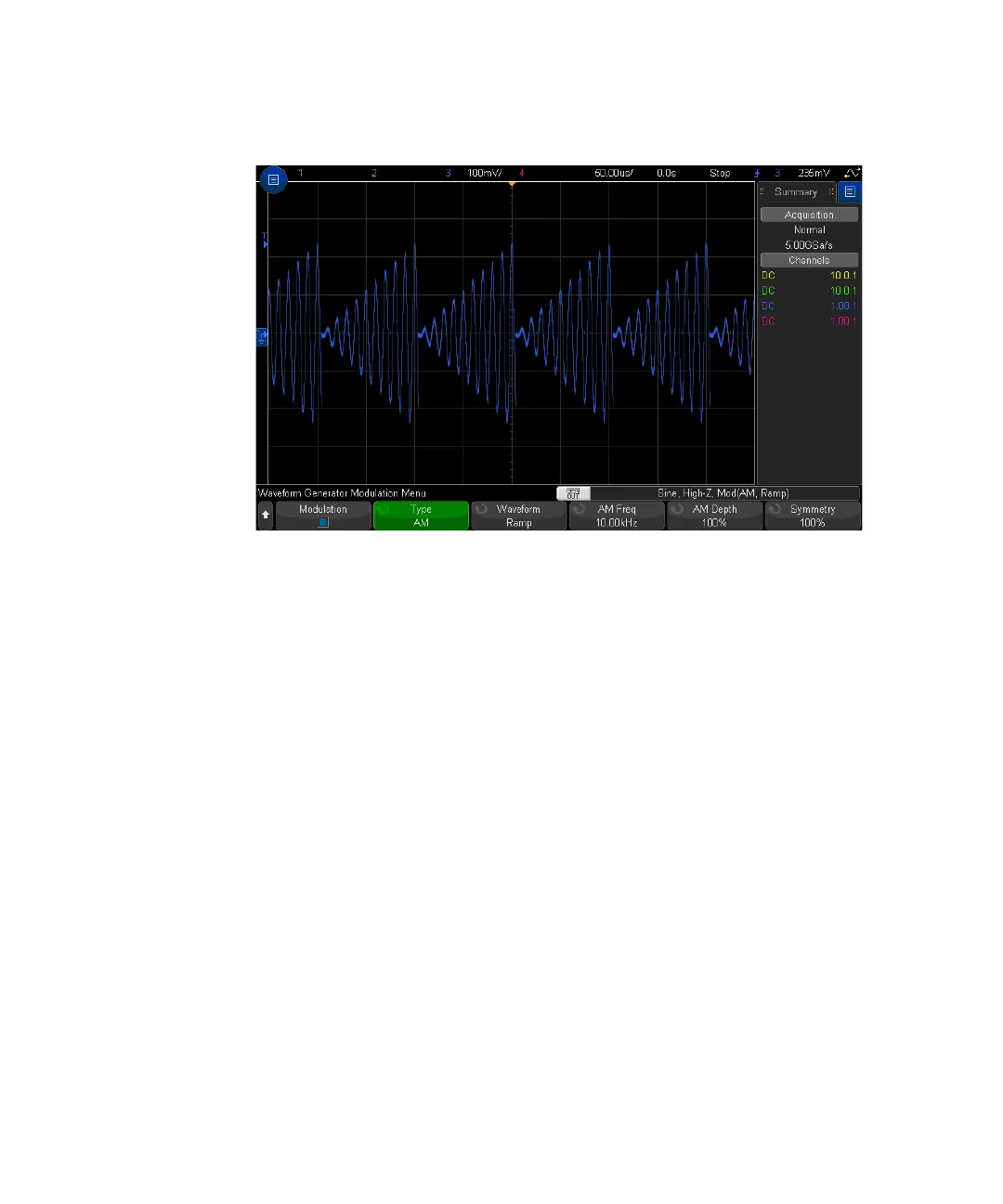316 Keysight InfiniiVision 3000T X-Series Oscilloscopes User's Guide
19 Waveform Generator
To set up Frequency Modulation (FM)
In the Waveform Generator Modulation Menu (under [Wave Gen] > Settings >
Modulation):
1 Press the Type softkey and turn the Entry knob to select Frequency Modulation
(FM).
2 Press the Waveform softkey and turn the Entry knob to select the shape of the
modulating signal:
• Sine
• Square
• Ramp
When the Ramp shape is selected, a Symmetry softkey appears so that you can
specify the amount of time per cycle that the ramp waveform is rising.
3 Press the FM Freq softkey and turn the Entry knob to specify the frequency of the
modulating signal.
4 Press the FM Dev softkey and turn the Entry knob to specify the frequency
deviation from the original carrier signal frequency.