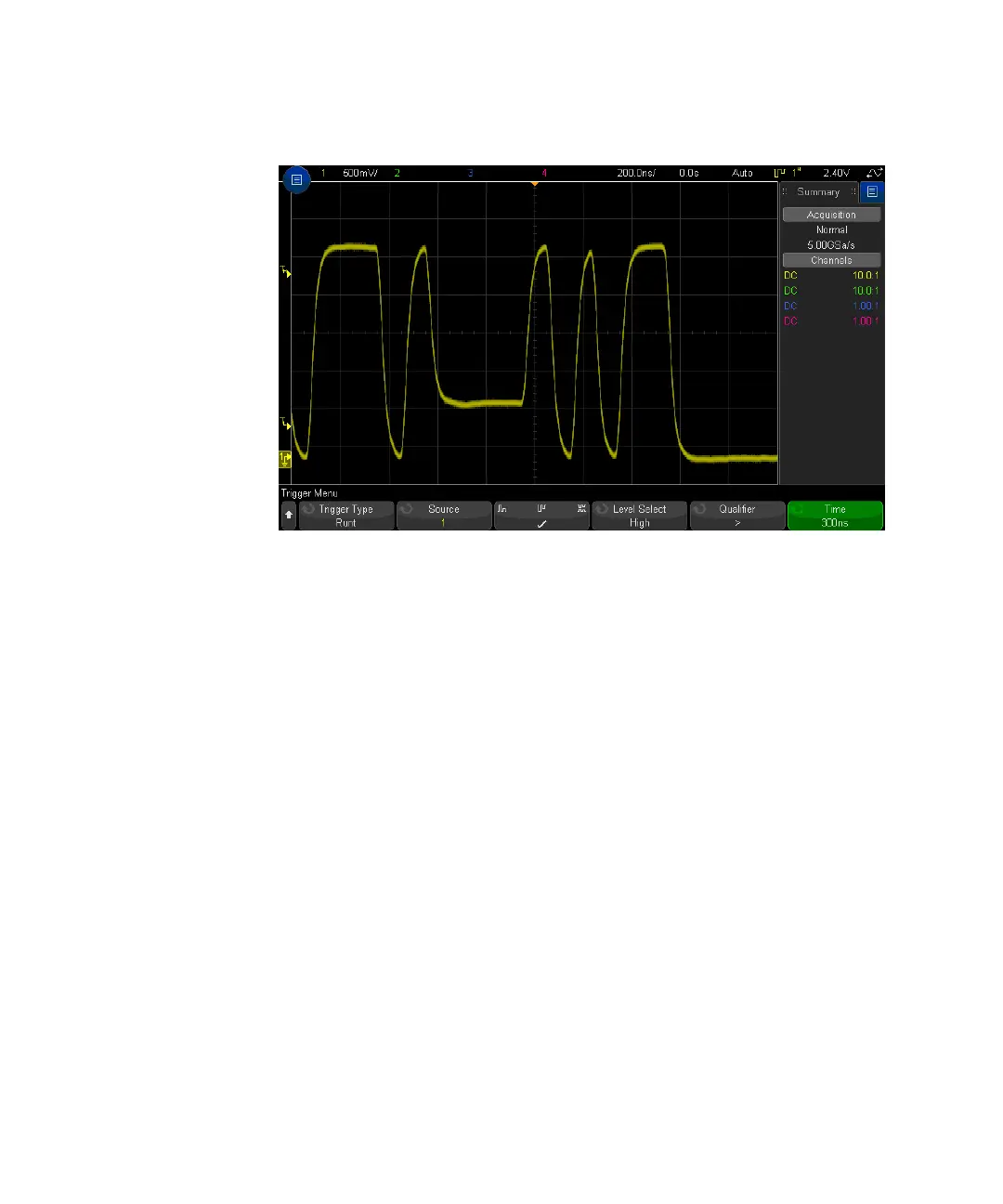Triggers 11
Keysight InfiniiVision 3000T X-Series Oscilloscopes User's Guide 189
3 Press the Source softkey, and turn the Entry knob to select the input channel
source.
4 Press the Positive, Negative, or Either Runt Pulse softkey to toggle between pulse
types.
5 Press the Level Select softkey to select High; then, turn the Trigger Level knob to
adjust the high level.
6 Press the Level Select softkey to select Low; then, turn the Trigger Level knob to
adjust the low level.
You can also push the Trigger Level knob to toggle between High and Low
selection.
7 Press the Qualifier softkey to toggle between "less than", "greater than", or
None.
This lets you specify that a runt pulse be less than or greater than a certain
width.
8 If you selected the "less than" or "greater than" Qualifier, press the Time softkey;
then, turn the Entry knob to select the time.