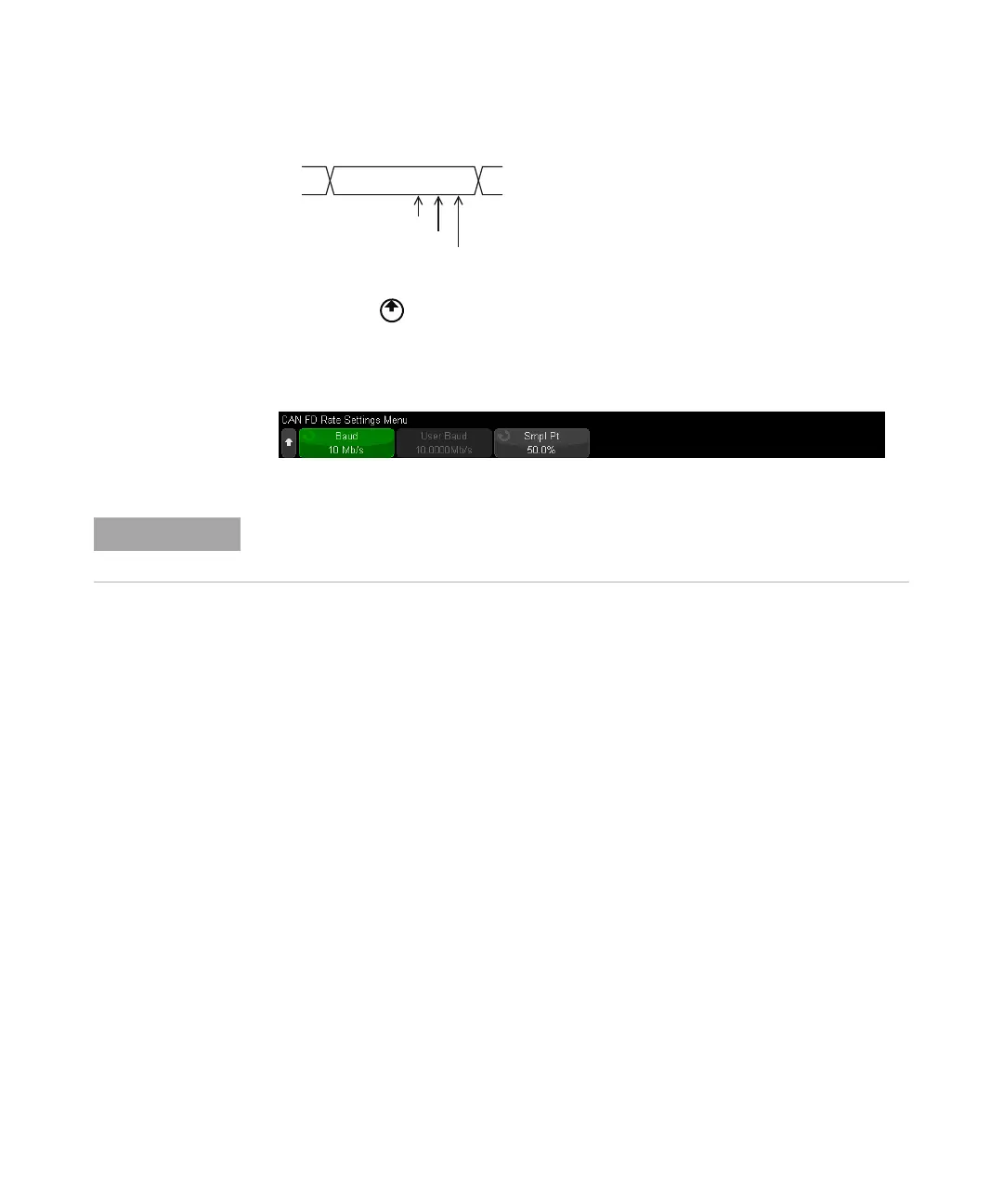CAN/LIN Triggering and Serial Decode 25
Keysight InfiniiVision 3000T X-Series Oscilloscopes User's Guide 397
c Press the Back/Up key to return to the CAN Signals Menu.
8 When decoding CAN FD, press the FD Rate Settings softkey to open the CAN FD
Rate Settings Menu.
a Press the Baud softkey; then, turn the Entry knob to match the CAN FD baud
rate of the signal from your device under test.
If the desired baud rate is not shown in the list, select User Defined and use
the User Baud softkey to set the baud rate.
The CAN FD baud rate can be set to predefined baud rates from 1-10 Mb/s
or a user-defined baud rate from 10.0 kb/s to 10 Mb/s in increments of
100 b/s.
If the baud rate you select does not match the CAN FD baud rate, false
triggers and decoding may occur.
b Press the Sample Point softkey; then, turn the Entry knob to select the sample
point.
The sample point is the point during the bit time where the bit level is
sampled to determine whether it is dominant or recessive. The sample point
represents the percentage of time between the beginning of the bit time to
the end of the bit time.
60%
70%
80%
Sample Point
One Bit
For standard CAN, only the Standard Rate Settings must be set correctly. For CAN FD, both
the Standard Rate Settings and the FD Rate Settings must be set correctly.