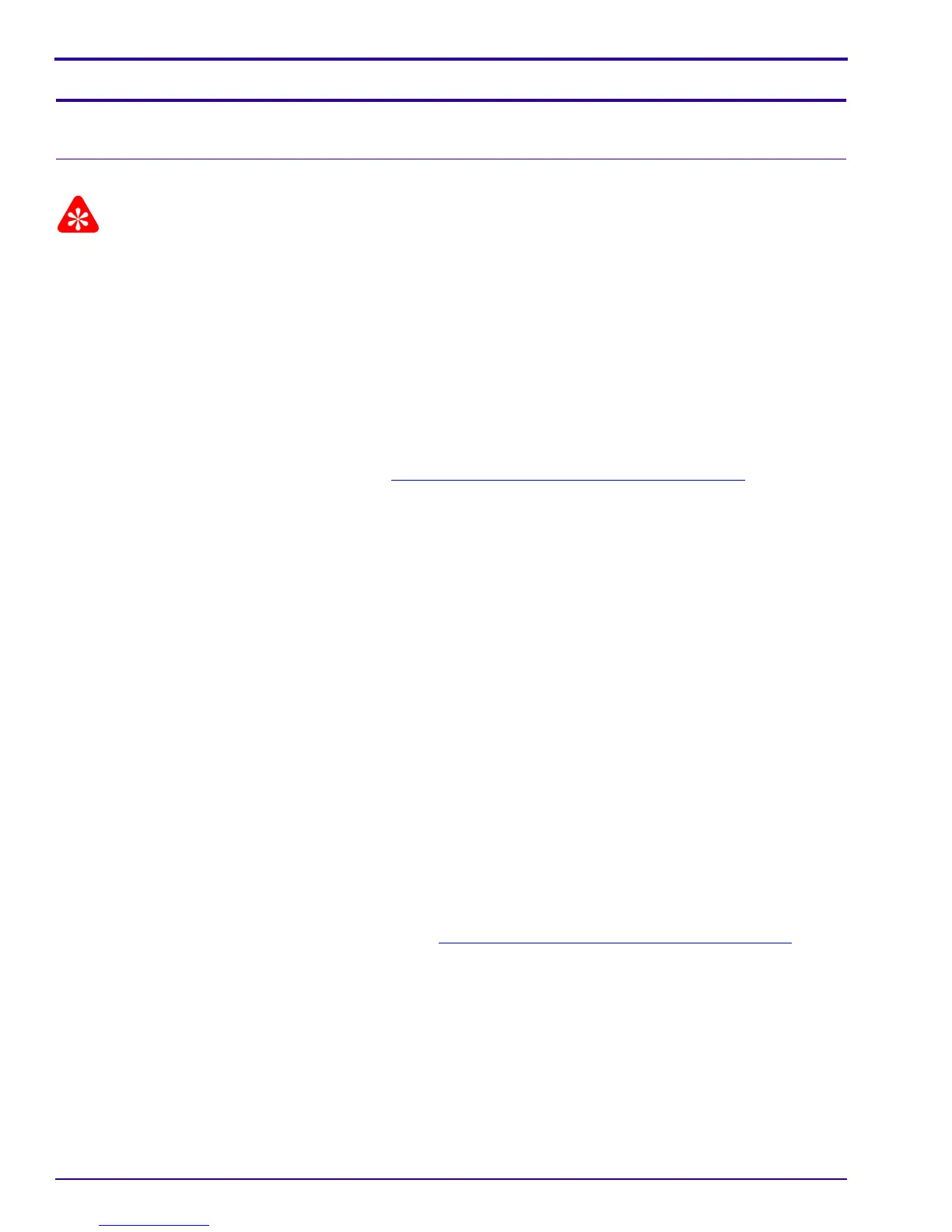SERVICE MANUAL
20 11NOV05 – SM7648-1
Section 3: Diagnostics
Checkout Procedures
Checking the General Functions of the CAMERA
Important
You must do these procedures before returning the CAMERA to the customer.
[1] Check:
• MODE/POWER SWITCH is in the “OFF” position
• MODE DIAL is in the “AUTO” position
[2] Install:
• RECHARGEABLE BATTERY in the CAMERA
• 5 V AC ADAPTER to:
– CAMERA DOCK
– source of power
• CAMERA in the CAMERA DOCK. See “
Configurations for the CAMERA DOCK” on Page 6.
[3] Check that one or more of the 3 LEDs for the BATTERY on the CAMERA DOCK illuminate green.
[4] Energize the CAMERA.
[5] Check that the CAMERA energizes.
[6] De-energize the CAMERA.
[7] Remove:
• CAMERA from the CAMERA DOCK
• BATTERY from the CAMERA
[8] Connect the 5 V AC ADAPTER to the “DC IN 5V” port on the CAMERA.
[9] Energize the CAMERA.
[10] Check that the CAMERA energizes.
[11] De-energize the CAMERA.
[12] Remove the 5 V AC ADAPTER from the CAMERA.
[13] Install a RECHARGEABLE BATTERY in the CAMERA.
[14] Energize the CAMERA.
[15] Check that the CAMERA energizes.
[16] De-energize the CAMERA.
[17] Insert the MEMORY CARD into the CAMERA.
[18] Connect the 5 V AC ADAPTER to the CAMERA DOCK.
[19] Install the CAMERA on the CAMERA DOCK. See “
Configurations for the CAMERA DOCK” on Page 6.
[20] Energize the CAMERA.
[21] Check the energize sequence:
• POWER LED illuminates green
• MONITOR LCD:
– displays “Kodak EasyShare System” for 2 seconds
– displays the “AUTO” mode for 4 seconds
– does not display error codes
• LENS moves to the default “Wide” position
