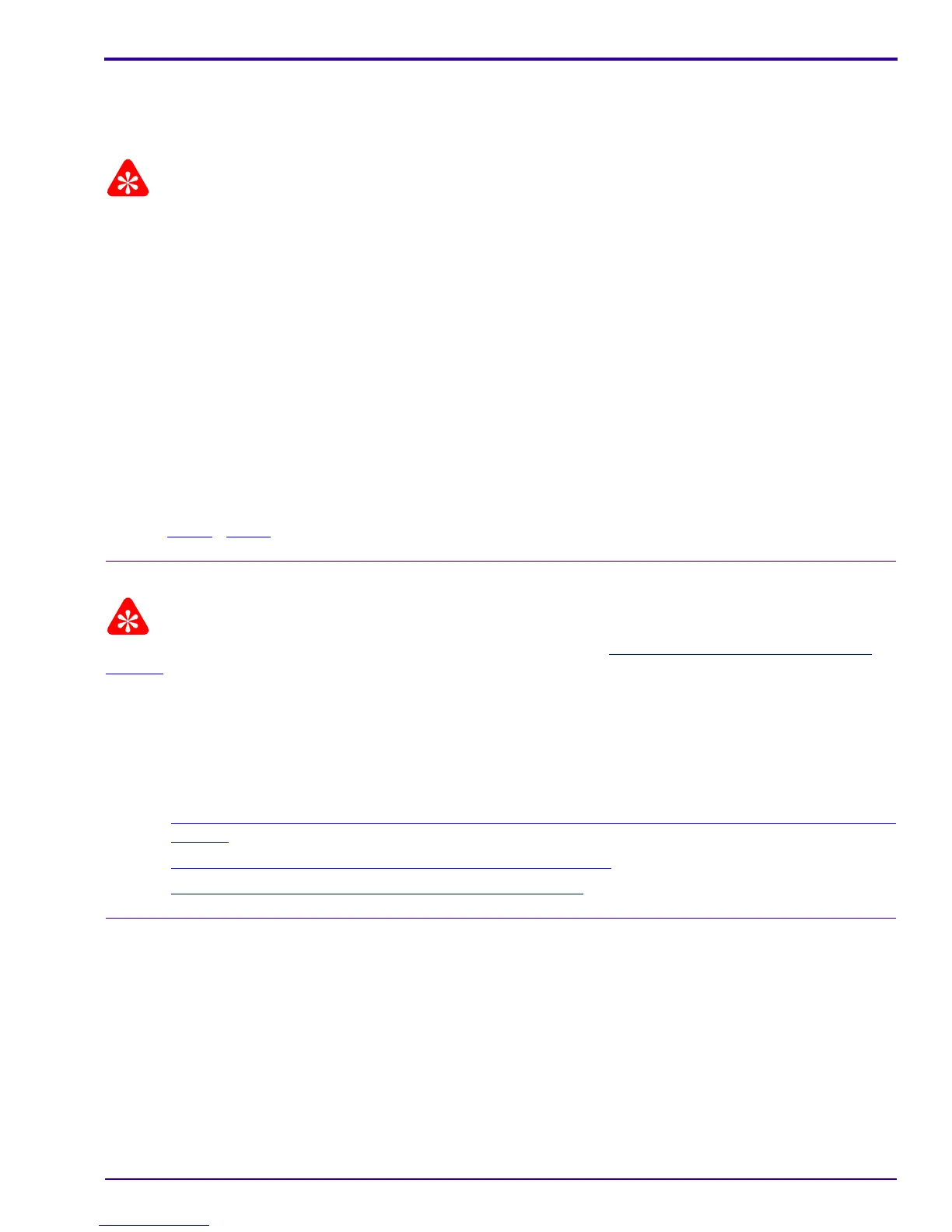Diagnostics
SM7648-1 – 11NOV05 29
[9] Energize the CAMERA.
[10] Check that the green LED next to the VIEWFINDER blinks.
Kodak P20 ZOOM FLASH
Important
If the customer sends a P20 ZOOM FLASH with the CAMERA, you must do this procedure.
[1] Install the P20 ZOOM FLASH onto the HOT SHOE on the CAMERA.
[2] Energize:
• P20 ZOOM FLASH
• CAMERA
[3] Set the mode to “AUTO”.
[4] Wait until the READY LIGHT on the P20 ZOOM FLASH remains illuminated.
[5] Press the SHUTTER BUTTON to the “S2” position.
[6] Check that the FLASH operates.
[7] Use:
• MANUAL ZOOM RING
• ZOOM LENS
[8] Set the zoom to 140 mm.
[9] Do Step 4
- Step 6 again.
Checking the Internal Components of the CAMERA
Important
For operations of the “Warranty Channel Returns” department, do not do LENS - “Lens Adjustment (90 cm)” on
Page 36.
[1] Connect the CAMERA DOCK to the computer with the USB CABLE.
[2] Install:
• MEMORY CARD in the CAMERA
• CAMERA on the CAMERA DOCK
[3] Do:
• Checking the ACTUATION, FLASH, and POWER-ON COUNTERS Without the SERVICE SOFTWARE
on
Page 27
• Setting the Defaults for the CAMERA - “Set Default”
on Page 62
• Setting the ID for the CAMERA - “USB Storage”
on Page 64
Checking the External Components of the CAMERA
[1] Check the COVERS of the CAMERA for scratches.
[2] If necessary, install new COVERS.
[3] Clean:
• COVERS
• SCREEN on the MONITOR LCD
• VIEWFINDER WINDOW
• FLASH COVER
[4] Check and clean the LENS.
