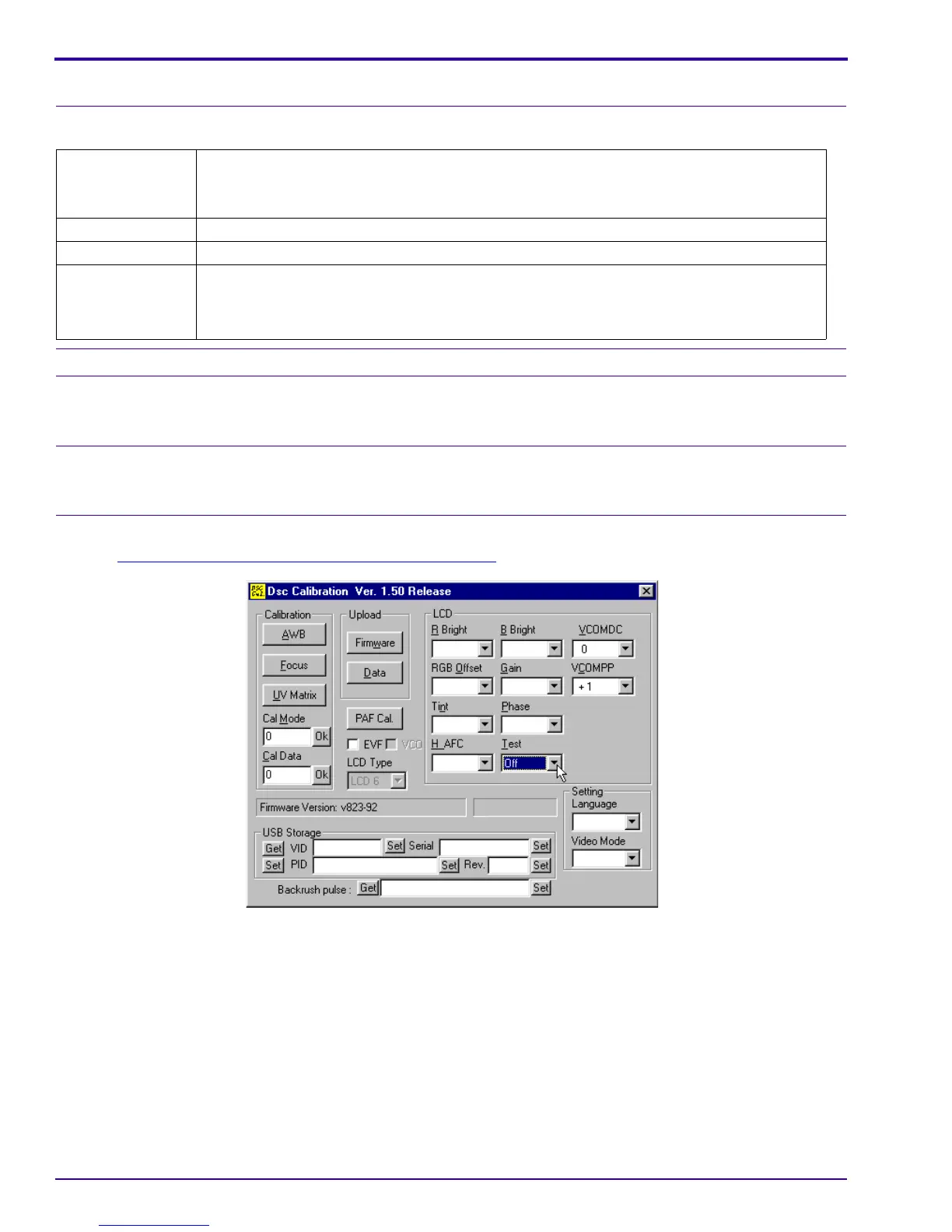SERVICE MANUAL
62 11NOV05 – SM7648-1
Setting the Defaults for the CAMERA - “Set Default”
Adjustment Specification
Prerequisites:
None
To Check:
You cannot check this adjustment.
To Adjust:
[1] Do “Connecting to the SERVICE SOFTWARE” on Page 75.
[2] Click “Test” to display the menu.
Purpose: This feature allows the CAMERA to:
• reset to the defaults
• prepare for user mode
Do When: After doing maintenance on the CAMERA.
Specification: “Initialize Complete !!” displays.
Special Tools: • SERVICE SOFTWARE
• Computer
• USB CABLE
