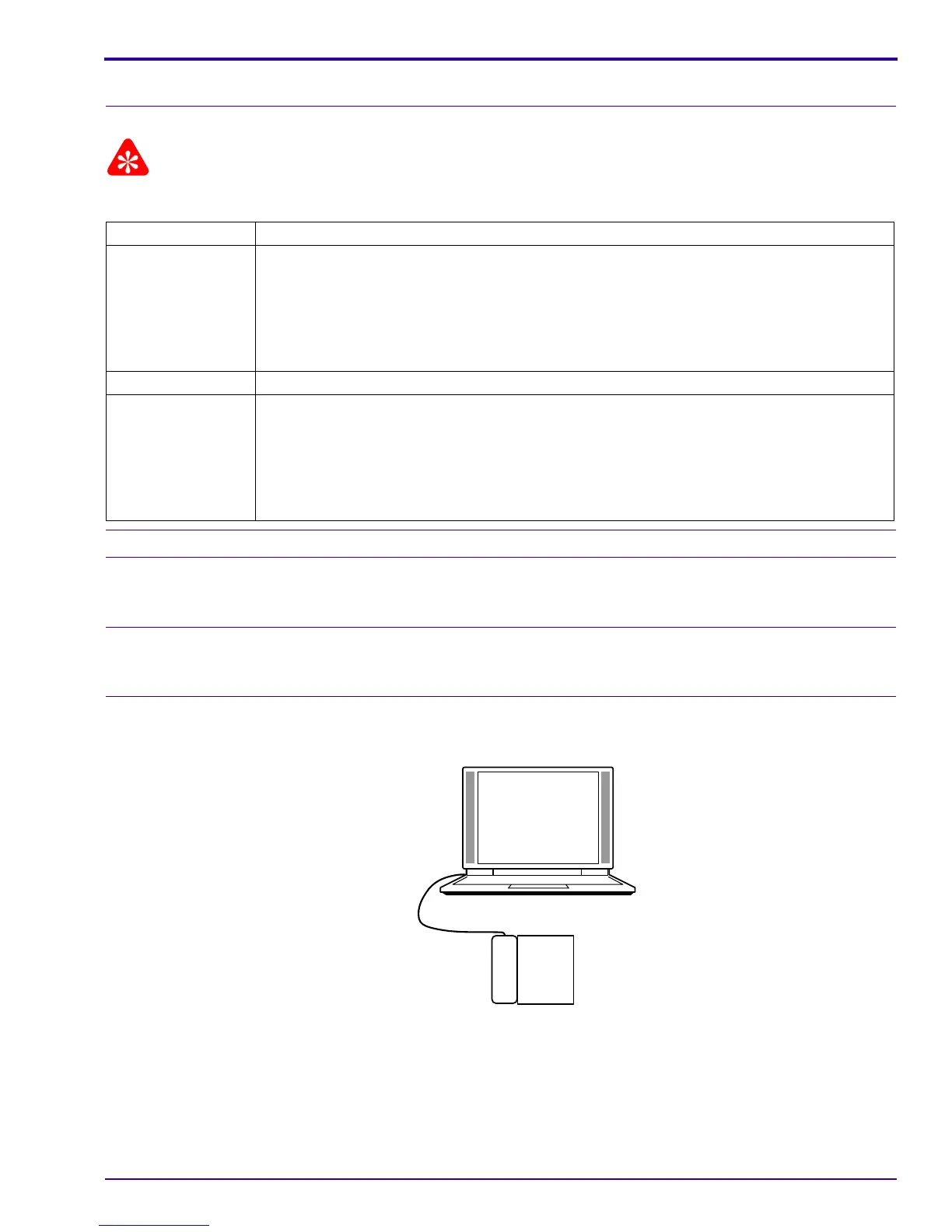Adjustments
SM7648-1 – 11NOV05 43
CCD - “White Point Defect Detect”
Adjustment Specification
Important
Do not use the CAMERA DOCK in this procedure.
Prerequisites:
None
To Check:
You cannot check this adjustment.
To Adjust:
[1] Energize the PATTERN BOX.
[2] Set the PATTERN BOX:
• color temperature: 3100 +/- 20 K
• luminance: 900+/- 20 cd/m
2
Purpose: To measure and store the values for the number of white pixels.
Do When: • The image has pixels that should not be white.
• After installing a new:
– CP1 BOARD - MCU
– MONITOR LCD AY
– LENS AY
Specification: The “Dsc Calibration” window displays the number of pixels that have a malfunction.
Special Tools: • SERVICE SOFTWARE
• Computer
• USB CABLE
• 5 V AC ADAPTER
• PATTERN BOX
CAMERA
PATTERN BOX
(COLOR VIEWER)
P264_9003AA
